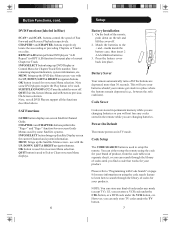Philips US2-PM525S Support and Manuals
Get Help and Manuals for this Phillips item

View All Support Options Below
Free Philips US2-PM525S manuals!
Problems with Philips US2-PM525S?
Ask a Question
Free Philips US2-PM525S manuals!
Problems with Philips US2-PM525S?
Ask a Question
Most Recent Philips US2-PM525S Questions
Philips Remote Control Us2-pm525s Universal
can i use this remote for DVB, and tell me the code.
can i use this remote for DVB, and tell me the code.
(Posted by rilwanmps 9 years ago)
Popular Philips US2-PM525S Manual Pages
Philips US2-PM525S Reviews
We have not received any reviews for Philips yet.