Philips US2-PMDVR8W Support and Manuals
Get Help and Manuals for this Phillips item
This item is in your list!

View All Support Options Below
Free Philips US2-PMDVR8W manuals!
Problems with Philips US2-PMDVR8W?
Ask a Question
Free Philips US2-PMDVR8W manuals!
Problems with Philips US2-PMDVR8W?
Ask a Question
Popular Philips US2-PMDVR8W Manual Pages
User manual - Page 2
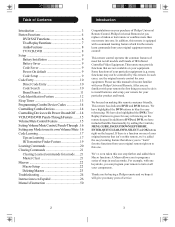
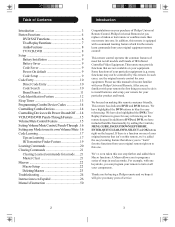
... ..... 21 Master Clear 21 Macros 22 Macro Setup 22 Deleting Macros 23 Troubleshooting 24 Instrucciones en Español 26 Manuel d'instruction 50
Congratulations on your equipment. In addition, this remote.
A Macro allows you can program your remote to install batteries and setup your remote for buying a Philips remote and we 've added the easy learning...
User manual - Page 3
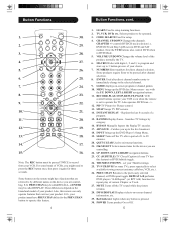
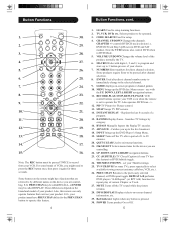
..."A-B Repeat" (or RPT A.B) function for setup. 4.
E.G. CODE SEARCH Used for repeat play of current Chapter... 17. 16. Some buttons on the brand and model of 1 to by category. 16. E.G., your ...Catches you are controlling. THUMBS UP/DOWN - set to the previously selected channel, or DVD repeat... -screen program or channel guides. 10. BYPASS Manually bypass the ReplayTV encoder. 17...
User manual - Page 4
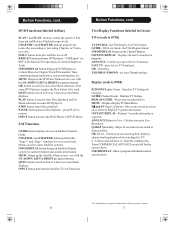
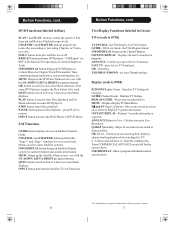
... to the live TV. INPUT button activates the DVD Player's SETUP Menu.
Button Functions, cont. Select key. Replay (code is used by category. MENU - CHAPTER+ and CHAPTER- QUIT.../Track/Title number, Time remaining/elapsed indication, system information, etc. set your recorded shows. SAT Functions
GUIDE button displays on or off for on -screen Menu displays. buttons perform...
User manual - Page 5
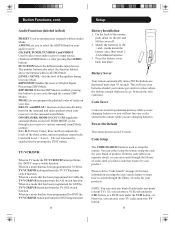
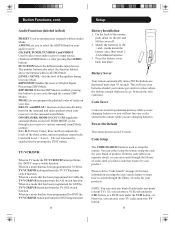
... only store TV codes under the VCR ...function.
Code Saver
Codes are ...code under any codes stored in a place...code... codes until you can store a VCR code under the CBL button, or a DVD code ...setup the remote using the code search feature to learn how to "Code...setup the remote. However, you find a code that has been programmed for your receiver's various surround sound Mode settings...
User manual - Page 6


...changes direction to install the code. Note: When all the codes for your brand is not listed, try one of Direct Code Entry. Manually turn on , then release the CODE SEARCH button.
3. Then follow the procedure for Direct Code Entry (previous page... changes channel. If (for example) you search for a code for a specific Brand within the Code Library for easy reference later. For an invalid...
User manual - Page 7
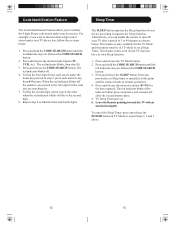
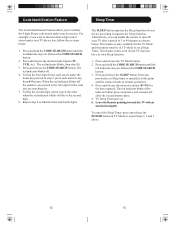
... button press. 5. Press and hold the CODE SEARCH button until the
red indicator stays on . Press and release the SLEEP button (Note any previously set Sleep timer is cancelled at this is stored...want to 99 minutes as shown below :
1. This feature works even if your device providing it supports the Sleep function. Press and release the numeric buttons (01-99) for the TV Mode and ...
User manual - Page 8


...set (factory default) for selection of the Combo part you accessed on your Combo device is not supported by using the device Mode and CODE...Programming with the correct code for all Modes. For example, if your Philips remote by all codes. DVD) with Code Search" on , ...
14
Setup, cont. TV, VCR, DVD, DVR, SAT & CABLE) and "Audio" codes (e.g. If the programmed "Visual" code has no...
User manual - Page 9
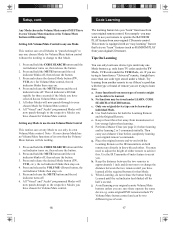
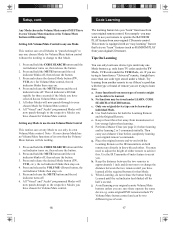
...Setting ALL Volume/Mute Control to learn from your remote to the respective Modes you "learn TV codes under the TV Mode, VCR codes under LEARN, CODE...if there's a problem with an "easy learning" feature that Mode.
1. i. some types of code.
17 Note -... you have its own Volume/Mute control. Tips On Learning
You can be stored under the VCR Mode, etc. e. Setup...
User manual - Page 10


...the IR transmitters are lining up and down in continuous errors then try the following:
i. v. The red indicator will remain on ,... remote button repeatedly during this point, press and release the CODE SEARCH button
18
19 Press and hold any Original Remote button...that button under the same Mode.
If problems reoccur with the same button check the original remote button being learned -...
User manual - Page 11
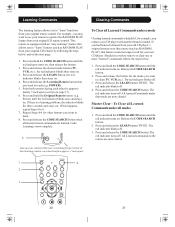
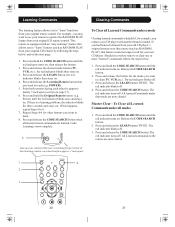
...equipped with another brand or model.
CODE SEARCH
APTER/CHAN H
DISPLAY
INFO
MACRO CD
P T E R/CH TAPE
REPEAT
AM/ FM
PREV. Press and hold the CODE SEARCH button until the
red ...
The learning feature allows you want to teach (e.g. For example - This remote is a learning problem, the indicator blinks for three seconds and stays on . Press and release the desired mode button...
User manual - Page 12


...to be included in the Macro, in a Macro sequence MUST be automatically stored on . Macro setup is 9 seconds.
You might want to be controlled in that you want to 3 sequences of...The red indicator turns off .
3. LEARN
POWER
TV
VCR
DVD
CBL
4.
CD AUDIO
SAT
DVR
1. CODE SEARCH
APTER/CHAN H
DISPLAY
INFO
2, 6. 3.
To activate the Macro press and release the MACRO button ...
User manual - Page 13
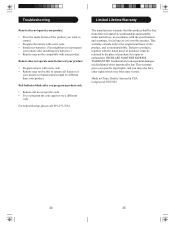
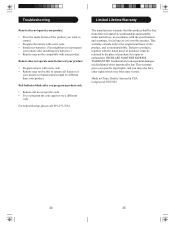
... is nontransferable. Troubleshooting
Remote does not operate your product.
• Press the mode button of the product you want to control.
• Program the remote with a new code. • Install new batteries. (You might be different than your product. Quality Assured in China. Made in USA. This warranty gives you specific legal rights, and...
Philips US2-PMDVR8W Reviews
Do you have an experience with the Philips US2-PMDVR8W that you would like to share?
Earn 750 points for your review!
We have not received any reviews for Philips yet.
Earn 750 points for your review!
