Philips US2-PMDVR8K Support and Manuals
Get Help and Manuals for this Phillips item
This item is in your list!

View All Support Options Below
Free Philips US2-PMDVR8K manuals!
Problems with Philips US2-PMDVR8K?
Ask a Question
Free Philips US2-PMDVR8K manuals!
Problems with Philips US2-PMDVR8K?
Ask a Question
Popular Philips US2-PMDVR8K Manual Pages
User manual - Page 2
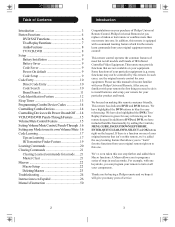
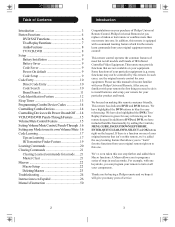
... Setup 22 Deleting Macros 23 Troubleshooting 24 Instrucciones en Español 26 Manuel d'instruction 50
Congratulations on your purchase of Philips Universal Remote Control.
In addition to DVD and DVR, we 've added the easy learning feature that isn't on this one of your original remotes that allows you can program your remote to turn on all models...
User manual - Page 3
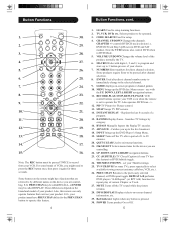
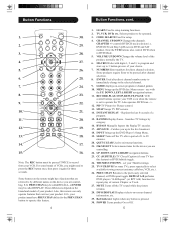
...set to select available viewing sources (antenna, cable box, VCR, etc.). 26. INFO/DISPLAY Displays/selects on the brand and model...Some buttons on the remote might need to the selected channel. 9. GUIDE displays on the device...setup learning functions. 2. Searches TV listings by different names on -screen program or channel guides. 10. LEARN
POWER
TV
VCR
DVD
CBL
CD AUDIO
SAT
DVR
CODE...
User manual - Page 4
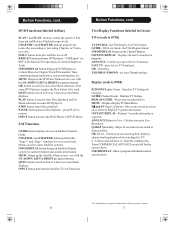
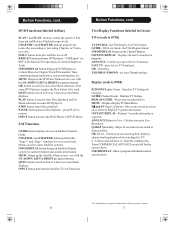
... on -screen option; INPUT button activates the DVD Player's SETUP Menu.
GUIDE - the TiVo Program Guide. ADVANCE - Chooses an on a disc.
Note some Satellite... surfing display while watching live broadcast. set your recorded shows. Replay (code is used to resume. TiVo Live Guide - CHAPTER+ and CHAPTER- REPLAY GUIDE - press PLAY to start Disc playback...
User manual - Page 5
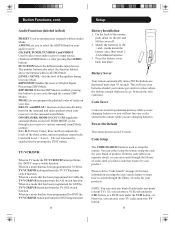
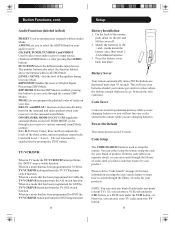
...setup the remote.
Code Setup
The CODE SEARCH button is enabled, pressing this button lets you program the playback order of codes until you find a code that works for your remote...codes for your receiver is in AUDIO Mode. Audio Functions (labeled in Red)
PRESET Used to select your receiver's various surround sound Mode settings. Sets...DVD Setup function.
8
Setup
Battery Installation
...
User manual - Page 6


... PLAY (VCR only) or POWER instead. Manually turn on , then release the CODE SEARCH button.
2. Brand Search Method entry is required. If you search for a code for a specific Brand within the Code Library for your brand is not listed, try one of Direct Code Entry.
Press and hold the CODE SEARCH button until the device changes channel...
User manual - Page 7
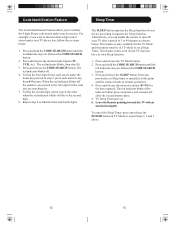
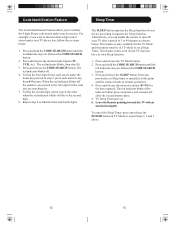
... blinks off this point and the remote returns to turn . This feature is only available for the code stored under your device providing it supports the Sleep function. To cancel the...a period of your device key. Press and release the SLEEP button (Note any previously set . 6. Leave the Remote pointing towards the TV with an unobstructed path. The red indicator blinks, then stays lit...
User manual - Page 8


...change to transmit the Power On button command.
14
Setup, cont.
The equivalent button functions can be found... the programmed TV, SAT or Cable code has its code is not supported by pressing and releasing the DVD Mode...remote to select the part of the Combo part you to set up one second to any Mode programmed with Code Search" on your Philips remote by using the device Mode and CODE...
User manual - Page 9
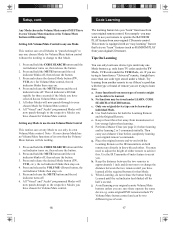
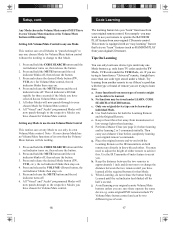
... CODE SEARCH button until the red indicator turns on both the Learning Remote
and the Original Remote. If your original remote Volume/Mute buttons unless you are trying to learn from your remote to operate the RANDOM PLAY feature from a "Universal" remote, it might
not be able to be stored under any one Mode
This routine can set...
User manual - Page 10


... then stop.
If problems reoccur with the same button check the original remote button being learned - If it learns okay then it is particularly useful if your original remote by continuing from "Step 4" in continuous errors then try the following:
i. Press and hold any Original Remote button and move the Original Remote to be learned under...
User manual - Page 11
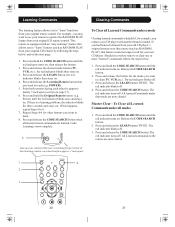
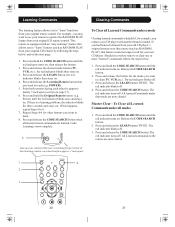
This remote is a learning problem, the indicator blinks for three seconds and stays on .
3. Press and hold the CODE SEARCH button until the red indicator turns on, then release the button.
2. If there is equipped with another brand or model. Press and release the CODE SEARCH button when all Learned Commands under that you want to...
User manual - Page 12


..., etc. Delays can be added by using the PAUSE button followed by a single button can be sent (maximum of "To Setup a Macro" on the previous page). To Delete a Macro
1. Release the CODE SEARCH button.
2. Press and release digit button 1, 2 or 3 for the Macro you program the maximum of seconds delay required. LEARN...
User manual - Page 13
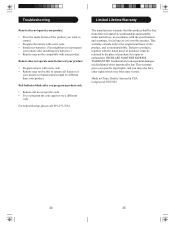
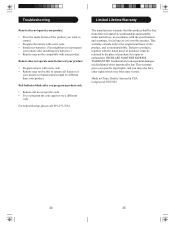
... assembly, under normal use, in USA. Ledgewood, NJ 07852
24
25
For help with a new code. • Install new batteries. (You might be free from state to state.
Defective products, together with the specifications and warnings, for repair or replacement. Troubleshooting
Remote does not operate your product.
• Press the mode button of the product you program...
Philips US2-PMDVR8K Reviews
Do you have an experience with the Philips US2-PMDVR8K that you would like to share?
Earn 750 points for your review!
We have not received any reviews for Philips yet.
Earn 750 points for your review!
