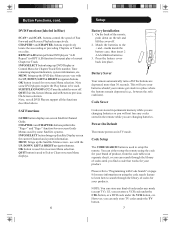Philips US2-PM525S Support Question
Find answers below for this question about Philips US2-PM525S.Need a Philips US2-PM525S manual? We have 1 online manual for this item!
Question posted by rilwanmps on August 3rd, 2014
Philips Remote Control Us2-pm525s Universal
can i use this remote for DVB, and tell me the code.
Current Answers
Answer #1: Posted by TheWiz on August 4th, 2014 8:08 AM
The only way to know for sure is to try it. You can find programming instructions in the manual.
Related Philips US2-PM525S Manual Pages
Similar Questions
Philips Remote Control Srp400427 How To Program Where Is The Code Entry Or
setup button
setup button
(Posted by stvik 9 years ago)
How To Program A Philips Universal Remote Sru3003 Without Codes
(Posted by dursuLOISAC 10 years ago)
Remote Codes For My Philips Remote For A Samsung Television And Instructions
I need the remote code to program my philips universal remote SRC2063WM-17 and instructions to progr...
I need the remote code to program my philips universal remote SRC2063WM-17 and instructions to progr...
(Posted by JudyRegan 11 years ago)
What Is The Code For This Philips Remote Srp5107?
(Posted by Anonymous-51712 12 years ago)