Philips TSU2000 Support and Manuals
Get Help and Manuals for this Phillips item
This item is in your list!

View All Support Options Below
Free Philips TSU2000 manuals!
Problems with Philips TSU2000?
Ask a Question
Free Philips TSU2000 manuals!
Problems with Philips TSU2000?
Ask a Question
Popular Philips TSU2000 Manual Pages
Leaflet - Page 1


INTELLIGENT REMOTE CONTROL
TSU2000
Intelligent remote control with LCD touchscreen display!
• Unique and fully-customizable learning remote control • Total control of IR-based consumer electronics products • Large high resolution LCD touchscreen display • 2MB of extended memory for larger configuration files • Built in universal database for over 260 brands in 17 ...
Leaflet - Page 2
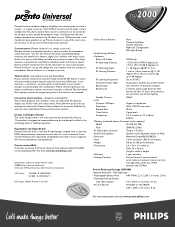
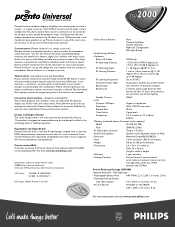
... new components. Pronto Universal is easy to understand.The dynamic display uses familiar icons and sliding menus which allow for more information, web site: www.pronto.philips.com With 2MB of memory, and the larger custom configuration file, allows anyone from www.pronto.philips.com
Specifications subject to upgrade with pre-installed remote control codes for quick and...
User manual - Page 2


... Remote Control 6 Defining the Brands of Your Devices 7 Selecting a Device 13 Operating a Device 14 Adjusting the Settings 16
Getting the Maximum out of it 18 Introduction...18 Redefining Brands 20 Learning Commands 21 Labeling Elements 24 Adding and Moving 26 Deleting and Restoring 27 Recording Macros and Setting Timers 30 ProntoEdit ...34
Troubleshooting 36 General Problems...
User manual - Page 3
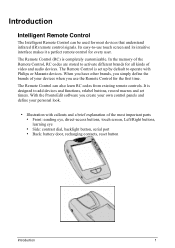
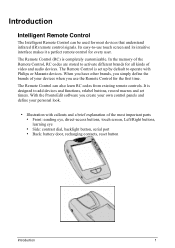
... and define your personal look.
· Illustration with Philips or Marantz devices. Introduction
Intelligent Remote Control
The Intelligent Remote Control can also learn RC codes from existing remote controls. The Remote Control is completely customizable. The Remote Control can be used for the first time. The Remote Control (RC) is set timers. In the memory of video and audio devices...
User manual - Page 8
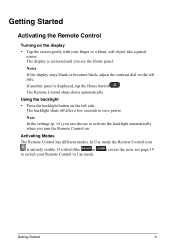
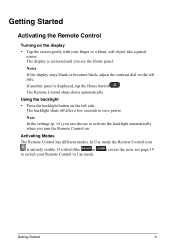
...settings (p. 16) you can choose to activate the backlight automatically when you see page 19
Getting Started
6 Getting Started
Activating the Remote Control
Turning on the display · Tap the screen gently with your Remote Control to save power.
In Use mode the Remote Control icon
is activated and you turn the Remote Control... button . The Remote Control shuts down automatically....
User manual - Page 9
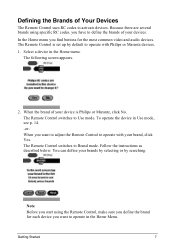
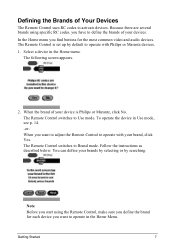
... Home menu you have to operate in the Home menu. When the brand of your device is set up by searching.
The Remote Control switches to operate with Philips or Marantz devices. 1. Note Before you start using specific RC codes, you find buttons for each device you want to define the brands of your brands by...
User manual - Page 10


...codes, you enter a character the list displays the brands that matches. Tap Next. Repeat this action for the selected device and a Òvirtual autozoomingÓ mini-keyboard appears.
4. You only have tapped the character, the keyboard is zoomed in the Remote Control...brands and their corresponding RC codes are stored in , allowing you to select a set of RC codes for your brand.
3....
User manual - Page 11


...ranked. See ÒDefining brands by searchingÓ on p. 11. Notes The code sets are several code sets for most devices of the selected brand.
Note When your brand is used for...set to Try mode.
Tap Next. The Search button switches into Next.
6.
See ÒDefining brands by searchingÓ on p. 11.
5. When you do not know which code set of RC codes, the Remote Control...
User manual - Page 12
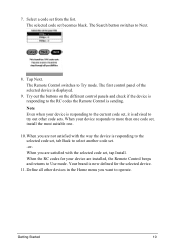
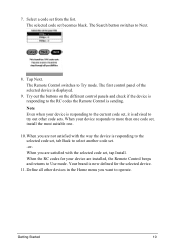
... to try out other devices in the Home menu you are installed, the Remote Control beeps and returns to Try mode. When you want to the RC codes the Remote Control is responding to operate. Define all other code sets. 7. Try out the buttons on the different control panels and check if the device is sending. Your brand is...
User manual - Page 14
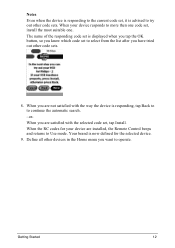
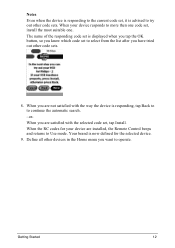
... operate. Getting Started
12 Define all other code sets. The name of the responding code set , install the most suitable one. Your brand is now defined for your device responds to more then one code set is responding, tap Back to to continue the automatic search. ÐorWhen you are installed, the Remote Control beeps and returns to Use mode.
User manual - Page 36


...://www.pronto.philips.com. You do this way you to use. Getting the Maximum out of it
34
In this with the serial cable included with your Remote Control. ProntoEdit
If you want to personalize your Remote Control even more, beyond its standard programming features, ProntoEdit is the Remote ControlÕs companion software that you can download from your Remote Control;
·...
User manual - Page 38
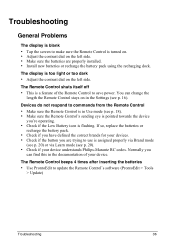
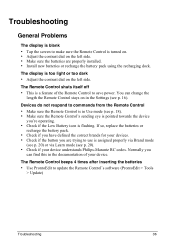
..., replace the batteries or
recharge the battery pack. · Check if you have defined the correct brands for your devices. · Check if the button you
can change the
length the Remote Control stays on the left side. · Make sure the batteries are trying to update the Remote ControlÕs software (ProntoEdit > Tools
> Update)
Troubleshooting
36 The Remote Control beeps...
User manual - Page 40
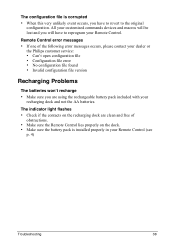
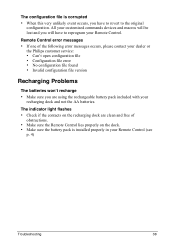
... if the contacts on the recharging dock are using the rechargeable battery pack included with your Remote Control. The configuration file is installed properly in your Remote Control (see
p. 4)
Troubleshooting
38
Remote Control error messages · If one of
obstructions. · Make sure the Remote Control lies properly on the dock. · Make sure the battery pack is corrupted ·...
User manual - Page 51


... cable, 34 serial port, 1 setting timers, 32 settings adjusting, 16 Setup mode, 16 setup panel first, 16 second, 17 third, 17 shut down, 6 source switching, 31 start time, 32 stop time, 33 switching to a device without affecting active
device, 15 to another mode, 19
49 See labeling Remote Control list of brands, 8 list of code sets, 10 Remote Control database, 8 Remote Control icon...
Quick start guide - Page 18


Click the Set IR button. The learned code has been put in the list of the key to which you want to trouble shoot IR code learning. • Pronto not connected or not responding. ProntoEdit successfully connected to your Pronto user guide to assign an IR code. Try again and if it : 1.
Double-click System Properties underneath HOME in...
Philips TSU2000 Reviews
Do you have an experience with the Philips TSU2000 that you would like to share?
Earn 750 points for your review!
We have not received any reviews for Philips yet.
Earn 750 points for your review!
