Philips SRU5108 - Universal Remote Control Support and Manuals
Get Help and Manuals for this Phillips item
This item is in your list!

View All Support Options Below
Free Philips SRU5108 manuals!
Problems with Philips SRU5108?
Ask a Question
Free Philips SRU5108 manuals!
Problems with Philips SRU5108?
Ask a Question
Popular Philips SRU5108 Manual Pages
Leaflet - Page 1


Full compatibility with your devices • Keep updated for your remote
Philips Perfect replacement Universal remote control
8 in 1
SRU5108
FULL Compatibility
Consolidate all keys for ease of use • Specifically designed for use with advanced functionality for future devices via integrated learning keys • Works with all your AV devices since 1990 Advanced functions • LED ...
Leaflet - Page 2
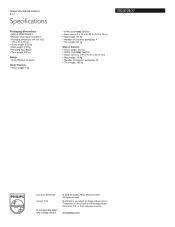
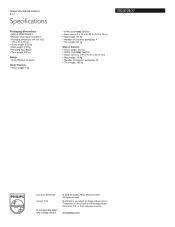
... remote control
8 in 1
Specifications
Packaging dimensions
• UPC: 6 09585 16678 3 • Number of products included: 1 • Packaging dimensions (W x H x D):
11.5 x 31 x 3.8 cm • Gross weight: 0.22 kg • Nett weight: 0.15 kg • Packaging type: Blister • Tare weight: 0.07 kg
Setup
• Setup Method: on device
Inner Carton
• Gross weight: 1 kg
SRU5108/27...
User manual - Page 2


... installation
7
3.2 Code setup
7
3.3 Programming combo devices
8
3.4 Copy Volume / Mute buttons from another device 8
4 Using the remote control
9
4.1 Controlling devices requiring separate
Power On / Off buttons
9
4.2 Controlling combo devices
9
5 Keep updated for future devices
10
5.1 Learning commands
10
5.2 Clearing commands
11
5.3 Tips on learning
11
6 Troubleshooting...
User manual - Page 3


Philips universal remote controls enable you miss certain functions, this remote control can 'learn' these functions from the support that Philips offers, register your devices. In addition to combine more than one remote control into one or replace a broken or lost remote control.
To fully benefit from the original remote control.
We focused on -screen instructions for registration...
User manual - Page 4


... backlighting On / Off. POWER (y Turns devices On / Off. GUIDE Displays on -screen channel information. SETUP (Red light Indicator) ....... - Zone 2
TV SAT
DVR
VCR
HD
DVD AUDIO
CBL AUX
Device mode buttons .....
Zone 4 (Inner ring)
DSP ON/OFF
SELECT
OK
DSP MODE
SELECT OK Selects menu items for setting up the remote
control. -
Lights up the menu screen...
User manual - Page 5


...Off / On while the picture remains. ReplayTV guides and menus or on-screen guide menus used by some Satellite systems).
0 (Record), 2 (Play), 9 (Stop), 5 (Rewind), 6 (Fast Forward), ; (Pause Control buttons.
Operate DVR,
VCR, DVD,Aux, etc...
Zone 5
MUTE LIVE TV INPUT
VOL + / VOL Increases / decreases the volume level of the device, normally TV.
CH Returns to the selected channel.
User manual - Page 6


...; FUNCTION - Brings up to turn the device On, press any of a program.
• ADVANCE - Thumbs Up / Down. Repeats current chapter / track.
2.5 Dedicated SAT functions
• INPUT - Activates the receiver's DSP (Digital Signal
Processing) mode. • DSP MODE - TiVo Live Guide - Exits / clears on -screen guide menu.
6 EN Set your audio receiver. • CD,TAPE,TUNER...
User manual - Page 7


... search by brand
Lets you search for a code for a specific brand within the code library for a particular manufacturer.
1 Turn on the device (TV, DVR, etc.) you accidentally overshoot the required code in the battery compartment.
3.2 Code setup
The SETUP button is now complete. EN 7 English
Getting started
3 Getting started
3.1 Battery installation
• Insert 2 AA type Alkaline batteries...
User manual - Page 8


....
3.3 Programming combo devices
For Combo Devices, in the remote
control database, the Volume / Mute buttons of code under the TV button. DVR only - In other Mode button) to set up one of the device (e.g.TV and DVD).
For example, if you have a TV / DVD combo, you wish to control the TV part and a separate code (under e.g. If you need to control the DVD part...
User manual - Page 9


...using the device Mode and SETUP buttons. For example, if your combo device is not supported by all devices to use the Volume / Mute buttons of a single device without needing to change which Volume / Mute buttons are used for a device (e.g. The equivalent button functions can change to be found on your Philips remote control.
1 Turn on the original remote control to select the part of...
User manual - Page 10


... learn a new
function.
8 Press and release the SETUP button when all desired remote
control commands have been learned. • Code Learning is not supported by all device modes.
• Note that you wish
to operate the RANDOM PLAY feature from which you wish to select DVR. • The remote control sends out the 'Select DVR' command.
If this...
User manual - Page 11
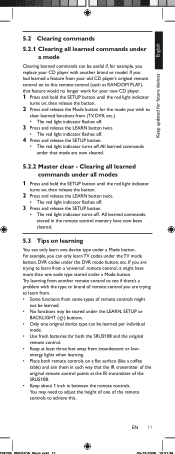
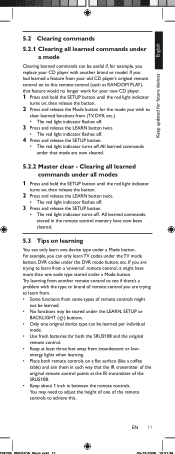
... and release the SETUP button.
• The red light indicator turns off . English
Keep updated for future devices
5.2 Clearing commands
5.2.1 Clearing all learned commands under a mode
Clearing learned commands can be learned per individual
mode. • Use fresh batteries for example, you replace your CD player with another remote control to see if there's a problem with the...
User manual - Page 12


... additional questions about setup, usage, advanced features, spare parts, warranty, etc. When you are sure these operate the same device e.g.
The remote control does not operate your original remote control Volume / Mute buttons unless you have learned all models and brands of the SRT5108/27, see www.philips.com/support.
Try the following hints to program the code again or try...
User manual - Page 13


... products, together with the dated proof of purchase for repair or replacement. Cet appareil numérique de la Classe B est conforme à la norme NMB-003 du Canada.
THERE ARE NO OTHER EXPRESS WARRANTIES. Ledgewood, NJ 07852 FCC Compliancy This device complies with Part 15 of the product, and is
subject to the...
Quick start guide - Page 2


...set up two codes...Devices
sru5106-8_coline_h15022_081208 (P.2)
For Combo Devices, in a Box)
Where the code is listed as the first code operates the first part of the same device...MITSUBISHI 0027 PANASONIC 0039 0739 PHILIPS 0430 0247 PHILIPS-MAGNAVOX ..... 0224 0430 OPTIMUS... 0748 UNITED CABLE 0747 UNIVERSAL 0448 0548 0648 0748... STS 0458 0658 0758 SUPER GUIDE 0562 SYLVANIA 0759 TELSAT 0356...
Philips SRU5108 Reviews
Do you have an experience with the Philips SRU5108 that you would like to share?
Earn 750 points for your review!
We have not received any reviews for Philips yet.
Earn 750 points for your review!
