Philips SRU5106 Support and Manuals
Get Help and Manuals for this Phillips item
This item is in your list!

View All Support Options Below
Free Philips SRU5106 manuals!
Problems with Philips SRU5106?
Ask a Question
Free Philips SRU5106 manuals!
Problems with Philips SRU5106?
Ask a Question
Most Recent Philips SRU5106 Questions
Popular Philips SRU5106 Manual Pages
Quick start guide - Page 2


...0658 0758 SUPER GUIDE 0562 SYLVANIA ...codes (A) (B) etc., if you need to set up two codes.
Where codes are shown below as the first is for the DVD and the second is listed as the first code operates the first part... 0039 0739 PHILIPS 0430 0247 PHILIPS-MAGNAVOX ..... ...CABLE 0747 UNIVERSAL 0448 0548...sru5106-8_coline_h15022_081208 (P.2)
For Combo Devices, in a Box)
Where the code...
Leaflet - Page 1


Philips Perfect replacement Universal remote control
6 in 1
SRU5106
FULL Compatibility
Consolidate all your AV devices since 1990 Advanced functions • Specifically designed for use with advanced functionality for future devices via integrated learning keys • Works with all your AV remotes into ONE
6-in-1 consolidation remote control with SAT/Cable devices • Memorize setup ...
Leaflet - Page 2
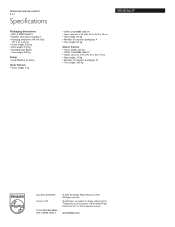
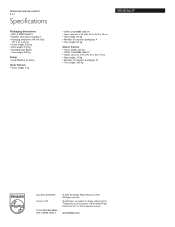
... their respective owners. www.philips.com Universal remote control
6 in 1
Specifications
Packaging dimensions
• UPC: 6 09585 16661 5 • Number of products included: 1 • Packaging dimensions (W x H x D):
11.5 x 31 x 3.8 cm • Gross weight: 0.22 kg • Nett weight: 0.15 kg • Packaging type: Blister • Tare weight: 0.07 kg
Setup
• Setup Method: on device...
User manual - Page 2
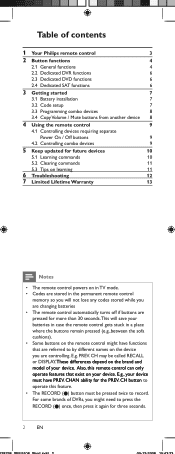
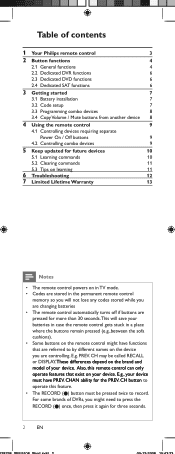
... installation
7
3.2 Code setup
7
3.3 Programming combo devices
8
3.4 Copy Volume / Mute buttons from another device 8
4 Using the remote control
9
4.1 Controlling devices requiring separate
Power On / Off buttons
9
4.2 Controlling combo devices
9
5 Keep updated for future devices
10
5.1 Learning commands
10
5.2 Clearing commands
11
5.3 Tips on learning
11
6 Troubleshooting...
User manual - Page 3
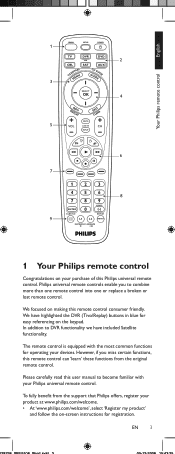
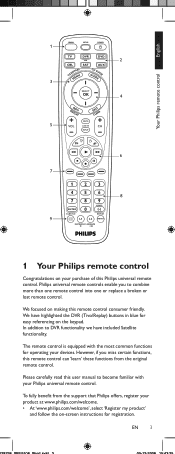
... your Philips universal remote control. In addition to combine more than one remote control into one or replace a broken or lost remote control.
Please carefully read this user manual to become familiar with the most common functions for operating your product at www.philips.com/welcome. • At 'www.philips.com/welcome', select 'Register my product'
and follow the on-screen instructions...
User manual - Page 4
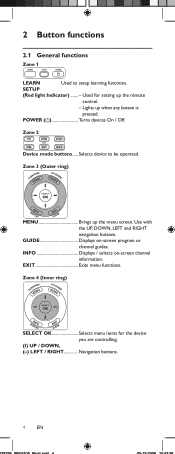
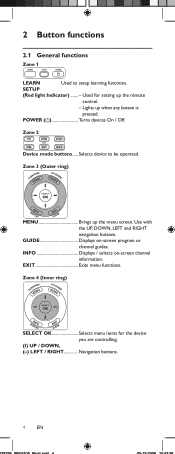
... for setting up the remote
control.
-
GUIDE Displays on -screen channel information. INFO Displays / selects on -screen program or channel guides. Selects device to setup learning functions.
Used for the device you are controlling.
(I) UP / DOWN, (-) LEFT / RIGHT Navigation buttons.
4 EN
SETUP
(Red light Indicator) ....... - Zone 2
TV CBL
DVR
VCR
SAT
DVD AUX...
User manual - Page 5


...-screen guide menus used by some Satellite systems).
0 (Record), 2 (Play), 9 (Stop), 5 (Rewind), 6 (Fast Forward), ; (Pause Control buttons. Some devices require ENTER to be pressed after direct channel number selection to immediately change to the previously selected
channel. ENTER Used after channel selection.
CH Returns to the selected channel. Operate DVR,
VCR, DVD,Aux...
User manual - Page 6
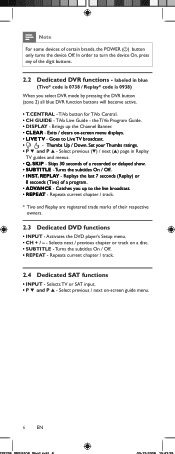
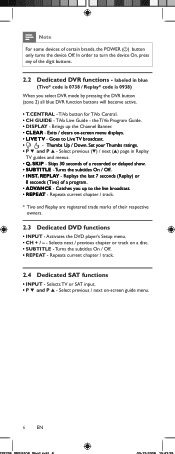
...• LIVE TV - TiVo Live Guide - the TiVo Program Guide.
• DISPLAY - Goes to turn the device On, press any of the digit buttons.
2.2 Dedicated DVR functions - Set your Thumbs ratings.
• P ... the DVD player's Setup menu. • CH + / - - labeled in Replay
TV guides and menus.
• Q. Select previous (4) / next (3) page in blue
(Tivo* code is 0738 / Replay* code is ...
User manual - Page 7
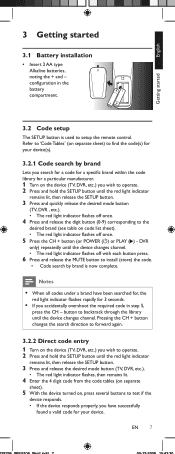
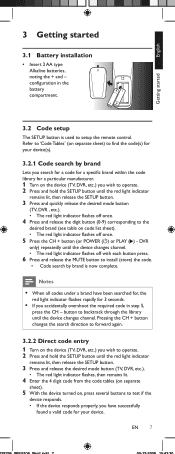
... operate. 2 Press and hold the SETUP button until the device changes channel. Notes
• When all codes under a brand have successfully
found a valid code for a particular manufacturer.
1 Turn on code list sheet). • The red light indicator flashes off with each button press.
6 Press and release the MUTE button to setup the remote control. configuration in step 5,
press the...
User manual - Page 8
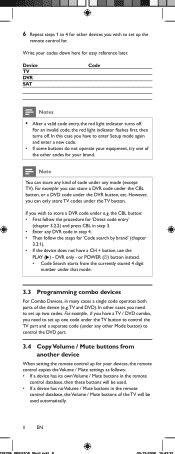
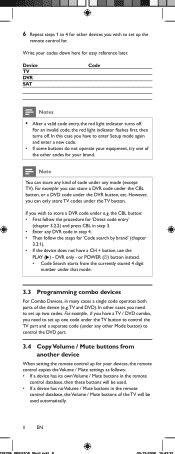
... a single code operates both parts of code under the DVR button, etc. the CBL button: • First follow the steps for . For example, if you have a TV / DVD combo, you need to store a DVR code under the TV button.
DVR only - or POWER (y) button instead. • Code Search starts from another device
When setting the remote control up for...
User manual - Page 9
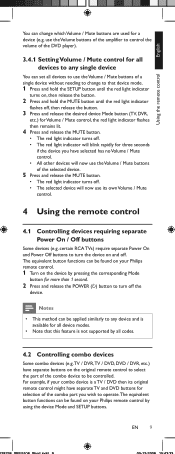
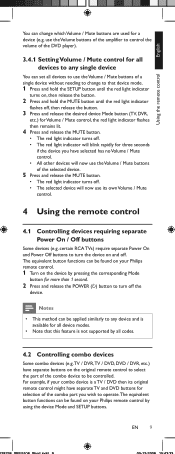
... your Philips remote control by all devices to use its original remote control might have separate TV and DVD buttons for selection of the combo part you have separate buttons on the original remote control to select the part of the combo device to be controlled. For example, if your combo device is not supported by using the device Mode and SETUP buttons...
User manual - Page 10
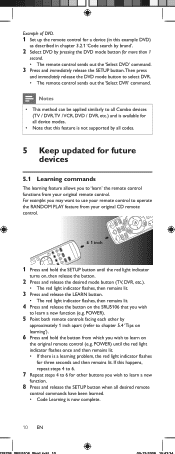
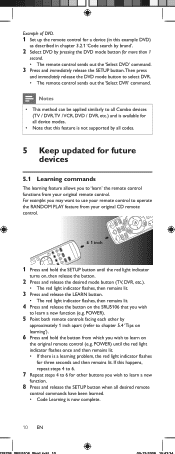
... 5.4 'Tips on
the original remote control (e.g. MUT LIV
SELECT OK
AUX
DVD
POWER
SAT
DVR VCR
Example of DVD.
1 Set up the remote control for a device (in chapter 3.2.1 'Code search by brand'.
2 Select DVD by pressing the DVD mode button for more than 1
second. • The remote control sends out the 'Select DVD' command.
3 Press and immediately release the SETUP button.Then press
and...
User manual - Page 11
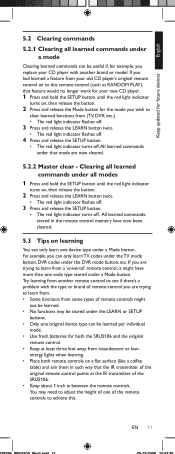
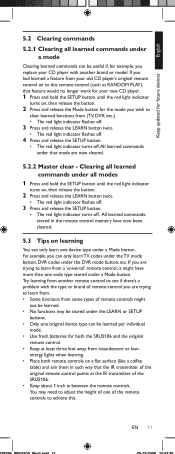
... work for your CD player with the type or brand of remote control you are trying to learn from another brand or model.
Try learning from a 'universal' remote control, it might
not be learned. • No functions may need to adjust the height of one code type stored under a Mode button. If you wish to learn one...
User manual - Page 12
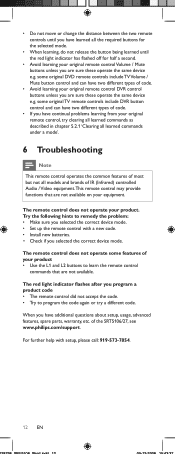
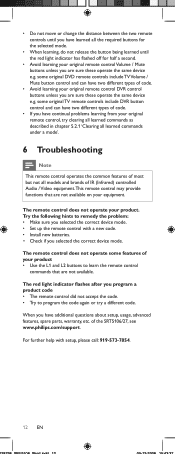
... under a mode'.
6 Troubleshooting
Note This remote control operates the common features of the SRT5106/27, see www.philips.com/support. some original DVD remote controls include TV Volume / Mute button control and can have two different types of code.
• If you program a product code • The remote control did not accept the code. • Try to learn the remote control
commands that...
User manual - Page 40
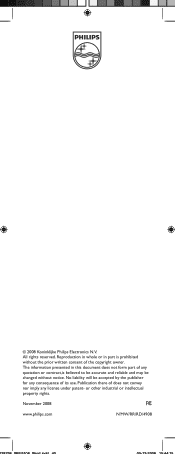
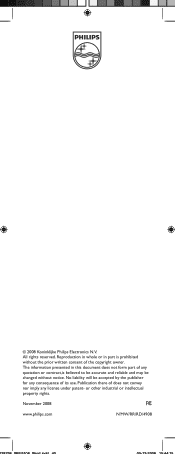
Reproduction in whole or in this document does not form part of any quotation or contract,is prohibited without notice. Publication there of does not convey ...
No liability will be changed without the prior written consent of its use. The information presented in part is believed to be accurate and reliable and may be accepted by the publisher for any license under patent- November 2008...
Philips SRU5106 Reviews
Do you have an experience with the Philips SRU5106 that you would like to share?
Earn 750 points for your review!
We have not received any reviews for Philips yet.
Earn 750 points for your review!
