Philips SA5AZU08KF Support and Manuals
Get Help and Manuals for this Phillips item
This item is in your list!
View All Support Options Below
Free Philips SA5AZU08KF manuals!
Problems with Philips SA5AZU08KF?
Ask a Question
Free Philips SA5AZU08KF manuals!
Problems with Philips SA5AZU08KF?
Ask a Question
Philips SA5AZU08KF Videos
Popular Philips SA5AZU08KF Manual Pages
User manual - Page 1


Contact Philips
GoGEAR
SA5AZU
User manual Always there to help you
Register your product and get support at www.philips.com/welcome
Question?
User manual - Page 3


...the player on or off
8
Sound settings
8
3 Get started
10
Charge power
10
Charge through Bluetooth
14
6 Videos
15
Transfer videos to the player
15
Install Philips Media Converter
15
Use Philips ...Delete recordings from the player
21
11 Audiobooks
22
Sync audio books to the player
22
Install AudibleManager on the PC 22
Download audiobooks to the PC 22
Sync to a playlist-...
User manual - Page 4


...
25
Information
25
Format device
26
14 Update the firmware through
Philips Device Manager
27
15 Troubleshooting
29
16 Technical data
30
System requirements
30
Need help? Please visit www.philips.com/welcome where you can access a full set of supporting materials such as the user manual, the latest software updates, and answers to frequently asked questions...
User manual - Page 5


... reasonable periods of sound. Replacement parts/accessories: Visit www.philips.com/support to higher volumes of time. Over time your device. Do not expose headphone socket or battery compartment to water, as sunshine, fire or the like.
•• Danger of any inconsistency between 0 and 40ºC (32 to avoid problems.
•• Do...
User manual - Page 6


... device to the service center and ONLY to simplify error detection and prevention....detect any failures or problems you will be an infringement of the code for example, will ... many areas. Compliance with a message. Such instruction may be notified with copyright laws remains your... may include copy protection technology that don't support the official APE format require written consent of...
User manual - Page 8


... and used in a particular installation.
The set complies with the FCC-Rules, Part15. and any interference received, including interference that interference will not occur in accordance with the instruction manual, may cause undesired operation of the FCC Rules. Notice for a Class B digital device, pursuant to part 15 of the device.
Modifications Changes or modifications not...
User manual - Page 9


...firmware updates and recover the player) • Philips Media Converter (helps you
convert videos to the file type that you have received the following files are loaded on AZURE: • User manual...in the box
Make sure that is supported on the player, and transfer the... Select options, or start guide
Safety and Warranty sheet
Safety andWarranty
Before using your set: Check out details inside this ...
User manual - Page 14


...an entire album or artist. To start to select play options, such as play mode, sound settings (see 'Settings' on -the-go for you can switch to a collection the same as play screen, &#...], [...
Playlists
On the player, you can find: • three playlists-on the play mode, sound settings, and sleep timer (see the file information and play screen, press and hold / . Press . »...
User manual - Page 17


... the PMCsetup.exe.
4 Follow the onscreen instructions to the player in Windows Explorer.
EN 15
By doing so, you can also get the Philips Media Converter software
from the list of files for conversion and transfer.
• To remove a video from www.philips.com/support. Install Philips Media Converter
1 Connect AZURE to the...
User manual - Page 19


....
After the selected time duration, the screen switches off automatically. Play pictures in the landscape view.
View pictures
• Select a picture.
Select a value.
In [Slideshow settings], select your options for slideshow:
[Time per slide] [Repeat] [Shuffle]
Select the time interval between two slides.
To find pictures by file folder as on...
User manual - Page 20


...187; You tune in to the next station from
current frequency. • For fine tuning, press or
repeatedly. Manual tune Use Manual tune to search for a frequency or station.
1 From the Home screen, go to > [Auto
tune]. ...Auto tune to search for stations.
1 From the Home screen, go to >
[Manual tune]. »» The last played station starts to play.
18 EN
2 On the play screen, • ...
User manual - Page 24


..., activate the player as prompted.
• Follow onscreen instructions to complete the installation.
Sync to the player
1 Launch AudibleManager on your player.... com.
4 Select and download audio books:
• Log in to your library on your PC:
• On the setup screen, select Philips GoGear (selected models...
User manual - Page 27


... player is switched off automatically.To save battery power, select a low value for the time duration.
To select a screensaver
1 From the Home screen, select >
[Display settings] > [Screensaver].
2 In [Screensaver], press / and to
select an option:
[None] [Album art]
[Screen off automatically after the pre-defined time duration.
13...
User manual - Page 28


... player.You remove all the data that are stored on the player.
• Select [Format device], and then, select [Yes] as prompted.
26 EN
current firmware version Check the firmware version when updating firmware from the support website. [Model:]
[Firmware version:]
[Support site:]
full product name Check the full product name when...
User manual - Page 32


...8226; Philips Device Manager: to update the firmware and recover the player
Connectivity •...Supported formats:
• MP3 • WMA (unprotected) • FLAC • APE • WAV Video playback Supported formats: • AMV Picture display Supported...
Note
•• Specifications are subject to 35 ...settings.
•• ² 1GB = 1 billion bytes; Battery life and...
Philips SA5AZU08KF Reviews
Do you have an experience with the Philips SA5AZU08KF that you would like to share?
Earn 750 points for your review!
We have not received any reviews for Philips yet.
Earn 750 points for your review!

