Philips SA1100 Support and Manuals
Get Help and Manuals for this Phillips item
This item is in your list!

View All Support Options Below
Free Philips SA1100 manuals!
Problems with Philips SA1100?
Ask a Question
Free Philips SA1100 manuals!
Problems with Philips SA1100?
Ask a Question
Popular Philips SA1100 Manual Pages
User manual - Page 2
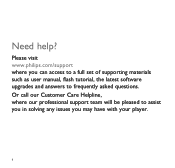
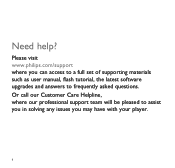
Or call our Customer Care Helpline, where our professional support team will be pleased to assist you in solving any issues you can access to a full set of supporting materials such as user manual, flash tutorial, the latest software upgrades and answers to frequently asked questions. ii Need help?
Please visit www.philips.com/support where you may have with your player.
User manual - Page 4
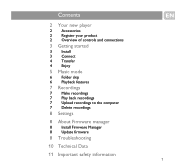
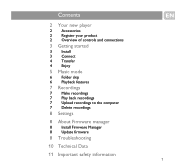
...new player
2 Accessories 2 Register your product 2 Overview of controls and connections
3 Getting started
3 Install 3 Connect 4 Transfer 4 Enjoy
5 Music mode
6 Folder skip 6 Playback features
7 Recordings
7 Make recordings 7 Play back recordings 7 Upload recordings to the computer 7 Delete recordings
8 Settings
8 About Firmware manager
8 Install Firmware Manager 8 Update firmware
8 Troubleshooting...
User manual - Page 5
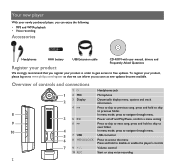
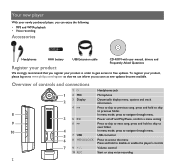
...Play/Pause, confirm a menu setting
9
6 )K
Press to ...player, you can enjoy the following: • MP3 and WMA playback • Voice recording
Accessories
Headphones
AAA battery
USB Extension cable
CD-ROM with user manual, drivers and Frequently Asked Questions
Register your product
We strongly recommend that we can inform you register your product in order to gain access to free updates...
User manual - Page 6
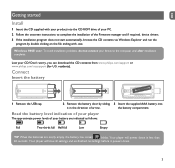
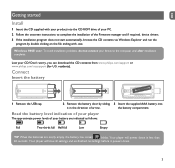
... www.philips.com/support or www.philips.com/usasupport...player will save all settings and un-finished recordings before it in less than
60 seconds. Your player will power down .
3
Windows 98SE user: To avoid installation problems, do not connect your CD?
Lost your device to complete the installation of the Firmware manager and if required, device drivers. 3 If the installation...
User manual - Page 7


... music CDs to complete your transfer. Copy the files into MP3/WMA files.
Remove your player safely by clicking your digital audio player via Windows Explorer. in the task tray shown in
Windows 98SE users: There is no display on , press 2; Simply disconnect the player when the animation
stops which means the transfer is no...
User manual - Page 8
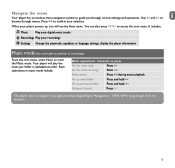
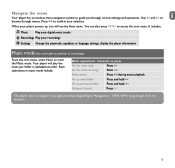
... settings and operations.
This player does not support copy right protected (Digital Rights Management - It includes:
Music
Play your digital music tracks
Recordings Play your selection. Press 2; DRM) WMA songs bought from the Internet.
5 When your player powers up, you through menus. EN
Navigate the menu
Your player has an intuitive menu navigation system to guide...
User manual - Page 9
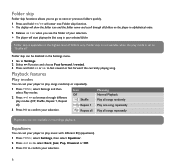
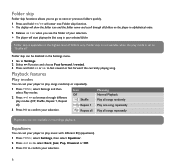
... display will start playing the first song in your selected folder. Folder skip is set your player to play songs randomly or repeatedly.
1 Press MENU, select Settings and then select Play modes.
2 Press J( / )K to browse through all folders on the player in alphabetical order.
2 Release J( / )K when you see the folder of folders only. Playback...
User manual - Page 11
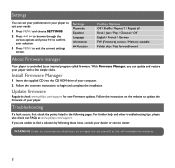
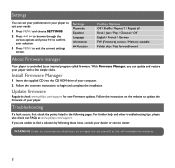
... try to repair the set your preferences in the following these hints, consult your player. Install Firmware Manager
1 Insert the supplied CD into the CD ROM drive of your computer.
2 Follow the onscreen instructions to update the firmware of your dealer or service center. WARNING Under no circumstances should you are unable to exit the current settings screen.
Troubleshooting
If...
User manual - Page 12
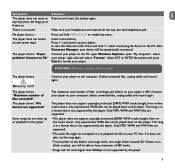
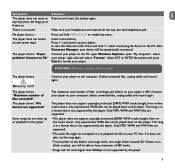
... or freeze up There is no sound My player shows The player does not switch on and seems dead
The player shows: "Player problem! Start Firmware Manager, your PC first. WARNING All media contents will be played back on this player.
Only MP3, WMA and WAV files are supported.
• This player does not support copyright protected (DRM) WMA tracks bought from...
User manual - Page 13
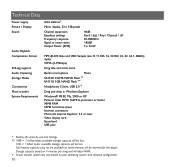
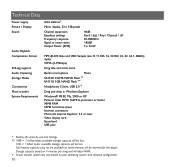
...SA110X 512MB NAND...support Audio Capturing Storage Media Connectivity Music transfer System Requirements
AAA alkaline*
Mono display, 32 x 128 pixels
Channel separation Equalizer settings Frequency response Signal to noise ration Output Power (RMS)
40dB Rock / Jazz / Pop / Classical / off 30-18000Hz >85dB 2 x 5mW
MP3 (8-320 kbps and VBR; available storage capacity will be reserved for the player...
User manual - Page 14
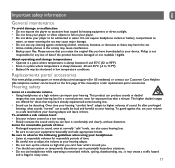
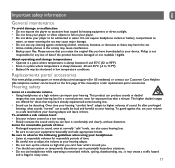
... www.philips.com/support or www.philips.com/usasupport (for exposure less than a minute. To guard against this manual) to order replacement parts/ accessories. EN
Important safety information
General maintenance
To avoid damage or malfunction: • Do not expose the player to excessive heat caused by heating equipment or direct sunlight. • Do not drop your player or...
User manual - Page 15
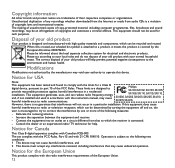
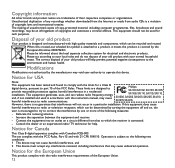
...Part 15 and with the instruction manual, may be recycled and reused. Relocate the receiving antenna.
- Modifications
Modifications not authorized by one or more of copy-protected material, including computer programmes, files, broadcasts and sound recordings, may cause harmful interference to radio communications.
Philips SA1100...occur in a particular installation.
Notice for USA
...
User manual - Page 16
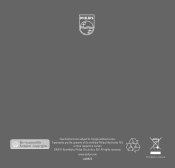
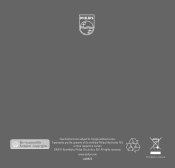
Trademarks are subject to change without notice. www.philips.com
wk6425
Printed in China
All rights reserved.
or their respective owners 2006 © Koninklijke Philips Electronics N.V. Specifications are the property of Ko ninklijke Philips Electronics N.V.
Leaflet - Page 1


Philips Flash audio player
512MB*
SA1100
Wear it and flaunt it
Enjoy your PC via direct USB2.0. on the go, everyday • MP3 and WMA playback • Voice recording to find your music fast Your music, your way with the Philips 512MB* SA1100. Speedily transfer music and data via USB2.0 Ready to wear, Ready to go with 4 equalizer presets and...
Leaflet - Page 2


...; User Guide on CD-ROM
Software
• Device manager: Firmware Manager to restore and upgrade
Green Specifications
• Lead-free soldered product
System Requirements
• CD-ROM drive • Internet connection: Yes (for and the first song will start to be installed (only Windows 98 and Me need drivers).
When you're listening to your player, you to...
Philips SA1100 Reviews
Do you have an experience with the Philips SA1100 that you would like to share?
Earn 750 points for your review!
We have not received any reviews for Philips yet.
Earn 750 points for your review!
