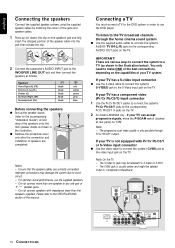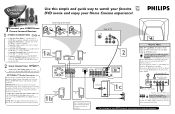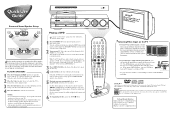Philips LX8000SA Support and Manuals
Get Help and Manuals for this Phillips item

View All Support Options Below
Free Philips LX8000SA manuals!
Problems with Philips LX8000SA?
Ask a Question
Free Philips LX8000SA manuals!
Problems with Philips LX8000SA?
Ask a Question
Most Recent Philips LX8000SA Questions
Soround Speaker & Woofer How Many Watts Oz
(Posted by Jhosan73 10 years ago)
Replacement Remote Controller
My Home Theatre Unit, Philips LX8000SA remote controller no longer works, can I buy a replacement? ...
My Home Theatre Unit, Philips LX8000SA remote controller no longer works, can I buy a replacement? ...
(Posted by krotik 11 years ago)
Popular Philips LX8000SA Manual Pages
Philips LX8000SA Reviews
We have not received any reviews for Philips yet.