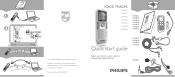Philips LFH0652 Support and Manuals
Get Help and Manuals for this Phillips item

View All Support Options Below
Free Philips LFH0652 manuals!
Problems with Philips LFH0652?
Ask a Question
Free Philips LFH0652 manuals!
Problems with Philips LFH0652?
Ask a Question
Most Recent Philips LFH0652 Questions
The Voice Tracer Will Not Recharge, When I Connected It To My Pc, The Letters Pc
(Posted by lenabealalaw 10 years ago)
Deleted Files By Voice Tracer Lfh0652
I was about to record a lecture yesterday. All I did was to click on MENU to change the speed from H...
I was about to record a lecture yesterday. All I did was to click on MENU to change the speed from H...
(Posted by alexlondon93 11 years ago)
How To Run The Dictaphone?
I have opened the box and equipped the dictaphone but don't find any instructions to run it, just sy...
I have opened the box and equipped the dictaphone but don't find any instructions to run it, just sy...
(Posted by sultanakbar92 11 years ago)
Popular Philips LFH0652 Manual Pages
Philips LFH0652 Reviews
We have not received any reviews for Philips yet.