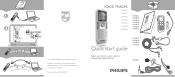Philips LFH0652 Support Question
Find answers below for this question about Philips LFH0652.Need a Philips LFH0652 manual? We have 3 online manuals for this item!
Question posted by lenabealalaw on November 8th, 2013
The Voice Tracer Will Not Recharge, When I Connected It To My Pc, The Letters Pc
The person who posted this question about this Philips product did not include a detailed explanation. Please use the "Request More Information" button to the right if more details would help you to answer this question.
Current Answers
Related Philips LFH0652 Manual Pages
Similar Questions
When Connected To The Computer 3 Seconds Later It Disconnects With A Boop Sound
Connected to a computer
Connected to a computer
(Posted by Jimbirminghamflh 2 years ago)
Recording Problems
When I go to record a sign comes up "recording time full"...yet I have deleted all of the voice file...
When I go to record a sign comes up "recording time full"...yet I have deleted all of the voice file...
(Posted by natdata 7 years ago)
My Voice Tracer Has Suddenly Stopped Working. New Battery Not The Answer
have used voice tracer for two years, it has suddenly stopped functioning, will not turn on, nothing...
have used voice tracer for two years, it has suddenly stopped functioning, will not turn on, nothing...
(Posted by simonclarke 9 years ago)
Recorded Aufio Files On Voice Tracer Lfh 0646 Philips
Hello,, After connecting my Voice Tracer LFH0646 Philips to my PC, there are no more files on the Vo...
Hello,, After connecting my Voice Tracer LFH0646 Philips to my PC, there are no more files on the Vo...
(Posted by moniquelopez 9 years ago)
Deleted Files By Voice Tracer Lfh0652
I was about to record a lecture yesterday. All I did was to click on MENU to change the speed from H...
I was about to record a lecture yesterday. All I did was to click on MENU to change the speed from H...
(Posted by alexlondon93 11 years ago)