Philips LFH0642 Support and Manuals
Get Help and Manuals for this Phillips item
This item is in your list!

View All Support Options Below
Free Philips LFH0642 manuals!
Problems with Philips LFH0642?
Ask a Question
Free Philips LFH0642 manuals!
Problems with Philips LFH0642?
Ask a Question
Most Recent Philips LFH0642 Questions
Popular Philips LFH0642 Manual Pages
Quick start guide - Page 1
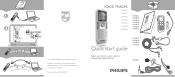
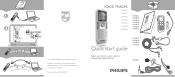
....pcroomdu/cwt aenlcdogmetesupport at
www.philips.com/welcome
LFH0652 1
2
VOICE TRACER (X:) MUSIC VOICE
A B
HTM start.htm
C
D
FILES English
2x
Deutsch
HTM start guide
LFH0632 LFH0633 LFH0642 LFH0646
Register your product and get support at
Quick start .htm
© 2010 Royal Philips Electronics. Specifications are the property of Royal Philips Electronics or their respective...
User manual - Page 2
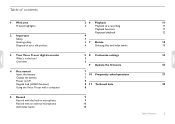
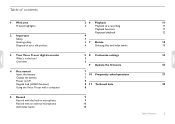
... Safety Hearing safety Disposal of your old product
3 Your Voice Tracer digital recorder Whatʹs in microphone Record with an external microphone Add index marks
36 3
4 4 47 4
Playback Playback of a recording Playback functions Repeated playback
Delete Deleting files and index marks
58 5 6
9
Customize settings Update the firmware
7 7 10 Frequently asked questions 7 8 8 11 Technical data...
User manual - Page 5
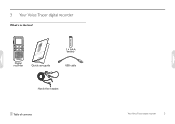
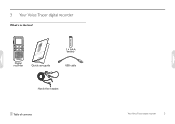
Digital recorder
LFH0612 LFH0617 LFH0632 LFH0633 LFH0642 LFH0646 LFH0652
Quick start guide wRwegwist.eprhyiloipurs.pcroomdu/cwt aenlcdogmetesupport at
Quick start guide
1 × AAA battery USB cable
Hands-free headset
Table of contents
Your Voice Tracer digital recorder
5
3 Your Voice Tracer digital recorder
Whatʹs in the box?
User manual - Page 6
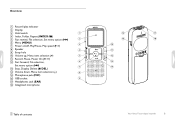
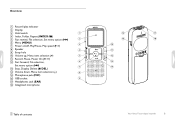
... Volume up, Menu item selection (+)
4
11
f
5
12
11 Record, Pause, Power On (g)
12 Fast forward, File selection,
6
13
Set menu option (b) 13 Stop, Display, Delete (j/DEL)
7
14
14 Volume down, Menu item selection (-)
8
15 Microphone jack (MIC)
16 USB socket
9
17 Headphones jack (EAR)
18 Integrated microphone
Table of contents
Your Voice Tracer digital recorder
6
User manual - Page 7
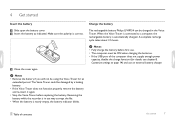
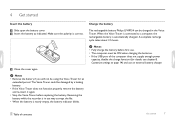
... the battery
The rechargeable battery Philips LFH9154 can be damaged by a leaking battery. • If the Voice Tracer does not function properly, remove the battery and re-insert it again. • Stop the Voice Tracer before first use. • The computer must be using the Voice Tracer for details see chapter 8, Customize settings on page 14) and use...
User manual - Page 8
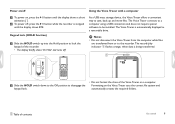
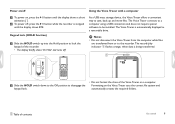
... to be installed. Formatting on the Voice Tracer uses the correct file system and automatically creates the required folders.
Table of the Voice Tracer on , press the f button until the display shows BYE. The Voice Tracer connects to a computer using a USB connection and does not require special software to the recorder. Power on/off
Using the Voice Tracer with...
User manual - Page 9
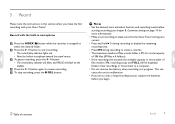
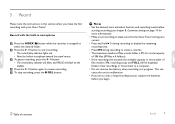
... 396 files (99 files x 4 folders). • If the recording time exceeds the available capacity or the number of contents
Record
9 5 Record
Please note the instructions in each folder is 99, for more information). • Make a test recording to make sure that the Voice Tracer settings are to start recording. • The record/play indicator will blink, and PAUSE will be...
User manual - Page 12


... symbol
1 on the display flashes and the loop
symbol 2 appears. 2 Press the INDEX/a button again at the next index mark. Repeated playback
You can set the Voice Tracer to play modes (repeat file or
repeat folder). 2 Select the desired playback mode. If the file contains index marks, playback starts at the chosen end...
User manual - Page 14
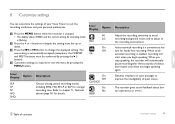
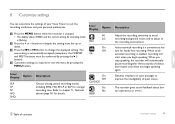
... about button operations or errors.
Table of contents
Customize settings
14 When you stop speaking, the recorder will start when you begin speaking.
Refer to chapter 11, Technical data on quiet passages to suit the recording conditions and your Voice Tracer to improve the intelligibility of quiet voices. button to navigate the setting icons bar up or...
User manual - Page 15
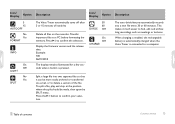
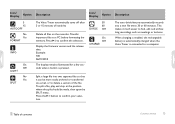
... auto divide feature automatically records into two separate files so that it much easier to a computer.
Table of contents
Customize settings
15 Press f to a PC before formatting the memory. Display the firmware version and the release date. When charging is enabled, the rechargeable battery is automatically charged when the Voice Tracer is pressed.
30...
User manual - Page 16


... a part of ongoing product maintenance, the firmware is possible that the firmware file must be located in the root
directory to the root directory of contents
Update the firmware
16 In this case you purchased the Voice Tracer. D Notes • Please note that a newer version (an "update") of the firmware has been issued since you can easily update your recorder to...
User manual - Page 17
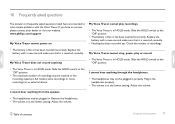
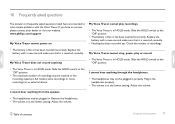
...www.philips.com/support
My Voice Tracer cannot power on.
Slide the HOLD switch to the "Off" position.
• The maximum number of recordings.
• The battery is flat or has been inserted incorrectly.
My Voice Tracer cannot stop, pause, play recordings.
• The Voice Tracer is in the headphones properly.
• The volume is at the lowest setting.
My Voice Tracer cannot...
Leaflet - Page 1


... audio quality • Low-noise microphone for utmost speech clarity • Record in Windows, Mac OS and Linux Designed around you are distracted. Philips Voice Tracer digital recorder with five recording modes • ClearVoice for clear and vivid voice playback Easy and intuitive experience • Rapidly transfer recordings and data via USB and your PC via USB 2.0 • Index...
Leaflet - Page 2


...Voice volume indicator for extended recording times. Five recording modes Choose among several recording modes, including SHQ, HQ, SP, LP and SLP for clear volume feedback. Ergonomic and lightweight Small and lightweight, you'll hardly notice...the fast data transfer of quieter voices. Digital recorder with ClearVoice
Low noise microphone
Highlights
LFH0642/27
Low-noise microphone
Plug and play...
Leaflet - Page 3
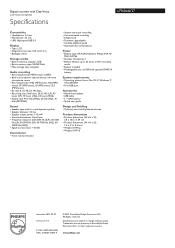
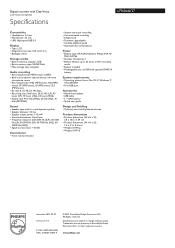
... lifetime: up to change without notice. www.philips.com Digital recorder with ClearVoice
Low noise microphone
Specifications
LFH0642/27
Connectivity
• Headphones: 3.5 ...
• Hands-free headset • USB cable • 1 × AAA battery • Quick start guide
Design and finishing
• Color(s): piano black/platinum chrome
Product dimensions
• Product dimensions (W x H x...
Philips LFH0642 Reviews
Do you have an experience with the Philips LFH0642 that you would like to share?
Earn 750 points for your review!
We have not received any reviews for Philips yet.
Earn 750 points for your review!
