Philips BDP3406 Support and Manuals
Get Help and Manuals for this Phillips item
This item is in your list!

View All Support Options Below
Free Philips BDP3406 manuals!
Problems with Philips BDP3406?
Ask a Question
Free Philips BDP3406 manuals!
Problems with Philips BDP3406?
Ask a Question
Philips BDP3406 Videos
Popular Philips BDP3406 Manual Pages
User Manual - Page 3
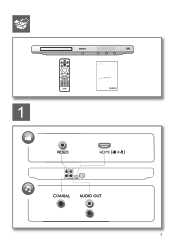
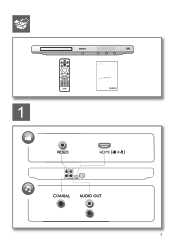
1
For product support, visit
www.hd.philips.com
BDP3406/F7
EN User manual
VIDEO
AUDIO OUT
HDMI (
)
COAXIAL AUDIO OUT
3
User Manual - Page 11
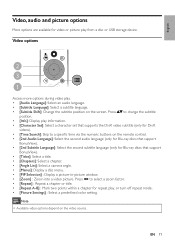
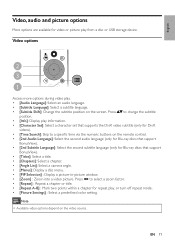
...the subtitle
position. • [Info]: Display play information. • [Character Set]: Select a character set that supports the DivX video subtitle (only for DivX
videos). • [Time Search]: ...control. • [2nd Audio Language]: Select the second audio language (only for Blu-ray discs that support
BonusView). • [Titles]: Select a title. • [Chapters]: Select a chapter. • ...
User Manual - Page 13
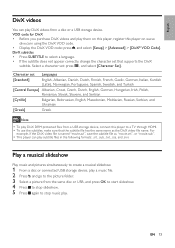
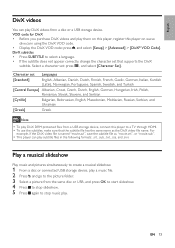
... the character set : press , and select [Character Set]. divx.com using the DivX VOD code. • Display the DivX VOD code: press , and select [Setup] > [Advanced] > [DivX® VOD Code].
Select a character set that the ...a TV through HDMI. • To use the subtitles, make sure that supports the DivX
subtitle. VOD code for DivX • Before you purchase DivX videos and play . EN 13...
User Manual - Page 14


Note
• BD-Live services vary from Vudu.
14 EN BD-Live on the USB storage device for memory
release, press and select [Setup] > [Advanced] > [Clear ...Set up a network"). 2 Connect a USB storage device to this player to the Internet to access the services: • BD-Live: access online bonus features (applicable to Blu-ray discs that are BD-Live enabled) • Update software: update...
User Manual - Page 16


... Netflix service, visit www.netflix.com on your computer, visit www.netflix.com/philips to become a Netflix member. • Connect this player during
troubleshooting. The activation is required when you the ESN (electronic serial number) of this player to the Internet (See "Set up a network"). Activate...
User Manual - Page 18


... video input source. One Touch Standby When a connected device (for details).
2 Press . 3 Select [Setup]> [EasyLink]. 4 Select [On] under the options: [EasyLink], [One Touch Play] and [One Touch Standby].
» EasyLink function is turned on. Use Philips EasyLink
This player supports Philips EasyLink which uses the HDMI CEC (Consumer Electronics Control) protocol.You can use...
User Manual - Page 20


... that are encoded with some Philips TVs only). • [Change Password]: Set or change a password to HDMI, the TV must be connected through a digital connector (coaxial). Input "0000" if you do
not have a password or if you have forgotten your password.
20 EN
Network (installation, status...)
1 Press . 2 Select [Setup] > [Network] to access the network setup options.
• [Network...
User Manual - Page 21
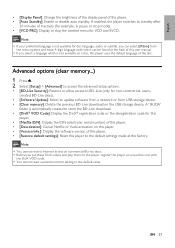
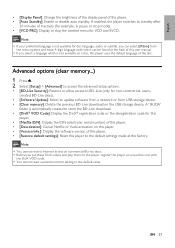
...Select [Setup] > [Advanced] to access the advanced setup options.
...update software from a network or from
the menu options and input 4-digit language code which can be found at the factory. English
• [Display Panel]: Change the brightness of the display panel of this player. • [Restore default settings]: Reset this player to the default settings made at the back of this user manual...
User Manual - Page 22


... www.philips.com/support.
• Search for your model and click on again.
Update software via the Internet 1 Connect the player to the Internet (see "Set up a network"). 2 Press , and select [Setup]. 3 Select [Advanced] > [Software Update]> [Network].
» If an upgrade media is detected, you are prompted to start the update.
4 Follow the instructions on the TV screen to update the...
User Manual - Page 25


...repair the player yourself. If you have a problem, visit www.philips...is faulty, replace with an HDMI...Model No Serial No
Main unit
The buttons on HDMI connection. • Make sure that the TV supports...Troubleshooting
Warning
• Risk of the player. The model number and serial number are connected to the audio input of this player, check the following points before you request service...
User Manual - Page 28
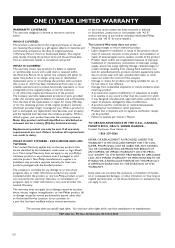
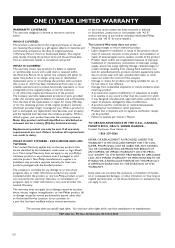
...specific legal rights. Note: Any product sold with a product that is at :
1-866-309-0866
REPAIR OR REPLACEMENT AS PROVIDED UNDER THIS WARRANTY IS THE EXCLUSIVE REMEDY FOR THE CONSUMER. Non-Philips... such proof.
s Product repair and/or part replacement because of original purchase ("Warranty Period") from new, or serviceable used for installation or setup of the product. The ...
User Manual - Page 37


...cover user programs that it will be found in the user manual, or in the supplied safety leaflet (if available).
1.... and Acknowledgements for any open source software used in
this Philips product
Instructions to obtain source code for this software can be useful, # but WITHOUT ANY...of free software (and charge for this service if you wish), that you receive source code or can get it if you can ...
User Manual - Page 51
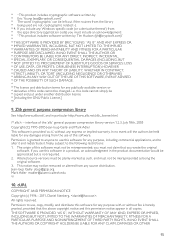
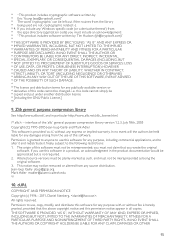
... in the product documentation would be appreciated but is ', without fee is hereby granted, provided that you include any Windows specific code (or a derivative thereof ) from any publically available version or * derivative of the 'zlib' general purpose compression library ...EXEMPLARY, OR CONSEQUENTIAL DAMAGES (INCLUDING, BUT * NOT LIMITED TO, PROCUREMENT OF SUBSTITUTE GOODS OR SERVICES;
User Manual - Page 60
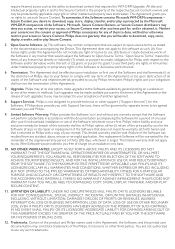
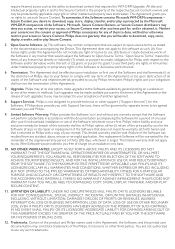
... by applicable copyright or other support ("Support Services") for any of any warranty except that you by the Microsoft WM-DRM components of the Software and related materials provided to your acceptance of the Software, whichever occurs first. or (b) repair or replacement of the Software that does not meet the warranty set forth herein and that...
Leaflet - Page 3


...User Manual, Quick start guide, Product Registration Card, Remote Control, 2 x AAA Batteries
• User Manual: English...Firmware upgradeable: Firmware upgradeable via
USB, Online firmware upgrade
Sound
• Sound System: DTS-HD Master Audio, Dolby True HD, Dolby Digital Plus, DTS, Dolby Digital
• Signal to change without notice. Specifications are the property of Koninklijke Philips...
Philips BDP3406 Reviews
Do you have an experience with the Philips BDP3406 that you would like to share?
Earn 750 points for your review!
We have not received any reviews for Philips yet.
Earn 750 points for your review!

