Philips ACT7583 Support and Manuals
Get Help and Manuals for this Phillips item
This item is in your list!

View All Support Options Below
Free Philips ACT7583 manuals!
Problems with Philips ACT7583?
Ask a Question
Free Philips ACT7583 manuals!
Problems with Philips ACT7583?
Ask a Question
Philips ACT7583 Videos
Popular Philips ACT7583 Manual Pages
Leaflet - Page 1


CD Portable
ACT 7583
Shockproof CD player with 45-second ESP3
• Rugged design and splash resistant ** Made for outdoor fun, with rubber gaskets and splash resistant seals that keep out water, moisture and dirt.
• Powersaving electronic skip protection Automatically stores 45 seconds of music to prevent music interruptions caused by shocks.
• Built-in recharge capability...
Leaflet - Page 2
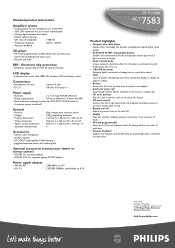
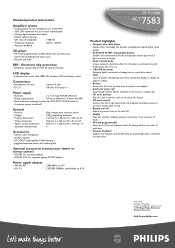
...) to 4.5V
CD Portable
ACT 7583
Product highlights
• Compact disc audio player Compact Disc technology that a command has been given.
1999-12-10 Printed in your order of your favourite tracks for in-car use.
• 1-Bit D/A converter Advanced digital conversion technology ensures crystal-clear sound.
• Hold Locks all buttons electronically to prevent interruption...
User manual - Page 2
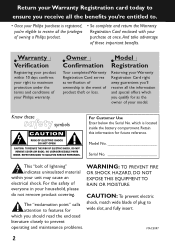
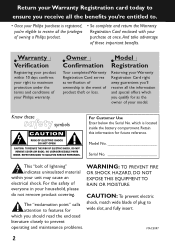
...advantage of plug to prevent
operating and maintenance problems.
MAC5097
2
Model
Registration
Returning your Warranty Registration Card right away guarantees ...model. Return your Warranty Registration card today to
ensure you receive all the benefits you're entitled to.
• Once your Philips purchase is located inside the battery compartment.
NO USER-SERVICEABLE PARTS...
User manual - Page 5


... The safety and operating instructions should be adhered to qualified service personnel. All warnings on a bed, sofa, rug, or similar surface or placed in a built-in installation, such as radiators, ...use attachments/accessories specified by the manufacturer.
7. Clean only with the manufacturers instructions. Install in a wet basement or near water - The appliance should be cleaned ...
User manual - Page 7


... 1. This device may result in hazardous radiation exposure. The set complies with the FCC-Rules, Part 15 and with 21 CFR 1040.10. RESUME ........stores the...ELECTRONIC SKIP PROTECTION is the buffer memory for more than herein may not cause harmful interference, and 2. Operation is for maximum battery play time. English
CONTROLS
1 p LINE OUT...3.5mm headphone socket 2 2 switches the player...
User manual - Page 8
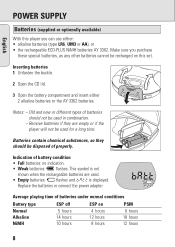
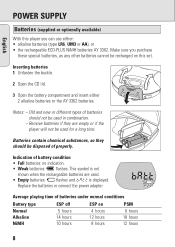
...empty or if the player will not be used in combination.
- Indication of batteries under normal conditions
Battery type
ESP off
ESP on this set.
Replace the batteries or connect....
Old and new or different types of properly. Inserting batteries 1 Unfasten the buckle.
2 Open the CD lid.
3 Open the battery compartment and insert either : • alkaline batteries (type LR6, UM3 ...
User manual - Page 10
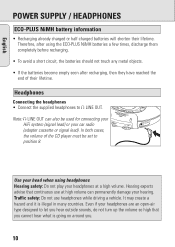
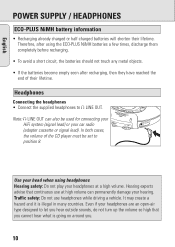
...RESUME HOLD
VOL
/ LINE OUT
(adapter cassette or signal lead).
Therefore, after recharging, then they have reached the end of the CD player must be used for connecting your
HiFi system (signal lead) or your hearing. In both cases,
the volume of their lifetime. ...safety: Do not use at a high volume. Even if your headphones at high volume can also be set to
position 8.
User manual - Page 12
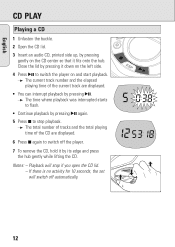
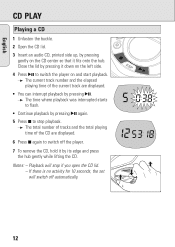
... and start playback.
Playback will switch off the player.
7 To remove the CD, hold it by its edge and press the hub gently while lifting the CD.
If there is no activity for 10 seconds, the set will stop playback. to stop if you open the CD lid. - y The current track number and the elapsed...
User manual - Page 15


...You can review the program by depressing PROG P for more than 2 seconds.
open the CD lid.
15
y The display shows all desired tracks in sequence. y CLEAr is displayed ...number programmed and P with ∞ or §.
2 Press PROG P to erase the program. y PROGRAM lights up to start playback of stored tracks are displayed.
interrupt the power supply, or - Erasing the program 1...
User manual - Page 17
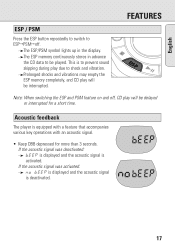
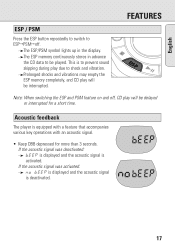
...skipping during play will be interrupted. yThe ESP/PSM symbol lights up in advance
the CD data to
ESP™PSM™off , CD play will
be delayed or interrupted for more than 3 ... shocks and vibrations may empty the
ESP memory completely, and CD play due to shock and vibration. Acoustic feedback
The player is deactivated.
17
If the acoustic signal was activated: y no bEEP is ...
User manual - Page 19


... the adapter cassette plug to the p LINE OUT socket of the CD player.
6 Carefully insert the adapter cassette into the cigarette lighter socket. Connect the signal lead to the driver and passengers.
If your driving.
8 Start the CD player, set VOL E to the center
pin) and the AY 3501 car
adapter cassette.
Notes: - Avoid excessive heat...
User manual - Page 20


English
TROUBLESHOOTING
WARNING
Under no reaction to controls
HOLD is activated Electrostatic discharge
Deactivate HOLD
Disconnect the player from power supply or take out the batteries for a few seconds
The CD skips tracks The CD is damaged or dirty Replace or clean the CD
RESUME, SHUFFLE or PROGRAM is steamed up Wait until the lens has cleared...
User manual - Page 21


...is too high/low
Let the CD player adjust to solve a problem by following these hints, consult your dealer or service center. Problem
No sound or bad sound ...player's
direction
autoreverse feature
Use of wrong batteries
Only use the rechargeable ECO-PLUS NiMH batteries AY 3362
Contacts are unable to the temperature
Cigarette lighter socket is activated
Press 2; English
TROUBLESHOOTING...
User manual - Page 22
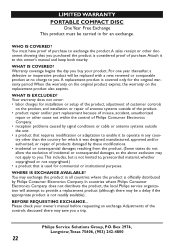
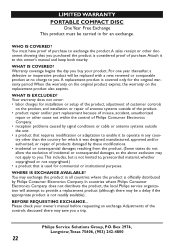
...installation or repair of antenna systems outside of the product. • product repair and/or part replacement because of misuse, accident, unauthorized
repair or other cause not within the control of Philips Consumer Electronics Company. • reception problems...owner's manual and keep both nearby. WHAT IS COVERED? Philips Service Solutions Group, P.O. LIMITED WARRANTY
PORTABLE COMPACT ...
User manual - Page 23


... or fitness for us to you if necessary. REMEMBER...
Small Product Service Center Philips Service Company
907 Snapps Ferry Road, Plant 2, Building 6 Greeneville,TN 37743...MODEL
SERIAL
This warranty gives you specific legal rights.You may not apply to notify you .)
EXCHANGING A PRODUCT IN CANADA... Contact your warranty registration card promptly.
Please contact Philips...
Philips ACT7583 Reviews
Do you have an experience with the Philips ACT7583 that you would like to share?
Earn 750 points for your review!
We have not received any reviews for Philips yet.
Earn 750 points for your review!

