Philips ACT300 Support and Manuals
Get Help and Manuals for this Phillips item
This item is in your list!

View All Support Options Below
Free Philips ACT300 manuals!
Problems with Philips ACT300?
Ask a Question
Free Philips ACT300 manuals!
Problems with Philips ACT300?
Ask a Question
Popular Philips ACT300 Manual Pages
User manual - Page 2


... selecting on mp3-cds 16
features playing tracks repeatedly or in random order - hold 18 esp and powersaving 19 beep 19
accessories remote control AY 3773 20-21 carry strap pouch AY 3287 21 clip magnets 22
troubleshooting 23-24
2 contents
quick start 3
controls 4-5
general information maintenance 6 environmental information 6 mp3 music files 7-8 firmware upgrade 9
power supply...
User manual - Page 4


... searches forward 61 mp3-cd only: selects the previous album or skips backward 72 mp3-cd only: selects the next album or skips forward adjusts eq (bass and treble) 8 2; switches the set on, starts playback... mm line out to connect the headphones the remote control this set to the audio input of your stereo equipment
6 opens the cd lid
7 battery compartment 8 DC
to connect the external power supply...
User manual - Page 8
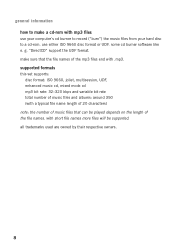
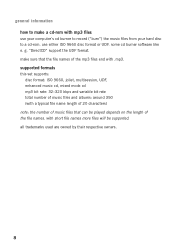
... a typical file name length of 20 characters) note: the number of music files that can be supported. g. supported formats this set supports: disc format: ISO 9660, joliet, multisession, UDF, enhanced music cd, mixed mode cd mp3 bit rate: 32-320 kbps and variable bit rate total number of the file names. use your computer...
User manual - Page 10


remove batteries if they should be used for a long time. Replace batte
average playing time of properly.
batteries contain chemical substances, so they are empty or if the set will not be disposed of batteries under normal conditions:
esp on esp and powersaving on:
audio disc mp3-cd
alkaline batteries 3.5 hours
5 hours 7 hours
note: to switch...
User manual - Page 12


... scrolled twice.
4 press 9 to stop 1 5 [CDA]
12
notes: after pressing 9 the set you can play 8cm audio discs pre-recorded audio cds 8cm audio discs finalized audio cdrs and cdrws 8cm mp3-cds (cd-roms with this set switches off
automatically. playback starts. the track type (CD or MP3), the current track number and the elapsed playing time are displayed.
5 to...
User manual - Page 16
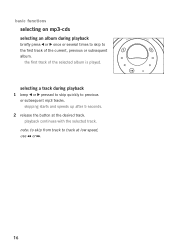
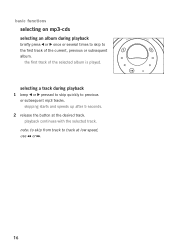
... skip from track to the first track of the selected album is played. basic functions
selecting on mp3-cds
selecting an album during playback 1 keep 1 or 2 pressed to skip quickly to previous
or subsequent mp3 tracks. selecting a track during playback briefly press 1 or 2 once or several times to skip to track...
User manual - Page 17


... (with mp3-cds only): all tracks of the disc are played in random order. repeat shuffle all: all tracks of the disc are played repeatedly.
mode
1 press mode repeatedly during playback to normal playback, press mode repeatedly until repeat and shuffle disappear.
17 mode
eq
esp hold/res
0:31 1
Audio Track...
User manual - Page 19


...psa against loss of sound caused by dropping!
Longer batter
ESP off . No beep is displayed: beep is switched off : ESP disappears.
hold /resume/off
beep
a beep confirms that you are jogging, for example. keep eq pressed for cd audio... and powersaving
features
hold /resume/off
with a conventional portable disc player the music may stop while you have pressed a button or that...
User manual - Page 20
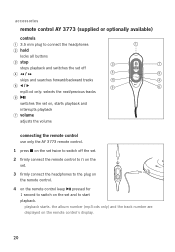
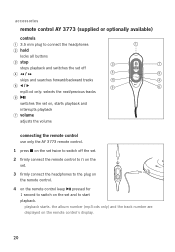
... control use only the AY 3773 remote control.
1 press 9 on the set twice to switch off the set.
2 firmly connect the remote control to p on the set off
4 5/6
3
5
skips and searches forward/backward tracks
4
4
5 1/2
5
6
mp3-cd only: selects the next/previous tracks
6 2; the album number (mp3-cds only) and the track number are displayed on the...
User manual - Page 21
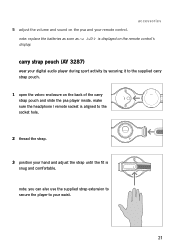
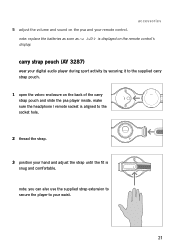
note: replace the batteries as soon as no batt is aligned to the socket hole.
2 thread the strap.
3 position your digital audio player during sport activity by securing it to your remote control.
carry strap ... display.
note: you can also use the supplied strap extension to secure the player to the supplied carry strap pouch.
1 open the velcro enclosure on the back of the carry strap ...
User manual - Page 23


... unable to resume playback.
disconnect the set from active mobile phones or strong magnetic fields. to solve a problem by following these hints, consult your dealer or service center. keep this will invalidate the warranty.
clean or replace the disc. troubleshooting
warning
under no audio file indication
unfinalized cd indication
solution
insert the batteries correctly...
User manual - Page 24


... noise emissions from digital apparatus as set complies with the FCC-Rules, Part 15 and with mp3 files are not selected.
only albums with 21 CFR 1040.10. clean or replace the disc. Operation is interrupted and Oops indication
solution
make a new cd-rom. if the problem persists, encode the audio track again and make sure...
User manual - Page 27
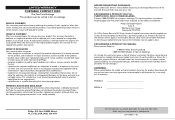
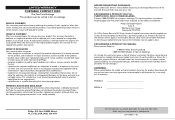
... fitness for installation or setup of the product, adjustment of purchase to arrange an exchange. try other rights which it to , prerecorded material, whether copyrighted or not copyrighted.) • a product that you .)
EXCHANGING A PRODUCT IN CANADA... MODEL
SERIAL
This warranty gives you specific legal rights.You may save you buy your owner's manual before requesting...
Leaflet - Page 1


psa[cd8
mp3-cd player type number - introducing Portable Sport Audio by at last, Portable Sport Audio: after years of shock protection. Portable Sport Audio by Nike and Philips, the worldwide leaders in sport and technology. they finally get to listen to us. this mp3-cd player is specially designed for runners and riders. it .
ACT300
athletes don't just listen to athletes, they ...
Leaflet - Page 2


www.nike-philips.com
All rights reserved. psa[cd8
mp3-cd player type number - ACT300
Portable Sport Audio by
main features > designed for movement > no-look buttons > skip free audio > smart wire management
product highlights > plays small format [8 cm] CDs and
CDs containing mp3 files, for up to 3 hours of music [50 songs] > electronic skip protection [480 seconds for mp3-cd] [200 seconds for ...
Philips ACT300 Reviews
Do you have an experience with the Philips ACT300 that you would like to share?
Earn 750 points for your review!
We have not received any reviews for Philips yet.
Earn 750 points for your review!
