Pentax 18606 - Optio M10 6MP Digital Camera Support and Manuals
Get Help and Manuals for this Pentax item
This item is in your list!

View All Support Options Below
Free Pentax 18606 manuals!
Problems with Pentax 18606?
Ask a Question
Free Pentax 18606 manuals!
Problems with Pentax 18606?
Ask a Question
Popular Pentax 18606 Manual Pages
Operation Manual - Page 2
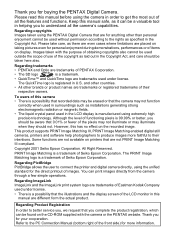
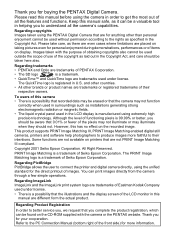
... function
correctly when used in surroundings such as installations generating strong electromagnetic radiation or magnetic fields. • The liquid crystal panel used outside the scope of use of Eastman Kodak Company used under license. This product supports PRINT Image Matching III, PRINT Image Matching enabled digital still cameras, printers and software help photographers to produce...
Operation Manual - Page 3
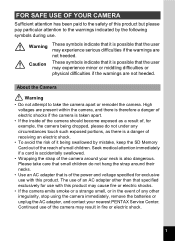
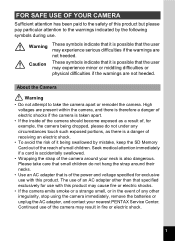
... SD Memory Card out of the reach of small children. The use of an AC adapter other irregularity, stop using the camera immediately, remove the batteries or unplug the AC adapter, and contact your neck is also dangerous. Continued use . High voltages are... Warning Caution
These symbols indicate that it being dropped, please do not hang the strap around your nearest PENTAX Service Center.
Operation Manual - Page 5
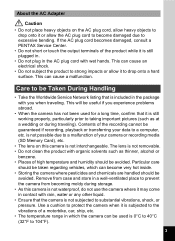
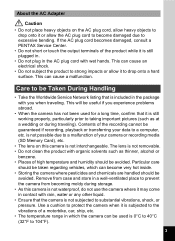
...The temperature range in which can be
avoided. If the AC plug cord becomes damaged, consult a PENTAX Service Center.
• Do not short or touch the output terminals of the product while it is ...not place heavy objects on this camera is not waterproof, do not use the camera where it may come in contact with you experience problems abroad.
• When the camera has not been used is ...
Operation Manual - Page 13
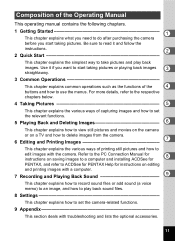
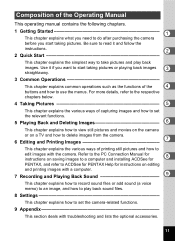
... the PC Connection Manual for
8
instructions on saving images to a computer and installing ACDSee for
PENTAX, and refer to ACDSee for PENTAX Help for instructions on a TV and how to delete images from the camera.
7 6 Editing and Printing Images
This chapter explains the various ways of capturing images and how to
edit images with troubleshooting and lists the...
Operation Manual - Page 30


..., images or sound files are removed while the data on
the card is being played back, or the camera
is connected to a computer with the USB cable, as this may cause the ...long time.
• For information on compatible SD Memory Cards, visit the PENTAX website
or contact your nearest PENTAX Service Center.
28 Setting the switch to
LOCK protects the existing data by the user.
(2) when ...
Operation Manual - Page 69


...Use the four-way controller (45)
to capture status.
The [A Rec.
Mode
2/3
0.0 EV Compensation
The selected setting is saved. MENU Exit
Saving the Digital Zoom Function Setting 1p.86
Taking Pictures
67 Digital Zoom
QUICK I n s t a n t R e v i e w
4
The setting is complete and the camera
Memory
returns to select O (On) or P (Off). Rec. Movie
4 Press the 3 button. To take...
Operation Manual - Page 70
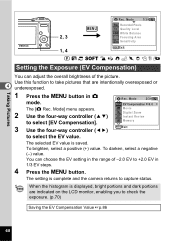
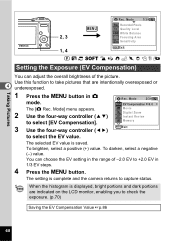
... intentionally overexposed or 4 underexposed.
1 Press the 3 button in A
mode. Taking Pictures
Rec.
The setting is saved. The selected EV value is complete and the camera returns to +2.0 EV in the range of the picture. Movie
2
Use the four-way controller (23)
Digital Zoom QUICK I i \ Q E D >
Setting the Exposure (EV Compensation)
You can choose the EV...
Operation Manual - Page 84
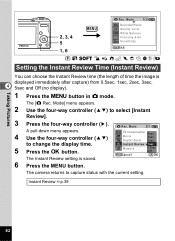
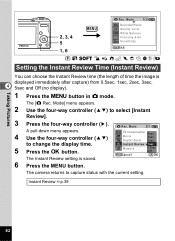
The camera returns to select [Instant
Review].
3 Press the four-way controller (5).
Mode
1/3
2, 3, 4 5
1, 6...pull-down menu appears.
0.0 EV Compensation 5sec
4 Use the four-way controller (23)
Movie
3sec
Digital Zoom 2sec
to change the display time. QUICK I i \ Q E y D >
Setting the Instant Review Time (Instant Review)
You can choose the Instant Review time (the length of time...
Operation Manual - Page 88
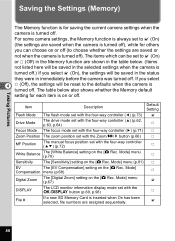
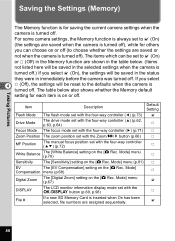
... in the table below also shows whether the Memory default
setting for saving the current camera settings when the camera is inserted when On has been selected, file numbers are shown in immediately before the camera was turned off . Mode]
Compensation menu (p.68)
P
Digital Zoom
The [Digital Zoom] setting on the [A Rec. Mode] menu (p.78)
P
Sensitivity
The [Sensitivity...
Operation Manual - Page 117


...want the date inserted on still pictures captured with a digital camera.
Select image All Images
MENU
OK OK
Editing and ...DPOF settings using a DPOF-compatible printer or photo processing lab. Slideshow
1, 2, 4, 6 3, 5, 8
7
MENU
Guide OK OK
Printing Single Images
Set the ...-way controller (3) in Q mode. Setting the Printing Service (DPOF)
DPOF (Digital Print Order Format) is the format ...
Operation Manual - Page 144
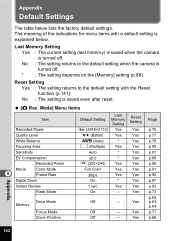
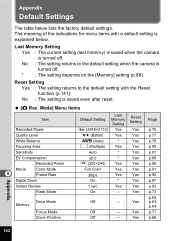
...
Quality Level
White Balance
Focusing Area
Sensitivity
EV Compensation
Recorded Pixels
Movie
9
Color Mode Frame Rate
Digital Zoom
Instant Review
Flash Mode
Memory
Drive Mode
Focus Mode Zoom Position
Default Setting P (2816×2112)
Last Memory Setting
Yes
D (Better)
Yes
F (Auto)
*
J (Multiple)
Yes
Auto
*
±0.0
*
D (320×240) Yes
Full Color
Yes
30fps...
Operation Manual - Page 149
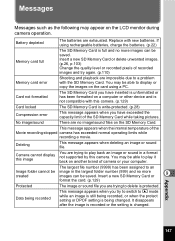
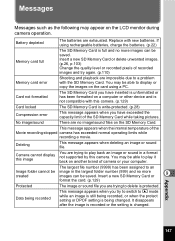
...card error
Shooting and playback are impossible due to delete is being recorded, or when the protect setting or DPOF setting is ... format not supported by this camera. (p.129)
Card locked
The SD Memory Card is write-protected. (p.28)
Compression error
This message... play it back on the LCD monitor during camera operation. No image/sound
There are trying to a problem with this camera....
Operation Manual - Page 152
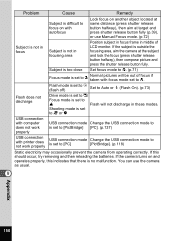
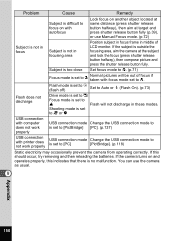
...Manual Focus mode. (p.72)
Subject is not in focus
Subject is not in focusing area
Position subject in focus frame in these modes. If this indicates that there is no malfunction. Subject is too close Set...is set to q. If the subject is outside the focusing area, aim the camera at target and press shutter release button fully (p.39), or use the camera as usual.
9
Appendix
150 Problem
Cause...
Operation Manual - Page 156


... setting
Supported
89 (W) × 59.5 (H) × 24.5 (D) mm (excluding operating or protruding parts) 21.5 mm at the slimmest point (26.5 mm at the grip)
120 g (excluding batteries and SD Memory Card)
165 g (including batteries and SD Memory Card)
Two AA alkaline batteries, USB cable, AV cable, software (CDROM), strap, dock insert, operating manual
Appendix...
Operation Manual - Page 160


...B digital device...Parts 2 and 15 of America, Inc.
Each product marketed is subject to §15.109. The above named party is responsible for
Class B Personal Computers and Peripherals
We:
PENTAX Imaging Company
A Division of PENTAX of the FCC rules as required by 47CFR §2.909. Product Name: PENTAX Digital Still Camera
Model Number: Optio M10
9
Contact person: Customer Service...
Pentax 18606 Reviews
Do you have an experience with the Pentax 18606 that you would like to share?
Earn 750 points for your review!
We have not received any reviews for Pentax yet.
Earn 750 points for your review!
