Pentax 18536 - Optio E10 6MP Digital Camera Support and Manuals
Get Help and Manuals for this Pentax item
This item is in your list!

View All Support Options Below
Free Pentax 18536 manuals!
Problems with Pentax 18536?
Ask a Question
Free Pentax 18536 manuals!
Problems with Pentax 18536?
Ask a Question
Popular Pentax 18536 Manual Pages
User Guide - Page 2


... scope of use of the copyright as it can be erased or that 0.01% or fewer of all the camera's capabilities. EN-2 Keep this manual before using the camera ...of their respective owners. Regarding trademarks
„ PENTAX, Optio and smc PENTAX are for purchasing the PENTAX Digital Camera. Please take care, as installations generating strong electromagnetic radiation or magnetic fields. ...
User Guide - Page 3


... product supports PRINT Image Matching III. EN-3 You can print images directly from the camera through a few simple operations. „ There is a possibility that are different form the actual product. Some functions are not available on printers that the illustrations and the display screen of images. PRINT Image Matching enabled digital still cameras, printers...
User Guide - Page 4
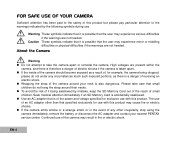
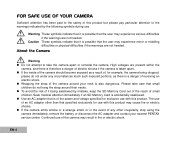
... use . Caution These symbols indicate that it is also dangerous.
Please take the camera apart or remodel the camera. EN-4 Warning These symbols indicate that it being dropped,
please do not hang the strap around your nearest PENTAX service center. About the Camera
Warning „ Do not attempt to the warnings indicated by mistake, keep...
User Guide - Page 7


... low temperatures. Particular care should be avoided. Remove from case
and store in temperature has subsided. „ Avoid contact with you when you experience problems abroad.
„ When the camera... etc. Therefore put the camera in a bag or plastic bag, and take the Worldwide Service Network that it may form on the inside . „ Storing the camera where pesticides and chemicals are ...
User Guide - Page 10
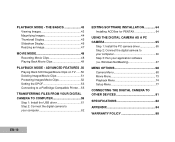
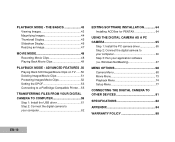
.../Movie Clips 52 Setting the DPOF 53 Connecting to a PictBridge-Compatible Printer ... 55
TRANSFERRING FILES FROM YOUR DIGITAL CAMERA TO COMPUTER 59
Step 1: Install the USB driver 61 Step 2: Connect the digital camera to your computer 62
EDITING SOFTWARE INSTALLATION 64 Installing ACDSee for PENTAX 64
USING THE DIGITAL CAMERA AS A PC CAMERA 65
Step 1: Install the PC camera driver 65 Step...
User Guide - Page 11


... purchasing the new digital still camera!
Equipped with a 6.0 Megapixels CCD sensor, your camera delivers high quality, 2816 x 2112 resolution images. EN-11 INTRODUCTION
Thank you for PENTAX You can enhance and retouch your images on a DPOF compatible printer by simply inserting the SD memory card.
„ PictBridge support You can connect the camera directly to printer...
User Guide - Page 20
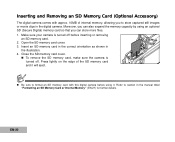
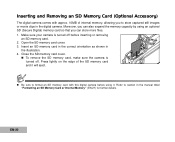
... can also expand the memory capacity by using it will eject.
„ Be sure to store captured still images or movie clips in the digital camera. Insert an SD memory card in the correct orientation as shown in the manual titled "Formatting an SD Memory Card or Internal Memory" (EN-27) for further details...
User Guide - Page 27
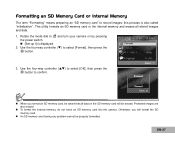
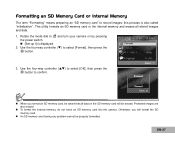
... switch. „ [Set-up1] is also called "initialization". Use the four-way controller (ST) to select [OK], then press the button to and turn your camera on the SD memory card will format the SD memory card.
„ An SD memory card having any problem cannot be aware that all stored images and data...
User Guide - Page 30


..., perform these steps below:
1. Use the four-way controller (T) to be stored in this manual titled "Resizing an Image" (EN-47) for further detail. Rotate the mode dial to , , , or and turn your camera on the storage size, resolution and quality settings and the subject of the image to be captured.
„ You can...
User Guide - Page 32
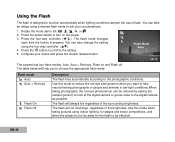
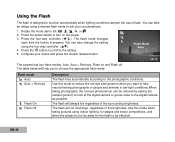
...animals in low-light conditions.When taking pictures using indoor lighting, for the flash to be reduced by asking the subject (person) to look at the digital camera or get...the photographic conditions. You can also change the setting using a desired flash mode to the digital camera as possible. You can take natural-looking photographs of flash. The camera has four flash modes: Auto, Auto + ...
User Guide - Page 40
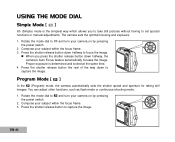
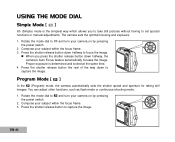
... the simplest way which allows you press the shutter release button down to capture the image. Compose your camera on by pressing the power switch.
2.
Rotate the mode dial to set special functions or manual adjustments. You can adjust other functions, such as flash mode or continuous shooting mode.
1. USING THE MODE DIAL...
User Guide - Page 64


... files on -screen instructions to complete the installation.
„ For more information about the operation of your computer, and efficiently acquire images from digital cameras, scanners, and other devices. Select the desired language. When the welcome screen appears, select "Application Software". 3. EDITING SOFTWARE INSTALLATION
Installing ACDSee for PENTAX
With ACDSee for PENTAX, you can...
User Guide - Page 85
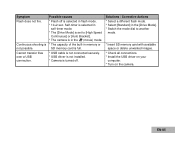
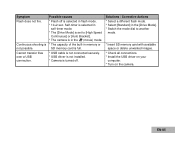
... [Drive Mode]. * Switch the mode dial to [High Speed
Continuous] or [Auto Bracket]. * The camera is selected in flash mode. * 10+2 sec.
SD memory card is * The capacity of the built...Mode] is set to another
mode.
* Insert SD memory card with available space or delete unwanted images.
* Check all connections. * Install the USB driver on your
computer. * Turn on the camera. Cannot transfer...
User Guide - Page 88
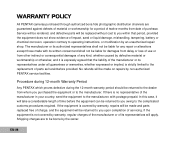
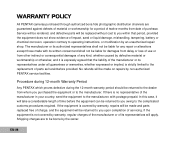
... any repair or ...PENTAX cameras purchased through authorized bona fide photographic distribution channels are to be replaced without cost to you within that the liability of the manufacturer or its representatives will be made and parts replaced free of charge, and the equipment will apply. Service will be rendered, and defective parts will be returned to operating instructions...
User Guide - Page 90


..., Inc. Product Name: PENTAX Digital Still Camera Model Number: Optio E10 Contact person: Customer Service Manager Date and Place: January 2006, Colorado
EN-90 Phone: 303-799-8000 FAX: 303-790-1131
Declare under sole responsibility that the product identified herein, complies with the standards. Each product marketed is subject to 47CFR, Parts 2 and 15 for ensuring...
Pentax 18536 Reviews
Do you have an experience with the Pentax 18536 that you would like to share?
Earn 750 points for your review!
We have not received any reviews for Pentax yet.
Earn 750 points for your review!
