Panasonic WJND300 - NETWORK DISC RECORDR Support and Manuals
Get Help and Manuals for this Panasonic item
This item is in your list!

View All Support Options Below
Free Panasonic WJND300 manuals!
Problems with Panasonic WJND300?
Ask a Question
Free Panasonic WJND300 manuals!
Problems with Panasonic WJND300?
Ask a Question
Most Recent Panasonic WJND300 Questions
Popular Panasonic WJND300 Manual Pages
WJND300 User Guide - Page 1


Before attempting to connect or operate this product, please read these instructions carefully and save this manual for future use. Administrator Console
Operating Instructions
WJ-ND300 Model No.
WJND300 User Guide - Page 4


... Pentium® are trademarks of Adobe Systems Incorporated in these operating instructions may be installed
4
tered trademarks of the WJ-ND300.
WJ-ND300
ALARM ALARM SUSPEND
OPERATE
ERROR TIMER REC 1-LINK/ACT-2
HDD1
HDD2
HDD3
HDD4
PULL
ESC SET
Network Disk Recorder WJ-ND
Network
PC
About Copyright and License
This software can be distributed and used to
activate this...
WJND300 User Guide - Page 5


... the network disk recorder for further information about the network settings. Refer to the Installation Guide (book) and the Setup Instructions (PDF) of the PC on which this software is necessary to be installed or started by
the warranty. • In these operating instructions.
Preparations
It is to complete the connections between a PC and the network disk recorder...
WJND300 User Guide - Page 6


... must be displayed. The installed applications will be installed automatically when installing this software. Step 2 Double click "setup.exe" in "Control Panel".
Important: Do not edit, remove, or move the directory path of the network disk recorder and PC. The "WJ-ND300 Administrator Console" folder will be created (C:\Program Files\Panasonic\WJ-ND300 Administrator Console) and the...
WJND300 User Guide - Page 7


Uninstalling This Software
If required, uninstall this software as follows.
Step 2 Select "WJ-ND300 Administrator Console" and click the "Remove" button. The "Add or Remove Programs" window will be displayed. Step 1
Open "Add or Remove Programs" in "Control Panel". Step 3 Follow the uninstall wizard.
7
WJND300 User Guide - Page 8


"Panasonic" "WJ-ND300 Administrator Console") or double click the shortcut icon of the setup file to be created.
Step 3 Click the [OK] button. Step 4 Select the version of "WJ-ND300 Administrator Console" on the desktop. Screenshot 3 The version selection window will be displayed. Refer to page 22 for how to the PC as follows. Start the Software
Start...
WJND300 User Guide - Page 10


... this button to change the login password. (page 23)
10 It is possible to display the top page of "Advanced Setup Menu" by clicking the "Quick Setup Menu" link text at the bottom left of the setup file format is possible to display the respective settings page of the WJ-ND300 in this area. : Click this button...
WJND300 User Guide - Page 11
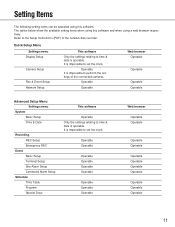
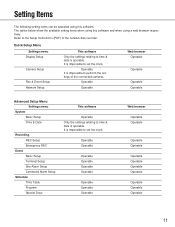
...browser Operable
Operable
Operable Operable
Advanced Setup Menu Settings menu
System Basic Setup Time & Date
Recording REC Setup Emergency REC
Event Basic Setup Terminal Setup Site Alarm Setup Command Alarm Setup
Schedule Time Table Program Special Days
This software
Operable Only the settings relating to the Setup Instructions (PDF) of the connected cameras. Refer to time & date is operable...
WJND300 User Guide - Page 12
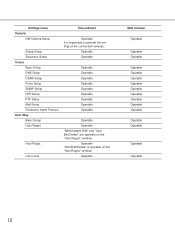
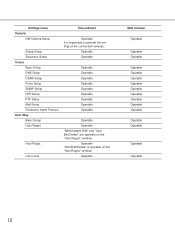
... Level
This software
Operable It is operable on the "User Regist." window. Settings menu Camera
NW Camera Setup
Group Setup Sequence Setup Comm Basic Setup DNS Setup DDNS Setup Proxy Setup SNMP Setup NTP Setup FTP Setup Mail Setup Panasonic Alarm Protocol User Mng. Host Regist. window.
Operable "Host Edit/Delete" is impossible to perform the settings of the connected cameras. Operable...
WJND300 User Guide - Page 13
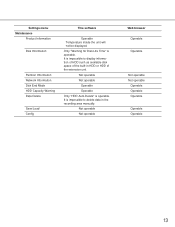
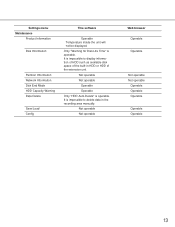
...
Save/Load Config
This software
Operable Temperature inside the unit will not be displayed. It is impossible to delete data in HDD or HDD of the extension unit. It is impossible to display information of HDD such as available disk space of the built-in the recording area manually. Not operable Not...
WJND300 User Guide - Page 17


... HTTP port number of the network disk recorder. Step 6 Check the checkbox next to the setup item not to be displayed.
Step 4 Enter the Adminisrator password of the network disk recorder. Step 5 When any settings of the "Camera"- "Basic Setup" are not to be displayed.
Step 7 Click the [OK] button.
17
Note: At the default...
WJND300 User Guide - Page 21


... the [OK] button.
Important: When creating a new setup file while the other setup file is clicked, the newly opened setup file will be saved, click the [No] button to cancel creation of the WJ-ND300 currently in use. When the file currently being edited (with the default setting values). Screenshot 1 Operate using the buttons on the...
WJND300 User Guide - Page 22


... the tool bar. Step 2 Select "Upgrade".
Step 1 Click the [Version conversion] button on the operation window.
Convert the Version of the Setup File Format
It is possible to convert the version of the WJ-ND300 in use is 2.xx. Version conversion is... will be displayed. Screenshot 4 When version conversion is available only when the version of the setup file format.
WJND300 User Guide - Page 24
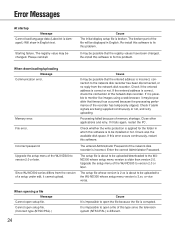
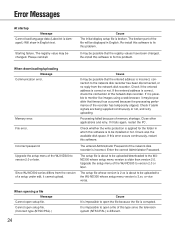
... address is incorrect, connection to be possible that the registry values have been changed . Upgrade the setup menu of the network disk recorder is correct or not. The entered Administrator Password of the WJ-ND300 to fix this software to version 2.0 or later.
Re-install this problem.
Check if the entered address is incorrect.
Enter the correct Administrator...
WJND300 User Guide - Page 25
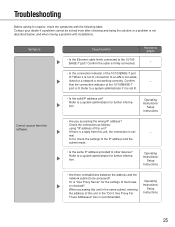
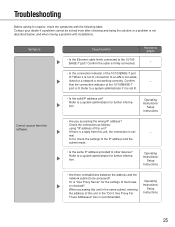
...Troubleshooting
Before asking for repairs, check the symptoms with installations.
lished or a network is "Use Proxy Server" for the settings of this unit, the connection is lit. Operating Instructions/
Setup Instructions...If not, check the settings of the 10/100BASE-T port
lit? When accessing this software.
Operating Instructions/
Setup Instructions
• Are there ...
Panasonic WJND300 Reviews
Do you have an experience with the Panasonic WJND300 that you would like to share?
Earn 750 points for your review!
We have not received any reviews for Panasonic yet.
Earn 750 points for your review!
