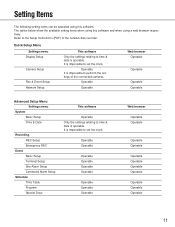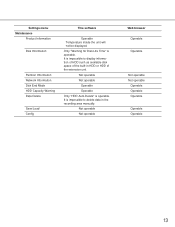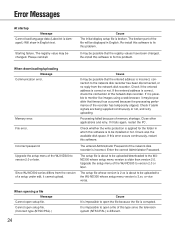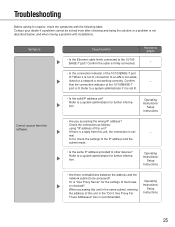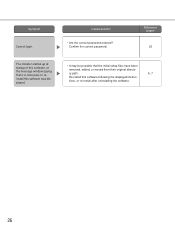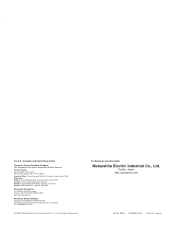Panasonic WJND300 Support Question
Find answers below for this question about Panasonic WJND300 - NETWORK DISC RECORDR.Need a Panasonic WJND300 manual? We have 1 online manual for this item!
Question posted by sbriand on September 14th, 2011
Reset Password
How to reset admin password when forgot
Current Answers
Related Panasonic WJND300 Manual Pages
Similar Questions
How To Reset The Password On Wj-hd316a
how to reset the password on wj-hd316a
how to reset the password on wj-hd316a
(Posted by rathananish 6 years ago)
Utilizzo Privato Dvr - Reset E Varie
Salve...il Reset Per Riconfigurare Gli Hdd Ed I Parametri D'uso ....poi Un'altra Domanda ..ma Il Dvr...
Salve...il Reset Per Riconfigurare Gli Hdd Ed I Parametri D'uso ....poi Un'altra Domanda ..ma Il Dvr...
(Posted by AURELIOSANTORO 6 years ago)
How To Reset Hour Meter Panasonic Wj-hd316a
(Posted by jaubutch 9 years ago)
Reset Factory Nvr Wj-nd400k/g
(Posted by emansafizadeh 10 years ago)
Problems Recording
will not record and there is a REMOVE icon with red backgrond on monitor
will not record and there is a REMOVE icon with red backgrond on monitor
(Posted by lperez 11 years ago)