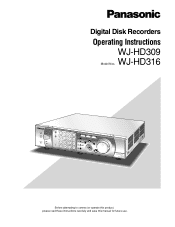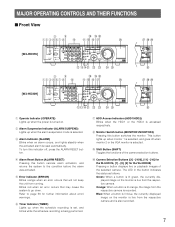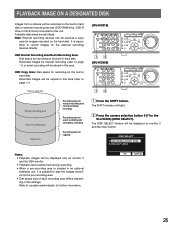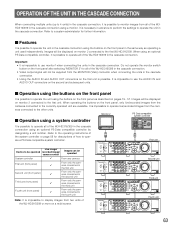Panasonic WJHD316 - DIGITAL DISK RECORDER Support and Manuals
Get Help and Manuals for this Panasonic item

View All Support Options Below
Free Panasonic WJHD316 manuals!
Problems with Panasonic WJHD316?
Ask a Question
Free Panasonic WJHD316 manuals!
Problems with Panasonic WJHD316?
Ask a Question
Most Recent Panasonic WJHD316 Questions
How To Reset The Password On Wj-hd316a
how to reset the password on wj-hd316a
how to reset the password on wj-hd316a
(Posted by rathananish 6 years ago)
Have You Had Any Issues With Using System With Windows 7?
We are having issues with seeing the pictures on the screen - bring up IP address and the window say...
We are having issues with seeing the pictures on the screen - bring up IP address and the window say...
(Posted by magulick 12 years ago)
Popular Panasonic WJHD316 Manual Pages
Panasonic WJHD316 Reviews
We have not received any reviews for Panasonic yet.