Panasonic WJHD200 - Digital Disk Recorder Support and Manuals
Get Help and Manuals for this Panasonic item
This item is in your list!

View All Support Options Below
Free Panasonic WJHD200 manuals!
Problems with Panasonic WJHD200?
Ask a Question
Free Panasonic WJHD200 manuals!
Problems with Panasonic WJHD200?
Ask a Question
Popular Panasonic WJHD200 Manual Pages
WJHD200 User Guide - Page 1


... REMOTE
RESET
LOCK
DST
SPOT MULTI
OSD
1 SEQUECE
5
CAMERA SELECT
2
3
4
6
7
8
MULSTEISLECCRTEEN ZOOM
HDD
/SEESTCUP
STOP
PLAY
REC
FULL
ERROR
SAELARRCMH
PLAY MODE SERECT
REC STOP
PUSH-
Digital Disk Recorder
Operating Instructions
WJ-HD200 Model No. PAUSE SET
TISMEEA&RDCAHTE RALEACRAMLL
Digital Disk Recorder WJ-HD200
Before attempting to connect or operate this product...
WJHD200 User Guide - Page 2
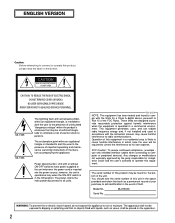
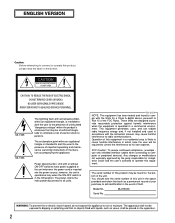
...radiate radio frequency energy and, if not installed and used in accordance with the limits for a Class A digital device, pursuant to Part 15 of electric shock to the unit ...WJ-HD200
Serial No. WARNING: To prevent fire or electric shock hazard, do not expose this equipment in a residential area is operated in which case the user will be placed on the bottom.
NO USER-SERVICEABLE PARTS...
WJHD200 User Guide - Page 5


...
• Recording Mode Manual recording Timer recording Alarm...cameras Controlling recorder
• Miscellaneous Password protected buttons Alarm list search
Trademarks
Microsoft, Windows, WindowsXP and Internet Explorer are provided for use within a surveillance system and is designed for recording setup, alarm setup, network setup, and so forth. PREFACE
The Digital Disk Recorder WJ-HD200...
WJHD200 User Guide - Page 7


... pausing.
!2 Camera Selection Buttons (CAMERA SELECT) Pressing a button selects the input live or playback image. Pressing this button pauses the sequence, or restarts the paused sequence. Green: The input displayed on the monitor is not being recorded, but is turned on the hard disk.
7 PAUSE SET
TIME&DATE SEARCH ALARM RECALL
Digital Disk Recorder WJ-HD200...
WJHD200 User Guide - Page 18


Place the recorder in the menu setup.
4. See page 20, I Serial Port Connections
G RS-232C Connection
A 9-pin connector is incompatible with PS•Data devices.
1. With System Controller and other devices are shown. WJ-HD200 DB9 1
2
3
4
5
6
7
8
Frame
WJ-HD200 DB9
2 (RXD) 3 (TXD) 4 (ER) 5 (GND) 6 (DR) 7 (RTS) 8 (CTS)
Shield
PC DB9
1
2
3
4
5
6
7
8
Frame
PC DB25 2 (TXD) 3 (RXD) 6 (DR...
WJHD200 User Guide - Page 22


... this will be available.
PAUSE SET
TIME&DATE SEARCH ALARM RECALL
PLAY MODE SELECT
Digital Disk Recorder WJ-HD200
[D up] button: Moves the cursor upwards in a menu, and opens the next menu page.
The setup menu disappears, and normal operation will open the next lower layer menu for 2 seconds. The WJHD200 MAIN MENU appears. JogDial (Counter...
WJHD200 User Guide - Page 28


... or counter-clockwise to quit the display setup.
the timer schedule does not apply. R-LOWER
HDD FULL
1%
REMOTE LED
ON
HDD CHECK
0:00
CAMERA TITLEO
G Clock (CLOCK)
1. The ...JogDial (SET) to EXT REC MODE with the [D] or [C] button.
2.
I Manual Recording Setup (REC SETUP)
The WJ-HD200 will also be carried out with parameters specified in this menu. Manual recording is...
WJHD200 User Guide - Page 47


...CAMERA SELECT
2
3
4
6
7
8
HDD
STOP
PLAY
REC
SETUP
/ESC
MULTISCREEN FULL SELECT
ALARM SERCH
ERROR...erased.
1. PROG1 SETUP
NO. PAUSE SET
TIME&DATE SEARCH ALARM RECALL
Digital Disk Recorder WJ-HD200
For power-on the...set for TIMER in the setup, any recording will degrade to OFF, a preset recording interrupts playback and starts at the preset start recording everyday at a specific...
WJHD200 User Guide - Page 48


... is displayed. The REC indicator turns off. PAUSE SET
TIME&DATE SEARCH ALARM RECALL
Digital Disk Recorder WJ-HD200
Built-in VMD
Alarm recording starts when an externally connected sensor is turned on the disk as shown in yellow. 2. The menu setup can exempt specific inputs from manual recording for instance ALM1 and ALM2, the images of...
WJHD200 User Guide - Page 51


... when no operation within 30 seconds. Note: Set PASSWORD LOCK to OFF if you do not want the recorder to revert to the front panel controls if a button operation takes place within 5 minutes.
51 Retry verification when password error appears on the monitor. You need to register passwords in the button lights up.
Press the...
WJHD200 User Guide - Page 55


...
ALARM TIMER
DST
SUSPEND REMOTE
SPOT MULTI
1
RESET LOCK
OSD SEQUENCE 5
CAMERA SELECT
2
3
4
6
7
8
HDD
STOP
PLAY
REC
SETUP
/ESC
MULTISCREEN FULL SELECT
ALARM SERCH
ERROR
ZOOM
PLAY MODE SELECT
REC STOP
PUSH- PAUSE SET
TIME&DATE SEARCH ALARM RECALL Digital Disk Recorder WJ-HD200
Digital Disk Recorder
Ethernet Straigth Cable
Hub
Ethernet Straigth Cable
Personal Computer...
WJHD200 User Guide - Page 61


...: Check is disabled.
8 On/Off (ON/OFF)
ON: Displays the camera title. I Camera Title (CAMERA TITLE)
8 Password Lock (PASSWORD LOCK) Buttons on when the network controls the recorder.
I System Setup (SYSTEM SETUP)
Click the [SET] button when all items have been set properly. OFF: Status display is deactivated. Number of the WJ-HD200 will take effect when DISK END MODE is...
WJHD200 User Guide - Page 76


... camera, cable, or connector properly. Administrator password cannot be set for servicing. DISK MENU appears when turning on the device, or adjust the monitor. Camera ...WJ-HD200 does not record non-
interlace video. Error message "NO DISK" is ON.
No click sound desired. Consult your
fan
dealer for MULTI Set it to HDD
malfunction may be recalled.
Default setting...
WJHD200 User Guide - Page 87


... active. DISK MENU is displayed. WJ-HD200 MAIN MENU
TIMER
OFFO
REC SETUPO
EXT REC SETUPO
DISPLAY SETUPO
SYSTEM SETUPO
ALARM SETUPO
COMMUNICATION SETUPO
SWITCHER SETUPO
SYSTEM INFORMATIONO
G When Error Indicator is Lit
Refer to your dealer for servicing when this happens, turn it , do the following.
8 DISK END Setup
1. Hold down the [STOP] button...
WJHD200 User Guide - Page 93


...: 192.168.1.1
Digital Disk Recorder IP Address: 192.168.0.10 Subnetmask: 255.255.255.0 Default Gateway: 192.168.0.1
OPERATE
ALARM TIMER
DST
SUSPEND REMOTE
SPOT MULTI
1
RESET LOCK
OSD SEQUENCE 5
CAMERA SELECT
2
3
4
6
7
8
HDD
STOP
PLAY
REC
SETUP
/ESC
MULTISCREEN FULL SELECT
ALARM SERCH
ERROR
ZOOM
PLAY MODE SELECT
REC STOP
PUSH-
I Network Security
G WJ-HD200 Security...
Panasonic WJHD200 Reviews
Do you have an experience with the Panasonic WJHD200 that you would like to share?
Earn 750 points for your review!
We have not received any reviews for Panasonic yet.
Earn 750 points for your review!
