Panasonic WJHD309A - DIGITAL DISK RECORDER Support and Manuals
Get Help and Manuals for this Panasonic item
This item is in your list!

View All Support Options Below
Free Panasonic WJHD309A manuals!
Problems with Panasonic WJHD309A?
Ask a Question
Free Panasonic WJHD309A manuals!
Problems with Panasonic WJHD309A?
Ask a Question
Panasonic WJHD309A Videos
Popular Panasonic WJHD309A Manual Pages
WJHD309A User Guide - Page 1
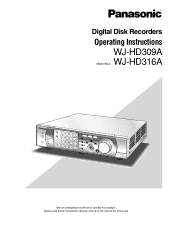
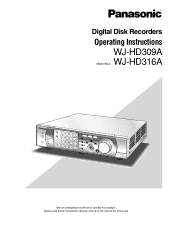
Digital Disk Recorders
Operating Instructions
WJ-HD309A WJ-HD316A Model Nos. BUSY
SET
FWD +
PULL Digital Disk Recorder
316 WJ-HD A
Before attempting to connect or operate this product, please read these instructions carefully and save this manual for future use. REC STOP
5
DISK SELECT
9
EL-ZOOM
SEQ
67
COPY
TEXT
10/0 11
OSD
8
MARK
12
PAN/ TILT ZOOM/ FOCUS...
WJHD309A User Guide - Page 25
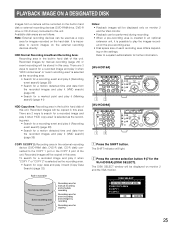
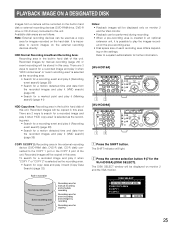
...camera selection button 9 (7 for further information.
[WJ-HD316A]
MONITOR1
MONITOR2
R
1234
STOP
PLAY PAUSE REC - Recorded images by manual recording (page 20) or event recording will be.../TILT A-B SLOW
SETUP /ESC
FOCUS
REPEAT
-
+
DISK SELECT
COPY
TEXT
MARK
9 10/0 11 12
IRIS
LISTED
EL-ZOOM
LOGOUT
PRESET
2
13 14 15 16
/AUTO
SET
BUSY
zx
[WJ-HD309A]
MONITOR1 MONITOR2
R...
WJHD309A User Guide - Page 31


...14 15 16
SET : [ SET ] CANCEL : [ ESC ]
Select camera channel numbers (1 - 16 for the WJHD316A, 1 - 9 for the WJ-HD309A). b
MONITOR1
... 01ch 01ch 01ch 01ch
REC EVT
MANUAL MANUAL MANUAL MANUAL MANUAL MANUAL MANUAL MANUAL
TEXT
ABCDEFGHIJ ABCDEFGHIJ ABCDEFGHIJ ABCDEFGHIJ ABCDEFGHIJ...PAN/
GOTO
TILT
LAST
SEARCH
SHIFT
SEQ
OSD
PAN/TILT
SETUP
567
8
ZOOM/
A-B SLOW
/ESC
FOCUS
REPEAT
-
+...
WJHD309A User Guide - Page 39


... DURATION VECTOR A 20s B 20s C 20s
DURATION A 20s B 20s
C 20s
24h D D 20s
SET : [SETUP/ESC] SEARCH : [PLAY]
Refer to page 40 for further information about each of VECTOR using the arrows...following . 0 s/5 s/10 s/20 s/30 s/40 s/50 s/1 min
⁄4 After setting the detection mode, press the
SETUP/ESC button.
The LISTED indicator and the indicator on monitor 2 and the VGA monitor.
39...
WJHD309A User Guide - Page 47


... PAUSE REC - REC STOP
REV
FWD
PAN/
GOTO
TILT
LAST
SEARCH
PAN/TILT
SETUP
ZOOM/
A-B SLOW
/ESC
FOCUS
REPEAT
-
+
IRIS
LISTED
PRESET /AUTO
SET
BUSY
vv c
c Press a camera selection button
([1] - [10/0] for the WJ-HD316A, [1] - [9], [0] for the WJ-HD309A) to the preset position
[WJ-HD316A]
MONITOR1
MONITOR2
R
1234
STOP
PLAY PAUSE REC - The PRESET/AUTO indicator...
WJHD309A User Guide - Page 68


... POWER switch. z Turn on the "System" menu, the login window will be displayed. (The default setting is selected for an administrator periodically.
68 Refer to
start manual recording. When "ON" is ON.)
c Enter a user name and password. The SETUP MENU (Quick) will be displayed. EXT1 160GB
160GB
160GB
EXT2 160GB
160GB
160GB
EXT3 160GB...
WJHD309A User Guide - Page 69


... press the SET button.
SETUP MENU Advanced
Basic Setup Time & Date User Regist. Host Edit Host Delete User Level Save/Load Quick Menu
System Switcher
Recording Display
Event Comm
I ADMIN Password
*****
I PSD User
ADMIN
I Auto Login Auto Login User
ADMIN
I Auto Logout I Priority I "GO TO LAST" before starting operation when maintaining (HDD replacement, installation, etc.).
The...
WJHD309A User Guide - Page 70


...WJ-HD316A, 1 - 9, 0 for the WJ-HD309A) will light green and orange (for 2 seconds each ) alternately. The procedures are different between the replacement of the hard disks and the installation of the
unit
Move the cursor to the operating instructions...140 to OFF using the arrows button and press the SET button. Move the cursor to replace the built-in hard disk.
When the system check ...
WJHD309A User Guide - Page 94


...as the time and date display, the camera title display, the sequential display and the language setting. SETUP MENU
Quick
LIVE
Display REC & Event Network
I Date Format I Time Format I Time & Date
JAN . 1 . 04
10 ...I [Display]
Perform the time and date, display settings such as a part of the recorded image (page 111). Notes: • When setting the time and date to be recorded together with ...
WJHD309A User Guide - Page 110


... Reset Alarm Suspended Time Copy Normal Recording Erase Event Recording Erase Manual REC Operation Playback Operation N/W Access
Description The SETUP MENU is displayed and you can refer to the error log. (Refer to page 137.) The SETUP MENU is displayed and the settings can be enabled/disabled according to the Network Operating Instructions (PDF) for further information.
WJHD309A User Guide - Page 111


... together as when a problem has occurred with the resolution setting of "SIF", a part of the recorded image.
ed image. Note: In case that has started later will not start automatically after completing the system check.
8 Manual Recording Channel Select a camera channel for manual recording from the following settings for the basic recording (REC Setup) and the emergency...
WJHD309A User Guide - Page 130


G [Camera Control] Settings for the communication method and the cable compensation for camera control
Select a communication method for the WJ-HD309A) (coaxial communication compatible). SETUP MENU Advanced
Camera Control PS.DATA Setup RS485 Setup RS232C Setup NW Setup 1 NW Setup 2 NTP Setup
System Switcher
Recording Display
Event Comm
Schedule Maintenance
LIVE
I Type of Camera Control
...
WJHD309A User Guide - Page 146


... 480GB EXT7 LOST
RETURN: [SETUP/ESC] OK : [SET]
n Move the cursor to enter the password for an administrator.
x Turn on "THE CANDIDATE FOR A FORMAT" menu.
146 Information of all HDDs, a1n8d00aGllBof data in45H0DGDBs are available to be displayed. The camera selection buttons ([1] - [10/0] for the WJHD316A, [1] - [9], [0] for the WJ-HD309A) are going to enter numbers...
WJHD309A User Guide - Page 171
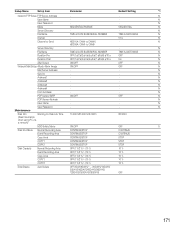
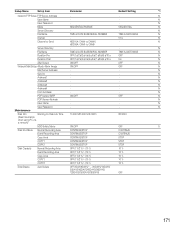
...-Pre
OFF/1 s/2 s/3 s/4 s/5 s/6 s/7 s/8 s/9 s/10 s
OFF
N
Duration-Post
OFF/1 s/2 s/3 s/4 s/5 s/6 s/7 s/8 s/9 s/10 s
5 s
N
Alter Detect
ON/OFF
OFF
N
Network Mail Setup Attach Alarm Image
ON/OFF
OFF
N
Mail Server Address
-
- N
User Name
-
- N
Send to
-
-
N
User Name
-
- Setup Menu
Setup Item
Parameter
Default Setting
*1
Network FTP Setup FTP Server Address
-
-
WJHD309A User Guide - Page 172
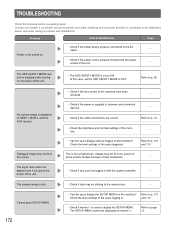
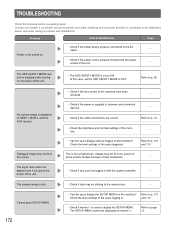
... installations. The HDD SAFETY MODE window is displayed after checking and trying the solution or a problem is not a malfunction.
Displayed image does not fit in the screen of
some monitor models because of the unit.
Check the level settings of the users logging in. Refer to cameras and connected
- TROUBLESHOOTING
Check the following before requesting repair. Problem...
Panasonic WJHD309A Reviews
Do you have an experience with the Panasonic WJHD309A that you would like to share?
Earn 750 points for your review!
We have not received any reviews for Panasonic yet.
Earn 750 points for your review!

