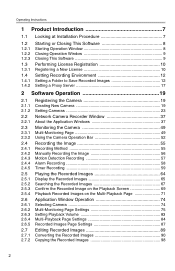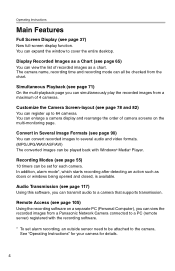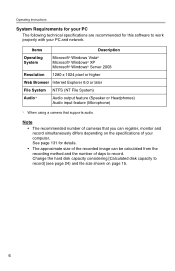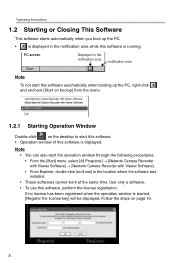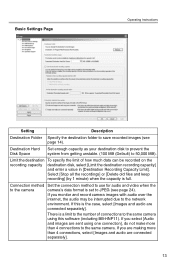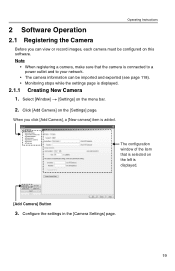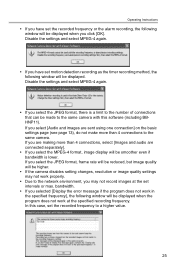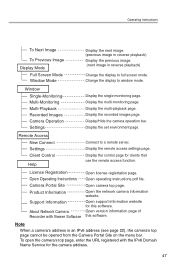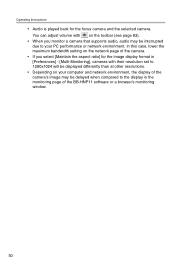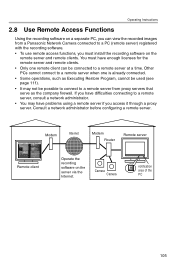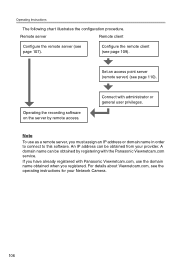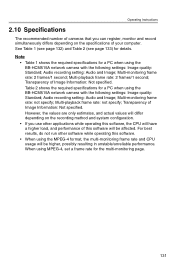Panasonic BB-HNP15A - Network Camera Software Support and Manuals
Get Help and Manuals for this Panasonic item

View All Support Options Below
Free Panasonic BB-HNP15A manuals!
Problems with Panasonic BB-HNP15A?
Ask a Question
Free Panasonic BB-HNP15A manuals!
Problems with Panasonic BB-HNP15A?
Ask a Question
Most Recent Panasonic BB-HNP15A Questions
Bbhnp15
i want registere code and key license for bbhnp15 ? bicuase i losted the cd . . .
i want registere code and key license for bbhnp15 ? bicuase i losted the cd . . .
(Posted by aidingoohari 10 years ago)
Popular Panasonic BB-HNP15A Manual Pages
Panasonic BB-HNP15A Reviews
We have not received any reviews for Panasonic yet.