Panasonic SV-AV20A Support and Manuals
Get Help and Manuals for this Panasonic item
This item is in your list!

View All Support Options Below
Free Panasonic SV-AV20A manuals!
Problems with Panasonic SV-AV20A?
Ask a Question
Free Panasonic SV-AV20A manuals!
Problems with Panasonic SV-AV20A?
Ask a Question
Popular Panasonic SV-AV20A Manual Pages
SVAV20U User Guide - Page 6
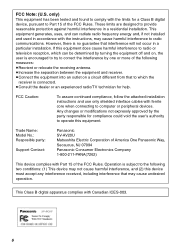
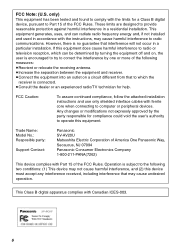
...frequency energy and, if not installed and used in a residential installation. Trade Name: Model No.: Resposible party:
Support Contact:
Panasonic SV-AV20U Matsushita Electric Corporation of the FCC Rules.
If this equipment.
This Class B digital apparatus complies with Part 15 of America One Panasonic Way, Secaucus, NJ 07094 Panasonic Consumer Electronics Company 1-800-211...
SVAV20U User Guide - Page 18


... will help reduce the
2
appearance of horizontal stripes consisting of light
and dark patterns under fluorescent lighting.
3
1 Set the Power/Mode Switch to [REC].
(l 13)
2 Press the [MENU] Button.
3 Select [INITIAL SETUP] and press the
[1 SET] Button.
4 Set [AC MAINS] to [50Hz] or [60Hz].
ª To Reduce the Appearance of
Horizontal Stripes Consisting of...
SVAV20U User Guide - Page 19


...;The [MENU] screen disappears. (If left unused
for approx. 5 seconds, the display will
automatically revert to [PICTURE] or
[MPEG4].
2 Press the [MENU] Button.
3 Select [DISPLAY SETUP] and press the
[1 SET] Button.
4 Select [BRIGHTNESS] or [COLOR].
4
5 Press the LEFT/RIGHT side of the Multi-
OFF PLAY REC MODE
MENU...
SVAV20U User Guide - Page 20
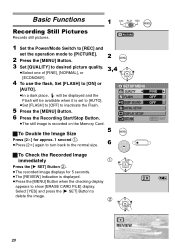
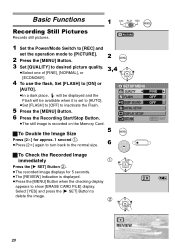
... to show [ERASE CARD FILE] display. SETUP MENU QUALITY FLASH BEEP SOUND INITIAL SETUP DISPLAY SETUP RETURN
ª To Double the Image Size
5
MENU
Press [2k] for approx. 1 second 1.
≥Press [2k] again to turn back to
delete the image.
2
REVIEW 20
Select [YES] and press the [1 SET] Button to the normal size.
6
FINE...
SVAV20U User Guide - Page 22


...8805;Select one of [SUPER FINE], [FINE],
[NORMAL], or [ECONOMY].
2
≥Press the [MENU] Button after completing the
setting.
4 Press the Recording Start/Stop Button. 3
≥Recording starts. ≥While recording the moving picture, press the
Recording Start/...2k] again to turn back to the normal size.
OFF PLAY REC MODE
MENU
SETUP MENU
MPEG4 MODE SUPER FINE
BEEP SOUND
ON
INITIAL...
SVAV20U User Guide - Page 26


... POWER SAVE BEEP SOUND DISPLAY SETUP RETURN
ALL ON ON
MENU EXIT
26
Music files
must be written on the SD Memory Card using the SD-Jukebox Ver.3.0 (supplied accessory) special software program in PDF format installed with the software.
1
1 Set the Power/Mode Switch to [PLAY]
and set the operation mode to select...
SVAV20U User Guide - Page 33


...
RETURN
5
MENU EXIT
33 Formatting erases all the data recorded on the Memory Card.
1 Set the Power/Mode Switch to [REC].
1
2 Press the [MENU] Button.
3 Select [INITIAL SETUP] and press the
2
[1 SET] Button.
4 Select [CARD FORMAT] and press the
[1 SET] Button..
3
≥A verification message appears .
5 Select [YES] to be formatted.
≥Formatting is carried...
SVAV20U User Guide - Page 34
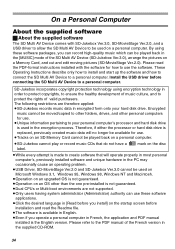
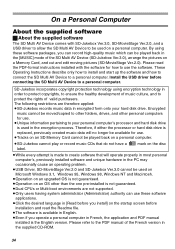
...manual of the SD Multi AV Device (SD-Jukebox Ver.3.0), arrange the pictures on a Memory Card, and cut and edit moving pictures (SD-MovieStage Ver.2.0).
Install the USB driver before
installation and read the PDF-format instructions installed...installed software and unique hardware in the PC may
occasionally cause an operating problem. ≥USB Driver... are not supported. ≥...
SVAV20U User Guide - Page 35
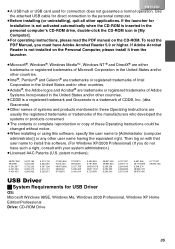
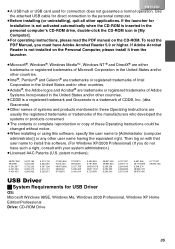
...installation is not activated automatically when the CD-ROM is a trademark of CDDB, Inc. (dba Gracenote)
≥Other names of systems and products mentioned in [My Computer].
≥For operating instructions, please read the PDF Manual...392,756
USB Driver
ª System Requirements for connection does not guarantee a normal operation. If Adobe Acrobat Reader is not installed on with your ...
SVAV20U User Guide - Page 38
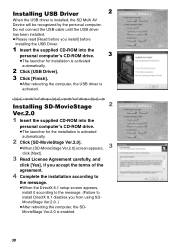
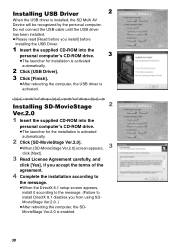
... carefully, and
click [Yes], if you accept the terms of the
agreement.
4 Complete the installation according to
the message.
≥When the DirectX 8.1 setup screen appears,
install it according to the message. (Failure to
install DirectX 8.1 disables you install] before
installing the USB Driver.
1 Insert the supplied CD-ROM into the
personal computer's CD-ROM drive.
3
≥...
SVAV20U User Guide - Page 53


... correct White Balance adjustment manually under weak illumination. (In this mode is activated.
≥The White Balance may
not be played back. ≥The bit rates (recommended) supported
are locked. ≥... not
displayed. ≥If [POWER SAVE] has been set or released while recording.
≥It is not possible to the PDF manual of mono-tone color. -When recording under multiple light ...
SVAV20U User Guide - Page 55


... on which the music files were recorded, then format it.
(For details, read the PDF-format manual for SD-Jukebox Ver.3.0.) ≥Do not use other applications to access the CD that can be ... when the SD Multi AV Device is set to the personal computer, the Memory Card active lamp
55 beforehand. ≥Format may not be operated in order to normal model. In this case, restart the personal...
SVAV20U User Guide - Page 58
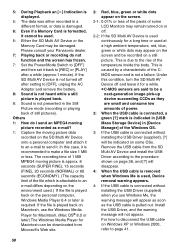
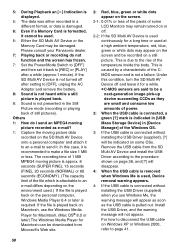
...USB cable is removed when Windows Me is used .) If the file is required.
Please consult your Panasonic dealer.
7: Playing back or recording do I send an MPEG4 moving
picture recorded as they are said... from the SD Multi AV Device and install the USB Driver according to page 41.
58 Others 1: How do not function and the screen has frozen.
7: Set the Power/Mode Switch to make a file...
SVAV20U User Guide - Page 59


Specifications
SD Multi AV Device (Panasonic SV-AV20U)
Information for your safety
Power Source: ...safety
Dimensions: Weight:
Approx. 2" k 1-1/16" k 2-13/16" (50 (W)k 26 (H)k 70 (D) mm)
Approx. 2.12 oz. (60 g)
Battery Pack (Panasonic CGA-S301A1)
Nominal Voltage: Nominal Capacity:
3.7 V 1000 mAh
Information for your safety
Dimensions: Weight:
Approx. 1-7/16" k 5/16" k 2-1/8" (36 (W) k ...
SVAV20U User Guide - Page 61
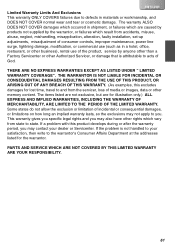
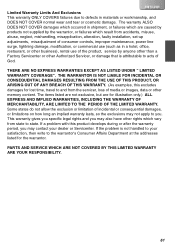
...installation, set-up adjustments, misadjustment of consumer controls, improper maintenance, power line surge, lightning damage, modification, or commercial use of the product, service...content.
This warranty gives you specific legal rights and you . PARTS AND SERVICE WHICH ARE NOT COVERED BY ... warrantor. If the problem is attributable to acts of God. If a problem with this excludes damages...
Panasonic SV-AV20A Reviews
Do you have an experience with the Panasonic SV-AV20A that you would like to share?
Earn 750 points for your review!
We have not received any reviews for Panasonic yet.
Earn 750 points for your review!
