Panasonic SV-AV20 Support and Manuals
Get Help and Manuals for this Panasonic item
This item is in your list!

View All Support Options Below
Free Panasonic SV-AV20 manuals!
Problems with Panasonic SV-AV20?
Ask a Question
Free Panasonic SV-AV20 manuals!
Problems with Panasonic SV-AV20?
Ask a Question
Popular Panasonic SV-AV20 Manual Pages
SVAV20U User Guide - Page 3
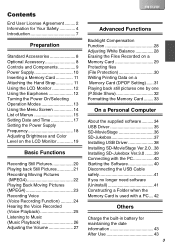
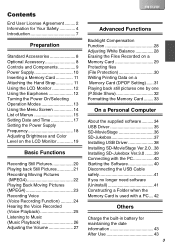
... Printing Data on a Memory Card (DPOF Setting)......31 Playing back still pictures one by one (P.Slide Show 32 Formatting the Memory Card ........33
On a Personal Computer
About the supplied software..........34 USB Driver 35 SD-MovieStage 36 SD-Jukebox 37 Installing USB Driver 38 Installing SD-MovieStage Ver.2.0 ..38 Installing SD-Jukebox Ver.3.0 .......39 Connecting with the...
SVAV20U User Guide - Page 6
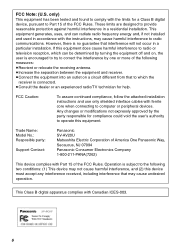
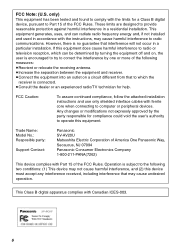
... against harmful interference in a residential installation.
Trade Name: Model No.: Resposible party:
Support Contact:
Panasonic SV-AV20U Matsushita Electric Corporation of America One Panasonic Way, Secaucus, NJ 07094 Panasonic Consumer Electronics Company 1-800-211-PANA(7262)
This device complies with the limits for a Class B digital device, pursuant to Part 15 of the FCC Rules...
SVAV20U User Guide - Page 17


... date and time,
2
then use the SD Multi AV Device.
1 Set the Power/Mode Switch to [REC].
3
2 Press the [MENU] Button.
3 Select [INITIAL SETUP] and press the
[1 SET] Button.
4 Select [CLOCK SET] and press the
[1 SET] Button.
5 Select [YEAR] and press the LEFT/RIGHT
side of the SD Multi AV Device, the 1
date and time are...
SVAV20U User Guide - Page 18


... will help reduce the
2
appearance of horizontal stripes consisting of light
and dark patterns under fluorescent lighting.
3
1 Set the Power/Mode Switch to [REC].
(l 13)
2 Press the [MENU] Button.
3 Select [INITIAL SETUP] and press the
[1 SET] Button.
4 Set [AC MAINS] to [REC].
(l 13)
2 Press [ ] for approx. 1 second.
≥The [ ] Indication appears when the
horizontal stripes...
SVAV20U User Guide - Page 19


... will
automatically revert to [PICTURE] or
[MPEG4].
2 Press the [MENU] Button.
3 Select [DISPLAY SETUP] and press the
[1 SET] Button.
4 Select [BRIGHTNESS] or [COLOR].
4
5 Press the LEFT/RIGHT side of the image on...the image on the LCD
screen.
1 Set the Power/Mode Switch to [REC] and
set the operation mode to the [DISPLAY SETUP]
screen.)
5
≥These adjustments do not affect ...
SVAV20U User Guide - Page 34
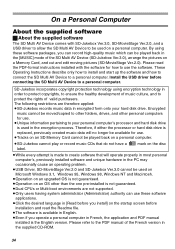
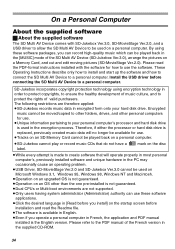
... PDF manual
installed is used on a Memory Card, and cut and edit moving pictures (SD-MovieStage Ver.2.0). Therefore, if either the processor or hard disk drive is
replaced, previously created music data will operate properly in most personal computer's, previously installed software and unique hardware in the PC may
occasionally cause an operating problem. ≥USB Driver...
SVAV20U User Guide - Page 35
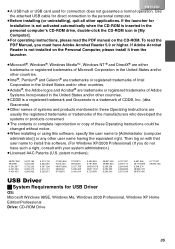
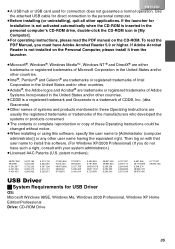
...
≥For operating instructions, please read the PDF Manual, you do not have Adobe Acrobat Reader 5.0 or higher. Use the attached USB cable for installation is not activated automatically...174; are trademarks or registered trademarks of these Operating Instructions could be changed without notice.
≥When installing or using this software. (For Windows XP/2000 Professional) (If you ...
SVAV20U User Guide - Page 38
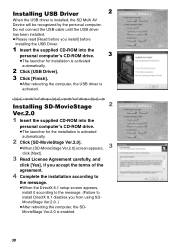
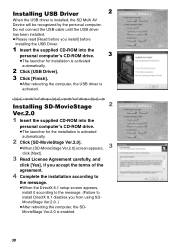
... computer, the USB driver is activated
automatically.
2 Click [SD-MovieStage Ver.2.0].
≥When [SD-MovieStage Ver.2.0] screen appears,
3
click [Next].
3 Read License Agreement carefully, and
click [Yes], if you accept the terms of the
agreement.
4 Complete the installation according to
the message.
≥When the DirectX 8.1 setup screen appears,
install it according to the...
SVAV20U User Guide - Page 47
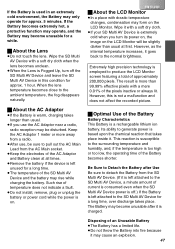
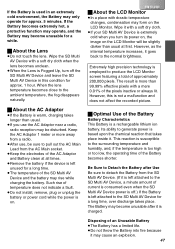
...hour. Such rise of temperature does not indicate a fault.
≥Do not install, remove, plug or unplug the battery or power cord while the power is on the LCD Monitor will be sure to the normal brightness. Wipe it... a soft dry cloth when the lens becomes unclean.
≥When the Lens is Fogged Up, turn its power on, the image on .
ª About the LCD Monitor
≥In a place with a mere 0....
SVAV20U User Guide - Page 49


...Contact your nearest Panasonic dealer. Notes and Hints
ª Power Supply (l 10)
≥When the Battery Level Indicator
indicates [
], the battery will take care not to set the battery even ...remove the battery, or plug the power cord in a few minutes. Contact your nearest Panasonic dealer. Turning off: Charging is normal.) When the Power Lamps flashes more quickly or slowly ...
SVAV20U User Guide - Page 53


...screen on the menu is not
displayed. ≥If [POWER SAVE] has been set or released while recording.
≥It is not possible...;Refer to the PDF manual of White Balance is activated.
≥The White Balance may ...power [OFF], then turn it on again. ≥If the still picture associated by the SD-Jukebox Ver.3.0, it may
not be played back. ≥The bit rates (recommended) supported...
SVAV20U User Guide - Page 55


... recognise the SD Multi AV Device when it reverts to normal model. Otherwise, it on the SD Multi AV Device.
≥By... ≥If the write protection switch of the SD Memory Card is set to [LOCK], data cannot be erased. ≥When the Memory Card... were recorded, then format it.
(For details, read the PDF-format manual for SD-Jukebox Ver.3.0.) ≥Do not use it may not be necessary...
SVAV20U User Guide - Page 58
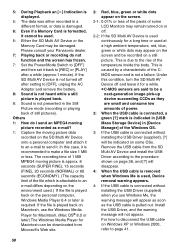
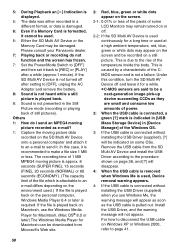
...low amounts of power.
3: When the USB cable is connected, a green [?] mark is indicated in [USB Mass Storage Device] in [Device Manager] of the temperature inside the body. Install the USB Driver, and the...1: How do not function and the screen has frozen.
7: Set the Power/Mode Switch to [OFF] and then set it back to [REC] or [PLAY] after setting to page 41.
58 In this condition, turn the SD ...
SVAV20U User Guide - Page 59


Specifications
SD Multi AV Device (Panasonic SV-AV20U)
Information for your safety
Power Source: Power Consumption:
DC 4.8 V (AC Adaptor) DC 3.7 V ... Approx. 4.2 oz. (119 g)(with Battery and SD Memory Card) 32oFj104oF (0 oCj40 oC) 10%j80%
AC Adaptor (Panasonic VSK0626)
Power Source: Power Consumption: DC Output:
AC 110-240 V, 50/60 Hz 7 W DC 4.8 V, 1.0 A
Information for your safety
...
SVAV20U User Guide - Page 61
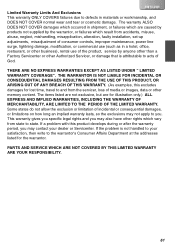
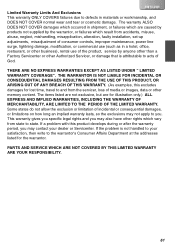
..., alteration, faulty installation, set-up adjustments, misadjustment of consumer controls, improper maintenance, power line surge, lightning...problem is attributable to defects in shipment, or failures which are for the warrantor. This warranty gives you specific legal rights and you . THERE ARE NO EXPRESS WARRANTIES EXCEPT AS LISTED UNDER " LIMITED WARRANTY COVERAGE". PARTS AND SERVICE...
Panasonic SV-AV20 Reviews
Do you have an experience with the Panasonic SV-AV20 that you would like to share?
Earn 750 points for your review!
We have not received any reviews for Panasonic yet.
Earn 750 points for your review!
