Panasonic SV-AP10 Support and Manuals
Get Help and Manuals for this Panasonic item
This item is in your list!

View All Support Options Below
Free Panasonic SV-AP10 manuals!
Problems with Panasonic SV-AP10?
Ask a Question
Free Panasonic SV-AP10 manuals!
Problems with Panasonic SV-AP10?
Ask a Question
Popular Panasonic SV-AP10 Manual Pages
SVAP10U User Guide - Page 1


R
Digital Photo Printer
Operating Instructions
Model No. SV-AP10U
Before use, please read these instructions completely. please call :1-800-211-PANA(7262) or send e-mail to:consumerproducts@panasonic.com For Canadian assistance. please call :1-800-561-5505 or visit us at www.panasonic.ca
VQT0B55
Please retain this manual for continuing reference. For USA assistance.
SVAP10U User Guide - Page 3
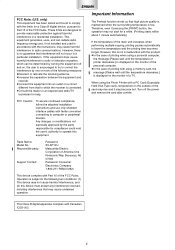
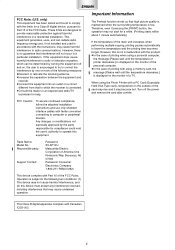
... installation. Therefore, even if pressing the [PRINT] button, the operation may cause harmful interference to computer or peripheral devices.
Trade Name: Model No.: Responsible party:
Support Contact:
Panasonic SV-AP10U Matsushita Electric Corporation of America One Panasonic Way, Secaucus, NJ 07094 Panasonic Consumer Electronics Company 1-800-211-PANA(7262)
This device complies with Part...
SVAP10U User Guide - Page 5


... 2 Important Information 3 Supplied Accessories 4
Settings
Settings 29 Setting the Layout 30
Preparation
Controls and Components ...Installing the Printer Driver 32 Uninstalling the Printer Driver 39 Printing from PC 40 Caution for Use 43
Others
After Use 44 Precautions 44 Q&A 47 Before Requesting Service 48 Error Messages 50 Error Messages for Printer Driver 51 Specifications...
SVAP10U User Guide - Page 32
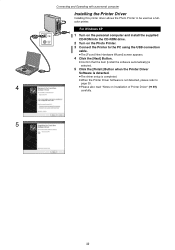
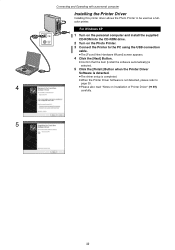
....
5 Click the [Finish] Button when the Printer Driver
Software is detected.
≥The driver setup is completed. ≥When the Printer Driver Software is not detected, please refer to be used as a fullcolor printer. Connecting and Operating with a personal computer
Installing the Printer Driver
Installing this printer driver allows the Photo Printer to
page 35.
4
≥Please also read...
SVAP10U User Guide - Page 33


...] Button.
≥The driver setup is completed. ≥When the Printer Driver Software is not detected, please refer to set as a fullcolor printer. If this file on the Hard Disk. Click
the [Next] Button. 7 Select [No] when the [Add Printer Wizard] screen
appears.
≥Select [Yes] to
page 35. ≥Please also read "Notes on Installation of PC. For...
SVAP10U User Guide - Page 34


... path as the default printer.
13 Click the [Finish] Button.
≥The driver setup is completed. ≥Please read also the "Notes on Installation of PC.
If this...a personal computer
Installing the Printer Driver (Cont.)
For Windows 98SE/2000
1 Turn on the personal computer and install the supplied CD-ROM into the CD-ROM drive.
2 Turn on the Photo Printer. 3 Connect the Printer to [Readme...
SVAP10U User Guide - Page 36


... 14 15 16
Connecting and Operating with a personal computer
Installing the Printer Driver (Cont.)
10 Click [Have Disk]. 11 Select the folder where the Printer Driver is located.
≥If the CD-ROM drive is the [D: drive], select [D:\Win2K-XP] folder.
12 Click [OK]. 13 Check that [Panasonic SV-AP10] is displayed and click
[Next]. 14 Click [Next...
SVAP10U User Guide - Page 37
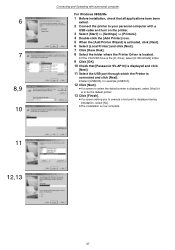
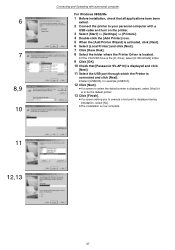
...the printer. 3 Select [Start] >> [Settings] >> [Printers]. 4 Double-click the [Add Printer] icon. 5 When the [Add Printer Wizard] is activated, click [Next]. 6 Select [Local Printer] and click [Next]. 7 Click [Have Disk]. 8 Select the folder where the Printer Driver is located.
≥If the CD-ROM drive is the [D: drive], select [D:\Win9X-Me] folder.
9 Click [OK]. 10 Check that [Panasonic SV-AP10...
SVAP10U User Guide - Page 38


... and Operating with a personal computer
Installing the Printer Driver (Cont.)
For Windows 2000 1 Before installation, check that all applications have been
exited. 2 Connect the printer to your personal computer with a
USB cable and turn ON the printer. 3 Select [Start] >> [Settings] >> [Printers]. 4 Double-click the [Add Printer] icon. 5 When the [Add Printer Wizard] is activated, click [Next...
SVAP10U User Guide - Page 39
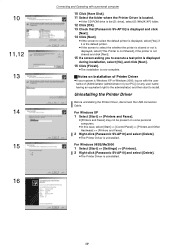
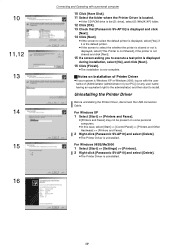
... select [This Printer is not Shared], if the printer is not shared and click [Next].
15 If a screen asking you to install. Uninstalling the Printer Driver
Before uninstalling the Printer Driver, disconnect the USB connection Cable. For Windows 98SE/Me/2000 1 Select [Start] >> [Settings] >> [Printers]. 2 Right-click [Panasonic SV-AP10] and select [Delete].
≥The Printer Driver is uninstalled...
SVAP10U User Guide - Page 41


...of [Paper] to select [16 frames] when using it from the other application.
2 Click [Properties] and select [Paper] and [Division number] on [Print],
1 Set the printer name to [Panasonic SV-AP10].
≥Select [SV-AP10] from the other application.
2 Click [Properties]. 3 Click [Layout] tab. 4 Click [Advanced].
Be sure to select the paper.
41 1,2 3,4 5,6 1,2 3,4
Connecting and Operating...
SVAP10U User Guide - Page 43


... paper fitted to display it . Click [Panasonic SV-AP10 USB0...] to the ink cassette. A window will be displayed. ≥Select [Purge Printing Documents] from the [Printer] on the
menu bar in the window.
[For Windows 98SE/Me] ≥Select [Start] >> [Settings] >> [Printers] and double-click
this Printer, click the [Spool Settings] button in the window.
43 Confirm the...
SVAP10U User Guide - Page 50


....
≥Paper is incorrect. Use a card formatted with the Photo Printer. Use each card's manual for specific instructions on how to remove writeprotection.
≥Cannot record. → An incompatible card is being used. However, some cards are recorded on the card, or the card is set to write-protect. SD/MMC/CF cards can be used...
SVAP10U User Guide - Page 51


... after turning the Photo Printer off and on. ≥Communication with the printer has failed. Please abort printing. → Install the driver again. ≥Error occurred. Turn the printer's power off and...printer
driver. Please set .
51 Please abort printing. → Consult your dealer. ≥The printer is incorrect. Then restart the job or stop printing. → Turn the Photo Printer...
SVAP10U User Guide - Page 53
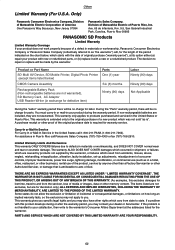
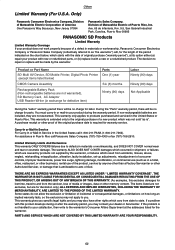
... to products purchased and serviced in materials or workmanship, Panasonic Consumer Electronics Company or Panasonic Sales Company (collectively referred to repair or replace will , for parts. THERE ARE NO EXPRESS... period. Product or Part Name
SD Multi AV Device, SD Mobile Printer, Digital Photo Printer (except items listed below , which vary from the servicer, loss of Puerto Rico, Inc.
Panasonic SV-AP10 Reviews
Do you have an experience with the Panasonic SV-AP10 that you would like to share?
Earn 750 points for your review!
We have not received any reviews for Panasonic yet.
Earn 750 points for your review!
