Panasonic SDRS71P Support and Manuals
Get Help and Manuals for this Panasonic item
This item is in your list!

View All Support Options Below
Free Panasonic SDRS71P manuals!
Problems with Panasonic SDRS71P?
Ask a Question
Free Panasonic SDRS71P manuals!
Problems with Panasonic SDRS71P?
Ask a Question
Popular Panasonic SDRS71P Manual Pages
SDRH100P User Guide - Page 1
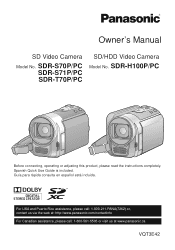
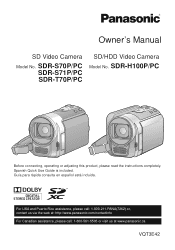
...;pida consulta en español está incluida.
Owner's Manual
SD Video Camera
Model No. SDR-S70P/PC SDR-S71P/PC SDR-T70P/PC
SD/HDD Video Camera Model No. SDR-H100P/PC
Before connecting, operating or adjusting this product, please read the instructions completely. Spanish Quick Use Guide is included. For USA and Puerto Rico assistance, please call: 1-800...
SDRH100P User Guide - Page 8


...the original.
8
VQT3E42
≥ The illustrations used in this owner's manual show model SDR-S70 , however, parts of the explanation refer to different models.
≥ Depending on SD Memory Card Specifications. ≥ Refer to page 23 for use the unit in low... and other countries.
≥ Microsoft product screen shot(s) reprinted with models SDR-S70 , SDR-S71 ,
SDR-T70 and SDR-H100 .
SDRH100P User Guide - Page 10
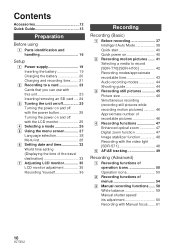
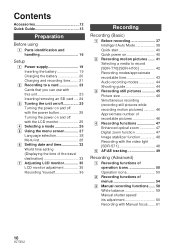
... Guide 13
Preparation
Before using
[1] Parts identification and handling 16
Setup
...Digital zoom function 47 Image stabilizer function 48 Recording with the video light [SDR-S71 48
[5] AF/AE tracking 49
Recording (Advanced)
[1] Recording functions of operation icons 50 Operation icons 50
[2] Recording functions of menus 54
[3] Manual recording functions...... 58 White balance 59 Manual...
SDRH100P User Guide - Page 17
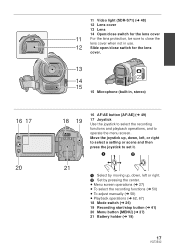
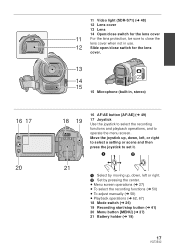
16 17 20
11 Video light (SDR-S71) (l 48) 12 Lens cover 13 Lens 14 Open/close switch for the lens cover
11 For the... operate the menu screen. Move the joystick up , down , left or right.
2 Set by pressing the center. ≥ Menu screen operations (l 27) ≥ To select the recording functions (l 50) ≥ To adjust manually (l 58) ≥ Playback operations (l 62, 67) 18 Mode switch (l 26)...
SDRH100P User Guide - Page 19
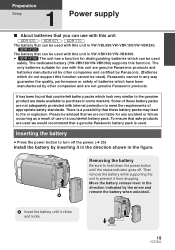
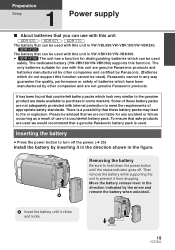
... the power. (l 25)
Install the battery by Panasonic. (Batteries which do not support this function cannot be used with internal protection to prevent it clicks and locks. Removing the battery
Be sure to turn off . Preparation
Setup
1
Power supply
∫ About batteries that you can use with this unit
SDR-S70 / SDR-S71 / SDR-T70 The battery that...
SDRH100P User Guide - Page 28
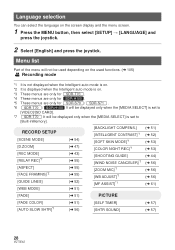
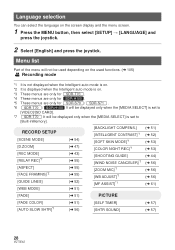
... [SETUP] # [LANGUAGE] and
press the joystick.
2 Select [English] and press the joystick. Language selection
You can select the language on . *3 These menus are only for SDR-T70 . *4 These menus are only for SDR-H100 . *5 These menus are only for SDR-S70 / SDR-S71 . *6 SDR-T70 / SDR-H100 It will be displayed only when the [MEDIA SELECT] is set to...
SDRH100P User Guide - Page 52
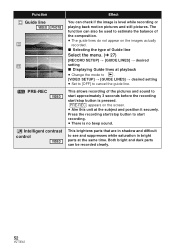
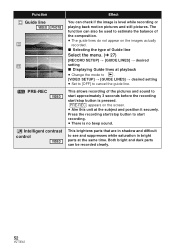
This allows recording of the pictures and sound to cancel the guide line. This brightens parts that are in shadow and difficult to see and suppresses white saturation in bright parts at playback
≥ Change the mode to
.
[VIDEO SETUP] # [GUIDE LINES] # desired setting
≥ Set to [OFF] to start approximately 3 seconds before the recording start recording. ≥...
SDRH100P User Guide - Page 59
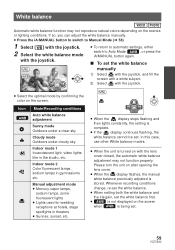
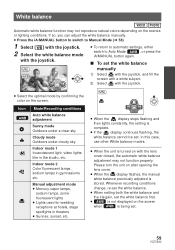
...
Automatic white balance function may not function properly. If so, you can adjust the white balance manually. ≥ Press the iA/MANUAL button to switch to Auto Mode AWB , or press the iA/MANUAL button again.
∫ To set .
Indoor mode 2 Color fluorescent lamps, sodium lamps in gymnasiums etc. BACK
MNL ≥ Select the...
SDRH100P User Guide - Page 73


... can be printed with a
printer that supports DPOF.) ≥ To cancel the setting, set the number of
prints to [0]. ≥ To continuously set , then press the joystick.
3 Select the number of prints,
then press the joystick. DPOF (Digital Print Order Format) is a format which allows the user of a digital camera to define which captured images on the...
SDRH100P User Guide - Page 95


...AC adaptor while the access lamp is on or
card access icon ( ) appears on the
unit screen. ≥ SDR-T70
Do not disconnect the USB cable or the AC adaptor while the access lamp is on or built-in memory... the icon in task tray displayed on the PC. ≥ Depending on your PC's settings, this icon may not be turned off. SDR-S71 Verify [MATSHITA SDR-S71/SD USB Device] is selected and click [OK].
SDRH100P User Guide - Page 100
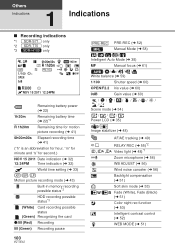
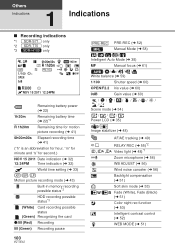
...indications
*1 SDR-S71 only *2 SDR-T70 only *3 SDR-H100 only...NOV 15 2011 Date indication (l 32) 12:34PM Time indication (l 32)
World time setting (l 33)
XP / SP / LP Motion picture recording mode (l 43)
Built-in...
; (Green) Recording pause
100
VQT3E42
PRE-REC MNL
PRE-REC (l 52) Manual Mode (l 58)
//// Intelligent Auto Mode (l 38)
MF
Manual focus (l 61)
AWB / / / / / White balance (l 59)
1/...
SDRH100P User Guide - Page 107
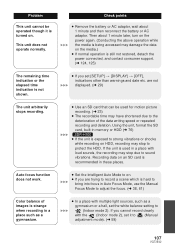
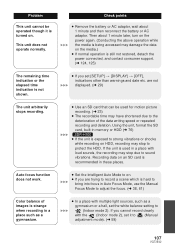
..., built-in memory or HDD (l 76) SDR-H100
≥ If the unit is exposed ...a gymnasium. Problem This unit cannot be used in a place with the (Indoor mode 2), set the white balance setting to (Indoor ... can be operated though it to (Manual adjustment mode). (l 59)
107
VQT3E42 are trying... the power connected, and contact consumer support. (l 124, 125)
≥ If you set [SETUP] > [DISPLAY] > [OFF], ...
SDRH100P User Guide - Page 114


... data in an SD card carefully.
114
VQT3E42 ≥ SDR-S70 / SDR-S71 To physically format an SD card, connect the unit via the AC adaptor, select [SETUP] # [FORMAT MEDIA] # [SD CARD] from the ... [YES], and then follow the on-screen instructions.
≥ SDR-T70 / SDR-H100 To physically format an SD card, connect the unit via the AC adaptor, select [SETUP] # [FORMAT CARD] from the menu, and...
SDRH100P User Guide - Page 116


Others
Specifications
SD Video Camera SDR-S70 / SDR-S71 / SDR-T70 SD/HDD Video Camera SDR-H100 Information for your safety
Power source: Power consumption:
DC 5.0 V (When using AC adaptor) DC 3.6 V (When using battery)
Recording: SDR-S71
3.1 W SDR-S70 /
2.9 W SDR-H100
3.6 W
SDR-T70
Charging: SDR-S71
7.7 W SDR-S70 /
7.7 W SDR-H100
7.7 W
SDR-T70
Signal system
Recording format
SD card
Built-...
SDRH100P User Guide - Page 118
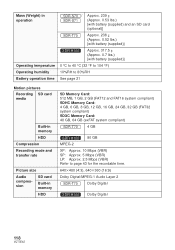
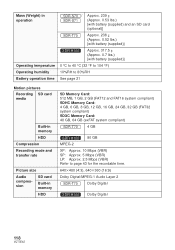
...humidity Battery operation time
SDR-S70 / SDR-S71
Approx. 239 g (Approx. 0.53 lbs.) [with battery (supplied) and an SD card (optional)]
SDR-T70
Approx. 238 g (Approx. 0.52 lbs.) [with battery (supplied)]
SDR-H100
Approx. 317...GB (FAT32 system compliant) SDXC Memory Card: 48 GB, 64 GB (exFAT system compliant)
SDR-T70
4 GB
SDR-H100 80 GB
MPEG-2
XP: Approx. 10 Mbps (VBR) SP: Approx. 5 Mbps ...
Panasonic SDRS71P Reviews
Do you have an experience with the Panasonic SDRS71P that you would like to share?
Earn 750 points for your review!
We have not received any reviews for Panasonic yet.
Earn 750 points for your review!
