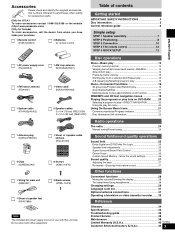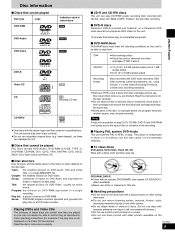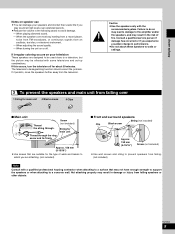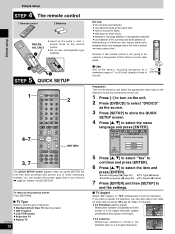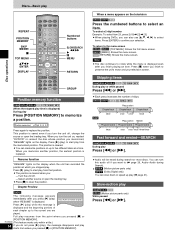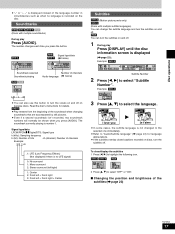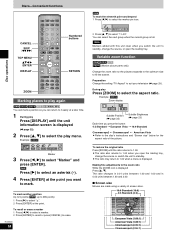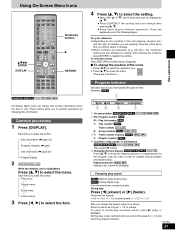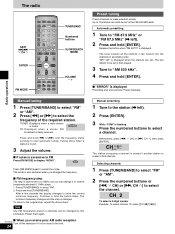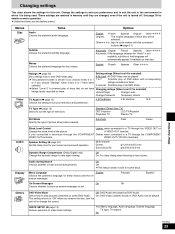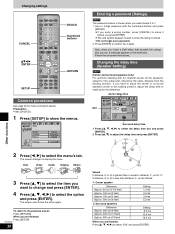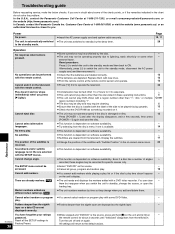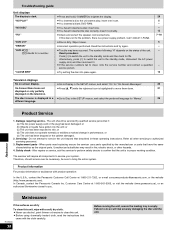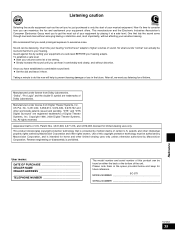Panasonic SAST1 - SINGLE DVD MINI SYST Support and Manuals
Get Help and Manuals for this Panasonic item

View All Support Options Below
Free Panasonic SAST1 manuals!
Problems with Panasonic SAST1?
Ask a Question
Free Panasonic SAST1 manuals!
Problems with Panasonic SAST1?
Ask a Question
Most Recent Panasonic SAST1 Questions
Hi I Need The Control Remote
i need control remote for my home theater panasonic sa-st1 thanks
i need control remote for my home theater panasonic sa-st1 thanks
(Posted by salvitajr19 7 years ago)
Panasonic Dvd System Sa-st1 Error 897
what can I do with this problem
what can I do with this problem
(Posted by koshy1john 9 years ago)
I Need This Cable K1ha25jaooo2
(Posted by smensah33 10 years ago)
Popular Panasonic SAST1 Manual Pages
Panasonic SAST1 Reviews
We have not received any reviews for Panasonic yet.