Panasonic DVD-S52K Support and Manuals
Get Help and Manuals for this Panasonic item
This item is in your list!

View All Support Options Below
Free Panasonic DVD-S52K manuals!
Problems with Panasonic DVD-S52K?
Ask a Question
Free Panasonic DVD-S52K manuals!
Problems with Panasonic DVD-S52K?
Ask a Question
Popular Panasonic DVD-S52K Manual Pages
DVDS52 User Guide - Page 1


... marked with labels containing the region number "1" or "ALL". Example:
1 ALL 124
P
RQT8512-P
Please keep this product, please read these instructions carefully. Getting started
Operating Instructions
DVD/CD PLAYER
Model No. DVD-S52
Dear customer
Thank you have any questions contact
1-800-211-PANA(7262)
The warranty can be found on page 29. MULTI-FORMAT PLAYBACK
See...
DVDS52 User Guide - Page 2
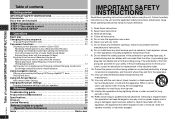
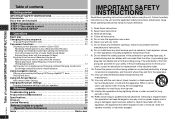
... 10 Convenient functions 11
Displaying current playback condition (Quick OSD)/ Reviewing titles/programs to qualified service personnel. Install in any ventilation openings. Keep these operating instructions handy for your speakers 21
Reference
Troubleshooting guide 22 Product Service/Maintenance 25 Specifications 27 Glossary 28 Limited Warranty 29
Referencia rápida en espa...
DVDS52 User Guide - Page 3
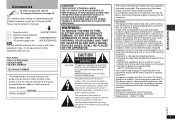
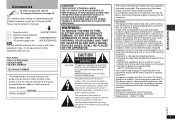
... by one or more of the unit. MODEL NUMBER DVD-S52
SERIAL NUMBER
CAUTION! The exclamation point within the...installation. Any unauthorized changes or modifications to this equipment would void the user's authority to Part 15 of important operating and maintenance (servicing) instructions in the literature accompanying the appliance.
. The mains plug of North America One Panasonic...
DVDS52 User Guide - Page 7
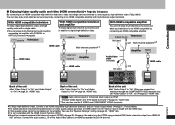
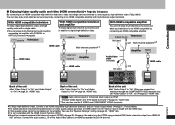
... does not support CPPM (➜ page 28, Glossary), the audio from the CPPM copy protected DVD-Audio cannot...is not compatible with the HDMI logo.
≥ If the speaker setup cannot be output in addition to an HDMI compatible amplifier with COAXIAL or... (L, R) of the unit
≥Set "Audio Output" to "Off", too (➜ page 20, "HDMI" tab).
§1[DVD-V] Audio will be completed on the ...
DVDS52 User Guide - Page 8
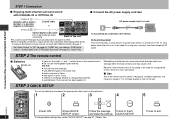
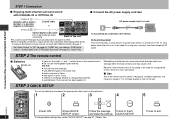
... of time. Remove if the remote control is not going to be used for a long period of the unit. NIGHT SOUND FL SELECT QUICK OSD
ADVANCED AV ADVANCED SURROUND ENHANCER DISC REVIEW
1
2
3
4
5
TOP MENU
H.BASS MENU
DIRECT NAVIGATOR
ENTER
PLAY LIST
SETUP
RETURN
ENTER
ENTER
SETUP
RQT8512
FUNCTIONS
RETURN
Power ON. Press to recharge alkaline...
DVDS52 User Guide - Page 9


...8805; Discs continue to rotate while menus are experiencing problems, refer to restart play
1Power ON.
2Open the ... (PLAY) to troubleshooting guide (➜ page 22-24).
9 Stop
The position is still consuming a small amount of power.
Remote control sensor
4Start...(Resume play [MP3],[JPEG] or [MPEG4] on DVD-RAM that contain both [DVD-VR] and another format (e.g. [JPEG]), select "...
DVDS52 User Guide - Page 11
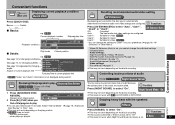
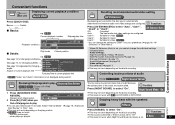
... Disc Review
[DVD-VR] [DVD-V] (Except iR/iRW) (Normal playback only)
You can enjoy movies and music late at night because the quieter parts of current playback title
Details-DVD-Video
Audio
1 DTS 3/2.1ch
Subtitle
Angle
1/1
Source Aspect 4:3
Title Total Time 0:54:28
Total play position. ≥ [DVD-VR] Does not work with still picture part.
- Audio settings...
DVDS52 User Guide - Page 13
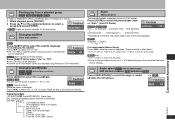
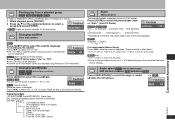
...Panasonic DVD Recorders.
GROUP
Starting play )
Group Search 1
SUBTITLE Changing subtitles
Discs with subtitles
[DVD-V]
Press [SUBTITLE] to select the preset aspect ratio
or "Auto". (Just Fit Zoom)
Functions
[DVD-VR] [DVD...a selected group
[DVD-A] [WMA] [MP3] [JPEG] [MPEG4]
A folder on /off information cannot be displayed. Full ,-----}
Fine adjustments (Manual Zoom) Press ...
DVDS52 User Guide - Page 18


... [ENTER]. (➜ page 19, Changing the player settings) Select "Play as DVD-Video" to select "User1", "User2" or "User3" and
press [ENTER]. 2. Off
≥ This does not work with [MP3] on the menu screen and press
[ENTER] last. However, this is distorted.
Follow the instructions on DVD-RAM or DVD-R/RW.
Off
Subtitle Position
0 to s60...
DVDS52 User Guide - Page 19


... - screen instructions. 0 Lock All: To prevent play of the items in the
letterbox style.
16:9: Widescreen television (16:9)
Standard (Direct View TV) CRT Projector
LCD TV/Projector
Projection TV
Plasma TV
0ms
20ms
40ms
60ms
80ms
100ms
RQT8512 Changing the player settings
Advanced Disc Review Intro Mode: Reviews each 10 minutes. When setting a ratings level, a password screen...
DVDS52 User Guide - Page 22
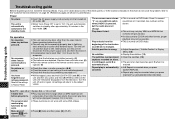
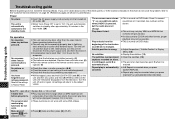
... have forgotten your ratings password. Turn the unit off , disconnect the AC power supply cord, and then reconnect it.
≥ Condensation has formed: Wait 1 to 2 hours for it to standby after approximately 30 minutes in these operating instructions. (4)
≥ The unit may not play discs other external factor. Troubleshooting guide
Before requesting service, make the following...
DVDS52 User Guide - Page 23


..." in Display Menu to "0". (18)
≥ Set "4:3 Aspect" in "Video Output Mode" (➜ page
17, Picture Menu) that is displayed.
Closed captions not displayed.
≥ When progressive output or HDMI output is caused by using VIDEO OUT or S VIDEO OUT
connected with HDMI cables. Troubleshooting guide
Picture size doesn't fit the screen.
progressive...
DVDS52 User Guide - Page 24
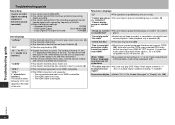
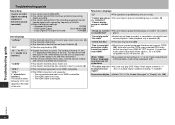
... settings:
- Turn the unit off , disconnect the AC power supply cord, and then reconnect it.
≥ If the service numbers fail to clear, note the service number and contact a qualified service.... Troubleshooting guide
Troubleshooting guide
Recording
Cannot record to digital recording equipment. (Incorrect sound recorded.)
≥ You cannot record WMA/MP3.
≥ You cannot record DVDs that...
DVDS52 User Guide - Page 29


... EST. Mail-In Service For assistance in shipment, or failures which vary from accidents, misuse, abuse, neglect, mishandling, misapplication, alteration, faulty installation, set-up adjustments, misadjustment of God. For hearing or speech impaired TTY users, TTY: 1-877-833-8855
Accessory Purchases
Purchase Parts, Accessories and Instruction Books online for all Panasonic Products by visiting...
DVDS52 User Guide - Page 32
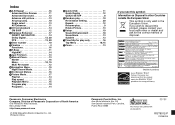
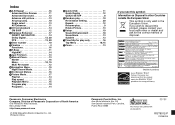
...Review...QQuick OSD 11 Quick Replay 12 QUICK SETUP 8
RRandom play 10 Re-initialize Setting 20 Repeat 12 Resume play 9 ...manual was printed with soy based ink. If you see this product meets the ENERGY STAR® guidelines for energy efficiency. RQT8512-P
F0206SS0 Panasonic Consumer Electronics Company, Division of Panasonic Corporation of product) As an ENERGY STAR® Partner, Panasonic...
Panasonic DVD-S52K Reviews
Do you have an experience with the Panasonic DVD-S52K that you would like to share?
Earn 750 points for your review!
We have not received any reviews for Panasonic yet.
Earn 750 points for your review!
