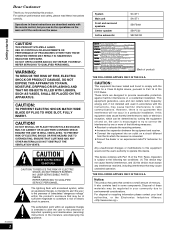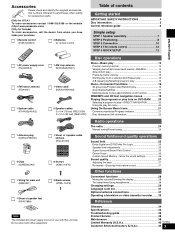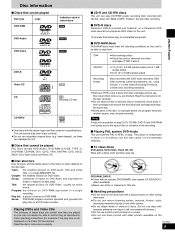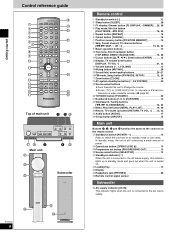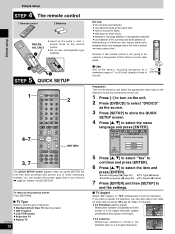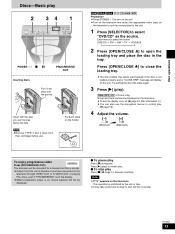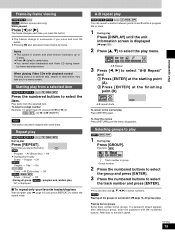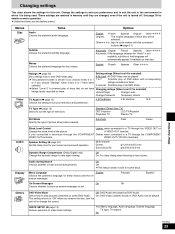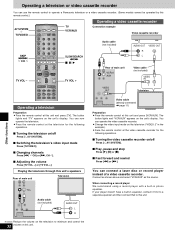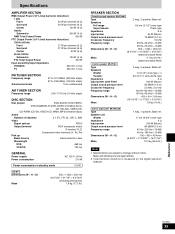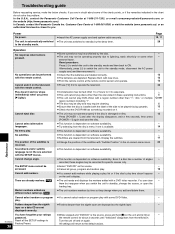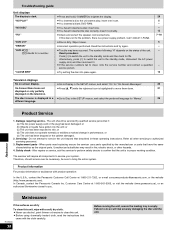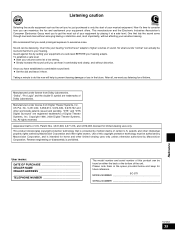Panasonic SAST1 Support Question
Find answers below for this question about Panasonic SAST1 - SINGLE DVD MINI SYST.Need a Panasonic SAST1 manual? We have 1 online manual for this item!
Question posted by salvitajr19 on September 8th, 2016
Hi I Need The Control Remote
i need control remote for my home theater panasonic sa-st1 thanks
Current Answers
Answer #1: Posted by Odin on September 8th, 2016 5:17 PM
Your first step should be to call the manufacturer. See the contact information here--https://www.contacthelp.com/panasonic/customer-service. If you can't get the part from the company you may be able to obtain the part number. Then try the following:
- Try an online parts source like http://www.ereplacementparts.com/ or https://www.partstore.com/
- Contact local parts dealers, who might be able to supply or maybe fix the part
- Contact local video dealers, who might be able to supply or maybe fix the part
- Enter your part number in a search engine like Google or Yahoo
- Try http://www.searchtempest.com/, which displays global listings from eBay, Craigslist, and other sources
- Take the part you have to an appliance technician, who might possibly be able to fix or replace the part
- Contact refurbishing companies
Hope this is useful. Please don't forget to click the Accept This Answer button if you do accept it. My aim is to provide reliable helpful answers, not just a lot of them. See https://www.helpowl.com/profile/Odin.
Related Panasonic SAST1 Manual Pages
Similar Questions
Panasonic Dvd System Sa-st1 Error 897
what can I do with this problem
what can I do with this problem
(Posted by koshy1john 9 years ago)
Does This Dvd Player Have Variable Speed
Does this DVD player have variable speed
Does this DVD player have variable speed
(Posted by Teomorca 10 years ago)
I Need This Cable K1ha25jaooo2
(Posted by smensah33 10 years ago)
Dvd Player Model Dv-220kv Service Manual Required Please Help Me
Hi The Dvd Player is not switching On and sometimes if it switches On the Disc does'nt Start so im...
Hi The Dvd Player is not switching On and sometimes if it switches On the Disc does'nt Start so im...
(Posted by jerrylewis89 11 years ago)
Operating Dvd Player
the dvd player keeps saying wrong kind of disk
the dvd player keeps saying wrong kind of disk
(Posted by vmetcalf62 12 years ago)