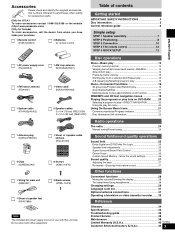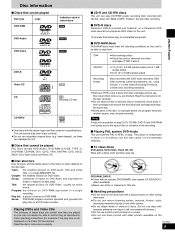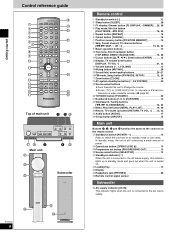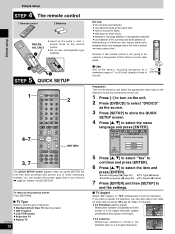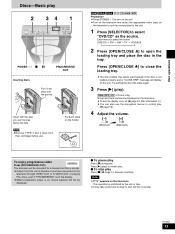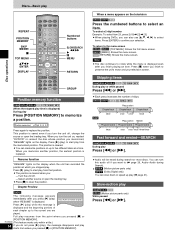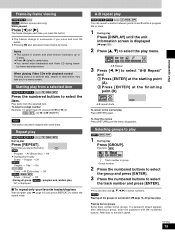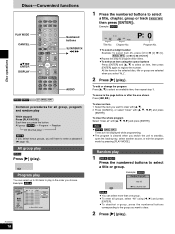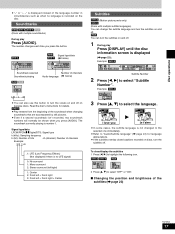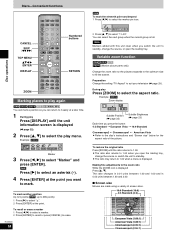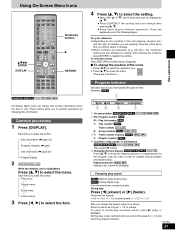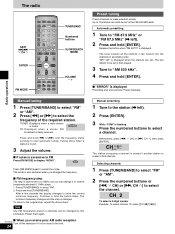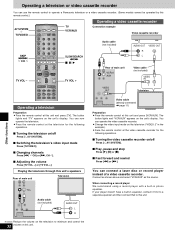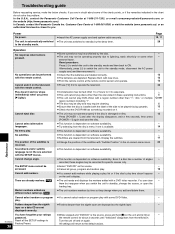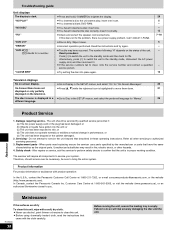Panasonic SAST1 Support Question
Find answers below for this question about Panasonic SAST1 - SINGLE DVD MINI SYST.Need a Panasonic SAST1 manual? We have 1 online manual for this item!
Question posted by smensah33 on August 22nd, 2013
I Need This Cable K1ha25jaooo2
The person who posted this question about this Panasonic product did not include a detailed explanation. Please use the "Request More Information" button to the right if more details would help you to answer this question.
Current Answers
Related Panasonic SAST1 Manual Pages
Similar Questions
Hi I Need The Control Remote
i need control remote for my home theater panasonic sa-st1 thanks
i need control remote for my home theater panasonic sa-st1 thanks
(Posted by salvitajr19 7 years ago)
Panasonic Dvd System Sa-st1 Error 897
what can I do with this problem
what can I do with this problem
(Posted by koshy1john 9 years ago)
Does This Dvd Player Have Variable Speed
Does this DVD player have variable speed
Does this DVD player have variable speed
(Posted by Teomorca 10 years ago)
Dvd Player Model Dv-220kv Service Manual Required Please Help Me
Hi The Dvd Player is not switching On and sometimes if it switches On the Disc does'nt Start so im...
Hi The Dvd Player is not switching On and sometimes if it switches On the Disc does'nt Start so im...
(Posted by jerrylewis89 11 years ago)
Operating Dvd Player
the dvd player keeps saying wrong kind of disk
the dvd player keeps saying wrong kind of disk
(Posted by vmetcalf62 12 years ago)