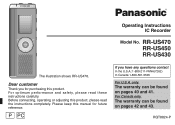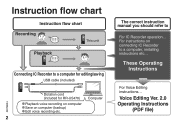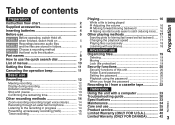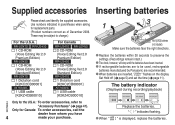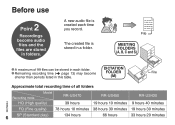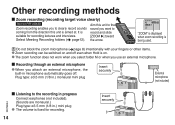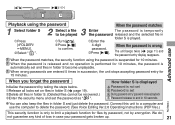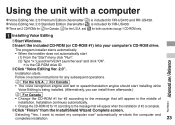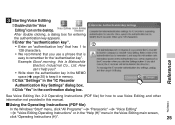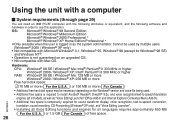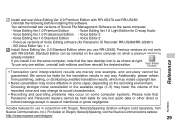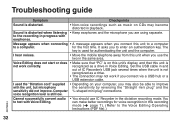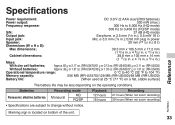Panasonic RRUS450 - IC RECORDER-PLUS Support and Manuals
Get Help and Manuals for this Panasonic item

View All Support Options Below
Free Panasonic RRUS450 manuals!
Problems with Panasonic RRUS450?
Ask a Question
Free Panasonic RRUS450 manuals!
Problems with Panasonic RRUS450?
Ask a Question
Most Recent Panasonic RRUS450 Questions
I Lost My Identification Key Of My Panasonic Rrus450. I Can't Access My Recordin
(Posted by elcirr 9 years ago)
'make: Panasonic
Model: Rr-us450
"Make: panasonicModel: RR-US450how can i make it compatible with windows 8?..."
"Make: panasonicModel: RR-US450how can i make it compatible with windows 8?..."
(Posted by nondaf 11 years ago)
Filtering The Voices
I got noises for the recoded conversation i need to filterthe unwanted noises so how to do that.Seco...
I got noises for the recoded conversation i need to filterthe unwanted noises so how to do that.Seco...
(Posted by abuhaitham 12 years ago)
Popular Panasonic RRUS450 Manual Pages
Panasonic RRUS450 Reviews
We have not received any reviews for Panasonic yet.