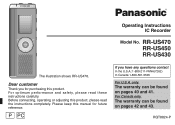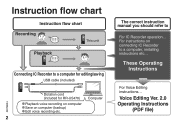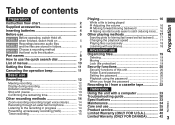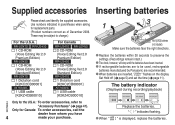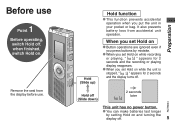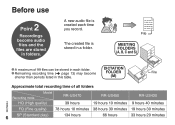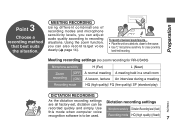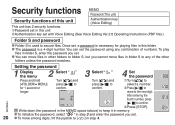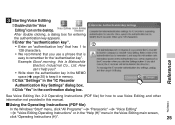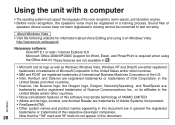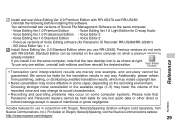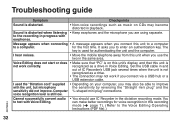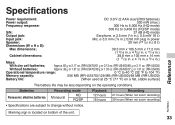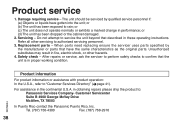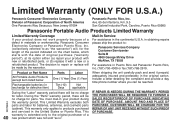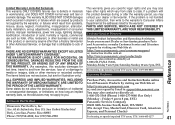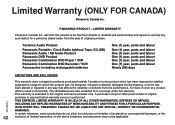Panasonic RRUS450 Support Question
Find answers below for this question about Panasonic RRUS450 - IC RECORDER-PLUS.Need a Panasonic RRUS450 manual? We have 1 online manual for this item!
Question posted by elcirr on October 6th, 2014
I Lost My Identification Key Of My Panasonic Rrus450. I Can't Access My Recordin
The person who posted this question about this Panasonic product did not include a detailed explanation. Please use the "Request More Information" button to the right if more details would help you to answer this question.
Current Answers
Related Panasonic RRUS450 Manual Pages
Similar Questions
Panasonic Rru395-ic Recorder
Where can i get the voice editing software that originally came with the the recorder. I have a new ...
Where can i get the voice editing software that originally came with the the recorder. I have a new ...
(Posted by capnea 9 years ago)
Lost Cd-rom
Hi, I have lost my CD-rom for Panasonic SVAV25 - now my new Laptop can not transfer music to my Pan...
Hi, I have lost my CD-rom for Panasonic SVAV25 - now my new Laptop can not transfer music to my Pan...
(Posted by huonduong74 11 years ago)
Panasonic Rr-us500 Ic Recorder & Windows 7
Does a Windows 7 driver exist for the Panasonic RR-US500 IC Recorder? If I have the unit but lost t...
Does a Windows 7 driver exist for the Panasonic RR-US500 IC Recorder? If I have the unit but lost t...
(Posted by ericwj 11 years ago)
Lost Software
I have misplaced the software disk for our UBT780C SmartBoard. Can you please let me know what to do...
I have misplaced the software disk for our UBT780C SmartBoard. Can you please let me know what to do...
(Posted by shea10122 11 years ago)
Can Rr-us500 Ic Recorder Be Made Vista Compatible?
cannot download my ic recordings onto disk, because RR-US500 recorder is not vista compatible.
cannot download my ic recordings onto disk, because RR-US500 recorder is not vista compatible.
(Posted by ursula5000 12 years ago)