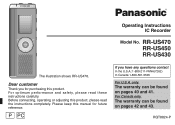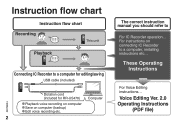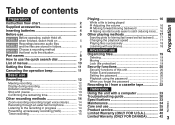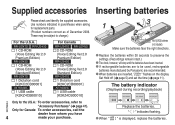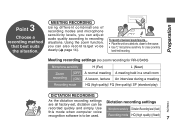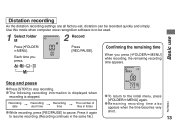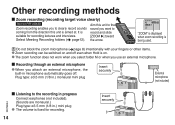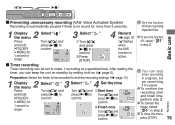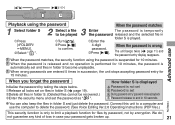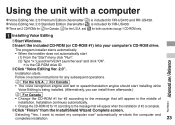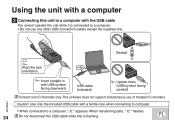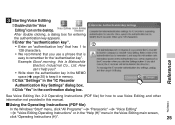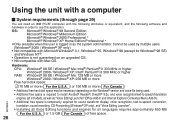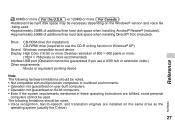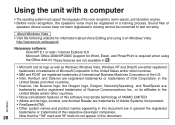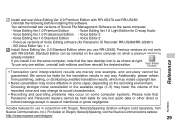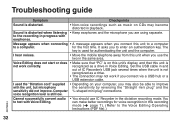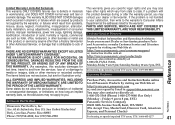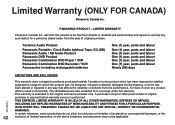Panasonic RRUS450 Support Question
Find answers below for this question about Panasonic RRUS450 - IC RECORDER-PLUS.Need a Panasonic RRUS450 manual? We have 1 online manual for this item!
Question posted by abuhaitham on May 18th, 2012
Filtering The Voices
I got noises for the recoded conversation i need to filter the unwanted noises so how to do that.Second i need to bring back the deleted recorded conversation i need help how to bring back.
Best Regads
Kurjindevu
Current Answers
Related Panasonic RRUS450 Manual Pages
Similar Questions
I Lost My Identification Key Of My Panasonic Rrus450. I Can't Access My Recordin
(Posted by elcirr 9 years ago)
How To Reset Air Filter On Panasonic Tv Model # Pt-52lcx35
(Posted by ghosKrissy 9 years ago)
Panasonic Rru395-ic Recorder
Where can i get the voice editing software that originally came with the the recorder. I have a new ...
Where can i get the voice editing software that originally came with the the recorder. I have a new ...
(Posted by capnea 9 years ago)
Panasonic Rr-us500 Ic Recorder & Windows 7
Does a Windows 7 driver exist for the Panasonic RR-US500 IC Recorder? If I have the unit but lost t...
Does a Windows 7 driver exist for the Panasonic RR-US500 IC Recorder? If I have the unit but lost t...
(Posted by ericwj 11 years ago)
Can Rr-us500 Ic Recorder Be Made Vista Compatible?
cannot download my ic recordings onto disk, because RR-US500 recorder is not vista compatible.
cannot download my ic recordings onto disk, because RR-US500 recorder is not vista compatible.
(Posted by ursula5000 12 years ago)