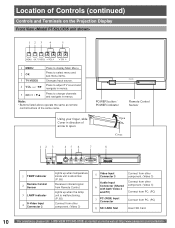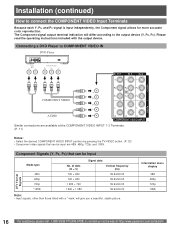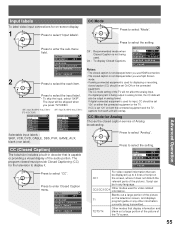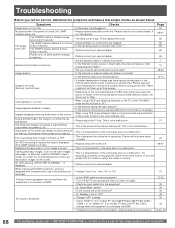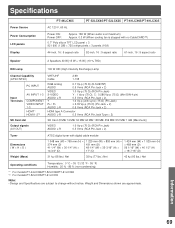Panasonic PT52LCX35 Support Question
Find answers below for this question about Panasonic PT52LCX35 - MULTI MEDIA DISPLAY.Need a Panasonic PT52LCX35 manual? We have 1 online manual for this item!
Question posted by ghosKrissy on August 3rd, 2014
How To Reset Air Filter On Panasonic Tv Model # Pt-52lcx35
The person who posted this question about this Panasonic product did not include a detailed explanation. Please use the "Request More Information" button to the right if more details would help you to answer this question.
Current Answers
Related Panasonic PT52LCX35 Manual Pages
Similar Questions
How To Reset Lamp Timer On Panasonic Pt-52lcx16
(Posted by villsc 9 years ago)
How To Replace The Lamp For Tv Model Pt-52lcx66 Part No. Ty-la1001
(Posted by swarDIPI 10 years ago)
Panasonic Pt-52lcx35 How To Read Lamp Hours
(Posted by mediwa 10 years ago)
Where Is The Filter On A Panasonic Projection Tv Model Pt-43lc14
(Posted by k1lindema 12 years ago)
Pt-52lcx35 Light Engine, I Need Prices
My light engine is going back, after hours of reserch I know this. But trying to find them online ju...
My light engine is going back, after hours of reserch I know this. But trying to find them online ju...
(Posted by mlwolfe007 12 years ago)