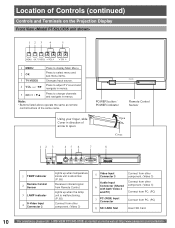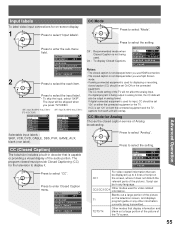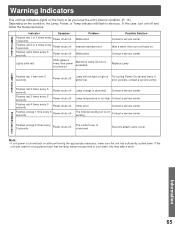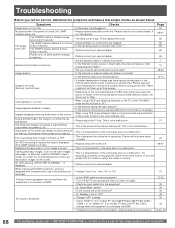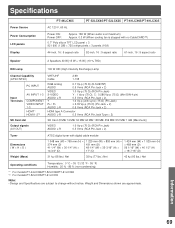Panasonic PT52LCX35 Support Question
Find answers below for this question about Panasonic PT52LCX35 - MULTI MEDIA DISPLAY.Need a Panasonic PT52LCX35 manual? We have 1 online manual for this item!
Question posted by mlwolfe007 on August 16th, 2011
Pt-52lcx35 Light Engine, I Need Prices
Current Answers
Answer #1: Posted by TVDan on August 17th, 2011 12:23 AM
And if this is your symptoms, here's the rest of the good news, it's covered under an extended warranty, no cost to you what so ever, and this is repaired in your home. All you need to do is call Panasonic and they will send out the local repairmen to fix this.
TV Dan
Related Panasonic PT52LCX35 Manual Pages
Similar Questions
I am getting vertical red lines across the whole screen on a pt-52lcx35
what is the correct lamp for a pt-52lcx35 tv? also, are there any other compatible lamps for this tv...
what do i do when i forgot my password to a panasonic PT-52LCX35?