Panasonic PT53TWD63G - 53" PROJECTION TV Support and Manuals
Get Help and Manuals for this Panasonic item
This item is in your list!

View All Support Options Below
Free Panasonic PT53TWD63G manuals!
Problems with Panasonic PT53TWD63G?
Ask a Question
Free Panasonic PT53TWD63G manuals!
Problems with Panasonic PT53TWD63G?
Ask a Question
Popular Panasonic PT53TWD63G Manual Pages
PT47WXD63 User Guide - Page 4


... Photo Viewer™ Operation 22 Timer 24 Set Up 25 Lock 28
Glossary and Acronyms 31
Troubleshooting Chart 32
Index 34
Note: The warranty and service center information is located in the back of the High Definition Projection Television 5
Optional Equipment Connections 6
VCR Connection 6 Digital Cable Module Connection 6 Digital TV - ENGLISH
TABLE OF CONTENTS
Table of...
PT47WXD63 User Guide - Page 5
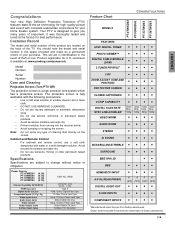
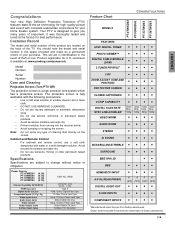
...UHF- 2-69 CATV - 1-136
Type A PCM / Dolby* Digital Fiber Optic
75 Ohm, Phono Jack Type 1Vp-p, 75 Ohm, Phono... model and serial number in the event of theft or loss. It was thoroughly tested and tuned at : www.prodreg.com/panasonic. Specifications
Specifications ...type of cleaning fluid directly on the back of the TV. Product registration for U.S. Congratulations
Your new High Definition Projection...
PT47WXD63 User Guide - Page 6


...Home Antenna
connection on back of analog or digital cable channels, a cable service connection is required. AC Power Supply Cord
...the set is preset at anytime during auto scan, the First Time Setup menu will be used as part of ... speakers.
ENGLISH
INSTALLATION
Installation
Television Location
This unit can Scan All, Analog only channels or Analog & Digital channels.
Cable ...
PT47WXD63 User Guide - Page 7
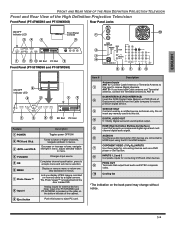
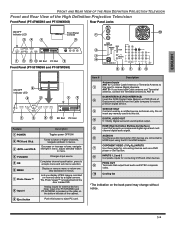
...the cabinet. Changes Input source
Completes channel specification, press to receive
premium digital service. Display or remove menu or return one ...digital camera. COPONENT VIDEO (Y-PB-PR) INPUTS
7
Use these audio inputs when DVI devices are connected to
HDMI input using the DVI to receive Digital channels.
AUDIO IN
6
Use these jacks for connecting devices such as a DVD
player or Set...
PT47WXD63 User Guide - Page 8
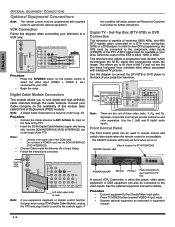
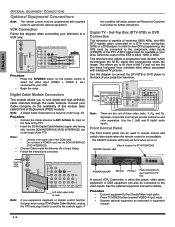
... to select VIDEO 4 input mode. • Operate optional equipment as instructed in Input Setup.
If
this diagram when connecting your projection television. VCR Connection
Follow this condition still exists, please call Panasonic Customer Call Center for PT-47/53WXD63 ON/OFF Indicator LED
CHANNEL TV/VIDEO
POWER VOLUME
OK MENU
S-VIDEO VIDEO 4 L -
Use this...
PT47WXD63 User Guide - Page 9


...jack supports both video and audio information. This PTV is HDMI Type A connector.
Video signal
Format
No of your Digital Set Top Box does not have a Digital Out terminal setting, ...this case, the picture will be displayed on Panasonic Website: www.panasonic.com. *4. HDMI/HDCP = High Definition Multimedia Interface / High-Bandwidth Digital Copy Protection. 2.
The HDMI/HDCP1 input can...
PT47WXD63 User Guide - Page 10
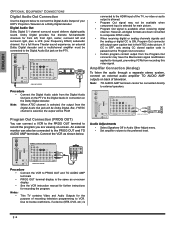
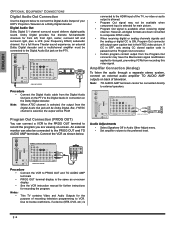
... the TV, no video or audio output is passed out the Program Out connector. • Certain program content output from the Digital Audio Out jack will output open caption text in Audio Other Adjust menu. • Set amplifier volume to the Digital Audio Out jack on -screen display. • See the VCR instruction manual for further instructions...
PT47WXD63 User Guide - Page 22
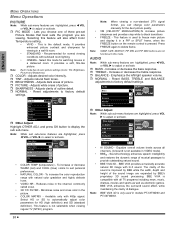
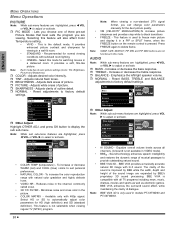
...The clarity of the sound image are not functional in models PT-53TWD63 and PT-56TWD63.
20 z Adjusts desired color... bass response. ˆ TREBLE - This is not selectable when viewing regular TV (NTSC) program. It provides a soft, film-like picture.
Adjusts dark ... of three pre-set Picture Modes that best suits the program you can change color parameters manually for normal viewing ...
PT47WXD63 User Guide - Page 24


...on TV. After accessing the images from a PC, it may take long time to display the thumbnail screen. Use the navigation keys to select the desired thumbnail
and press OK button to your digital camera. ...or next picture. Maximum file size: 3000. If the JPEG is modified using your camera manual for Camera File system) format, or it is displayed onscreen. AUDIO -
Push in . ...
PT47WXD63 User Guide - Page 27
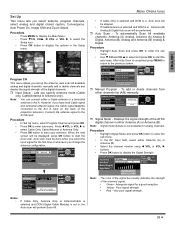
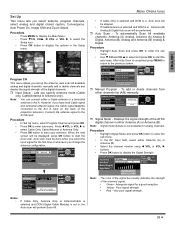
...set up the antenna, auto scan all available channels
ˆ Manual Program - To automatically Scan All available
channels, Antenna (A) Analog, Antenna (A) Analog & Digital, Antenna (B) Analog and Antenna (B) Analog & Digital... Auto Scan - Program Channel
SELECT
OK
Input Setup
RF Input
Antenna (A)
Auto Scan
Channel Add
MENU
EXIT
Manual Program Channel Delete
A: 12
to display the ...
PT47WXD63 User Guide - Page 28


...zoom picture and position it does not disturb the relevant parts of the picture on ATSC, the monitor output (Prog ... when audio is used on the television screen, and displays program guide or any language. • CC2 to display it. Blanks out... option lets you choose the closed caption service you set your preferences to view the digital captioning. For video related information that can...
PT47WXD63 User Guide - Page 29


...screen.
If needed to receive premium digital services (where available) through 9 keypad ... provide information when a DCM (Digital Cable Module) is used to...the DCM (Digital Cable Module). If no DCM is needed press "0" again to return to those services. Note:...problem. Select to set convergence to activate RESET TO DEFAULT feature. Note: After selecting, press OK to factory default setting...
PT47WXD63 User Guide - Page 32
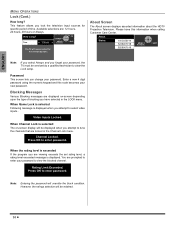
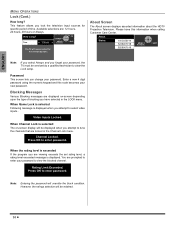
... -screen display will remain locked for specific period of blocking you attempt to select video inputs.. Note: Entering the password will be serviced by a qualified technician to clear the Lock setup. Available selections are prompted to return
EXIT
The TV will be displayed when you have this code becomes your password, the TV must be retained.
30 z How...
PT47WXD63 User Guide - Page 33


... used for Camera File system) Unified standard established by the Cable operator.
GLOSSARY AND ACRONYMS
31 z HDMI (High Definition Multimedia Interface) Interface that is provided by Japan Electronics and Information Technology Industries Association (JEITA).
JPEG (Joint Photographic Experts Group) A system used in order to movies.
Password A four (4) digit code a user must...
PT47WXD63 User Guide - Page 36
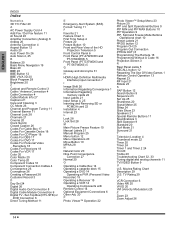
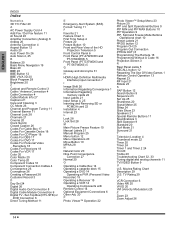
...20 Component Codes 16 Component Connection Cables 4 Convergence 26 Covergence 26 Creating a Password 28 Customer Record 3 D
Day Set 24 Digital 26 Digital Audio Out Connection 8 Digital Cable Module Connection 6 Digital TV - Set-Top Box (DTV-STB) or
DVD Connection 6 Direct Tuning Method 11
E
Emergency Alert System (EAS) Forced Tuning 11 F
Favorite 21 Feature Chart 3 First Time Setup 4 Freeze...
Panasonic PT53TWD63G Reviews
Do you have an experience with the Panasonic PT53TWD63G that you would like to share?
Earn 750 points for your review!
We have not received any reviews for Panasonic yet.
Earn 750 points for your review!
