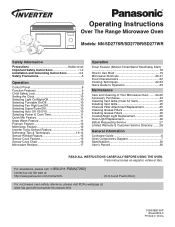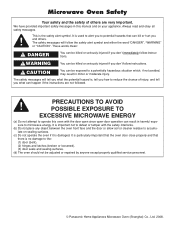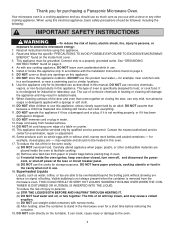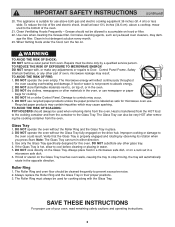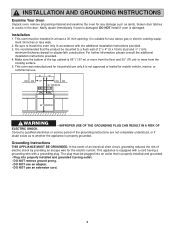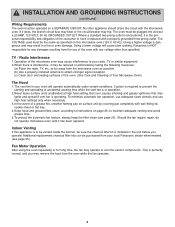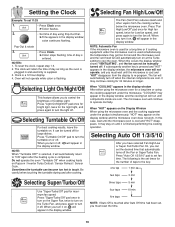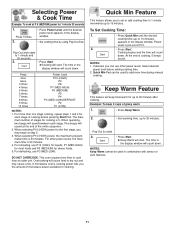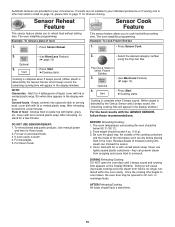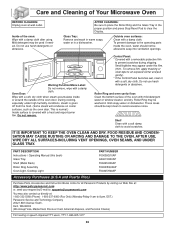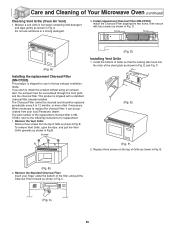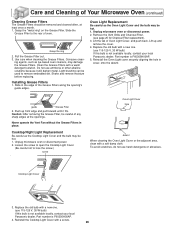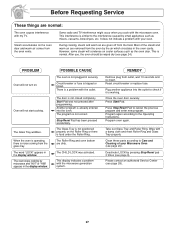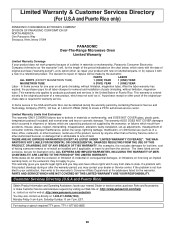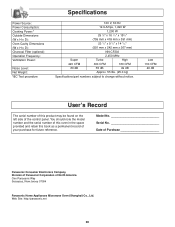Panasonic NNSD277WR Support and Manuals
Get Help and Manuals for this Panasonic item

View All Support Options Below
Free Panasonic NNSD277WR manuals!
Problems with Panasonic NNSD277WR?
Ask a Question
Free Panasonic NNSD277WR manuals!
Problems with Panasonic NNSD277WR?
Ask a Question
Most Recent Panasonic NNSD277WR Questions
Unit Keeps Blowing House Circuit Breaker, When I Turn Microwave On?
(Posted by pegnsand 11 years ago)
Popular Panasonic NNSD277WR Manual Pages
Panasonic NNSD277WR Reviews
We have not received any reviews for Panasonic yet.