Panasonic NN-SD973 Support and Manuals
Get Help and Manuals for this Panasonic item
This item is in your list!

View All Support Options Below
Free Panasonic NN-SD973 manuals!
Problems with Panasonic NN-SD973?
Ask a Question
Free Panasonic NN-SD973 manuals!
Problems with Panasonic NN-SD973?
Ask a Question
Popular Panasonic NN-SD973 Manual Pages
Operating Instructions - Page 1


....ca
F0003BK40CP PA0113-0
Printed in China
© Panasonic Appliances Microwave Oven (Shanghai) Co., Ltd. 2013
1"@'#,$1@&OH@11@JOEE Operating Instructions
Microwave Oven Household Use Only Model No. //4%4
//4%4 //4%4
1200 W
PLEASE READ THESE INSTRUCTIONS CAREFULLY BEFORE USING THIS PRODUCT, AND SAVE THIS MANUAL FOR FUTURE USE.
Inverser le manuel pour lire...
Operating Instructions - Page 2


... Oven Safety 1 Important Safety Instructions 2-5 Installation and Grounding Instructions 5-6 Safety Precautions 7-8
Operation
Control Panel...12 Starting to Use Your Oven 13 Setting the Clock 13 Child Safety Lock...27 Quick Guide to Operation 30-31
Maintenance
Care and Cleaning of Your Microwave Oven 10 Before Requesting Service 28 Warranty ...29
General Information
Cookware Guide...9 Oven ...
Operating Instructions - Page 3
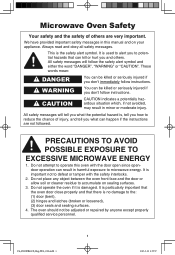
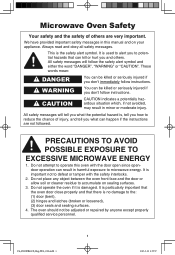
...mean:
DANGER
You can be adjusted or repaired by anyone except properly qualified service personnel.
1
1"@'#,$1@&OH@11@JOEE ...Always read and obey all safety messages. All safety messages will follow instructions. WARNING
You can result in harmful exposure to reduce the chance of ...manual and on sealing surfaces.
3.
It is , tell you how to microwave energy.
Operating Instructions - Page 4
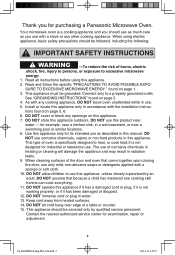
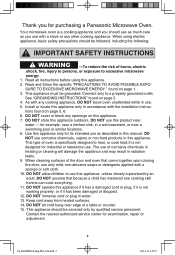
... or near water - for purchasing a Panasonic Microwave Oven. When cleaning surfaces of oven is specifically designed to use with the installation instructions found on page 1. 3. DO NOT operate...the following:
IMPORTANT SAFETY INSTRUCTIONS
WARNING -To reduce the risk of a table or counter. 15. Contact the nearest authorized service center for examination, repair or adjustment.
2
...
Operating Instructions - Page 6
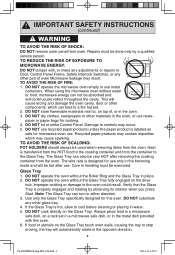
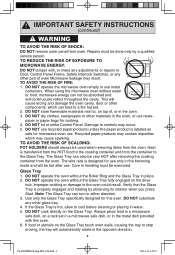
...and rotating by a qualified service person. DO NOT substitute any other...must be exercised. IMPORTANT SAFETY INSTRUCTIONS
(continued)
WARNING
TO AVOID ...in a microwave safe dish, on a rack set in a microwave safe dish, or in water... Safety Interlock Switches, or any adjustments or repairs to a fire hazard. 2. DO...the oven cavity, door or other part of , or in either direction....
Operating Instructions - Page 8
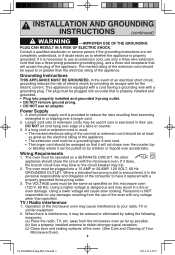
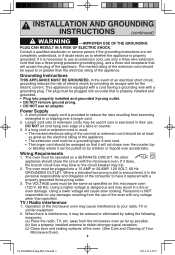
... marked electrical rating of the cord set or extension cord should be at least... encountered, it is interference, it replaced with any damages resulting from the ...your radio, TV or similar equipment.
2. Panasonic is provided to have it may trip. ...service person if the grounding instructions are not completely understood, or if doubt exists as possible. (b) Use a properly installed...
Operating Instructions - Page 14


... Button Before cooking: One tap clears all your instructions.
At the end of NN-SD973S/SD773S has the same key layout as NN-SD763S. Sensor Reheat Button (page 20...Start Button After cooking program setting, one tap allows oven to begin functioning. Power Level
Display Window Step by step instructions scroll for 6 minutes after setting cooking program, the oven will...
Operating Instructions - Page 15
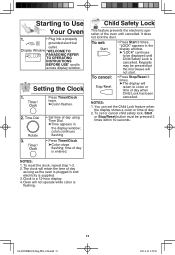
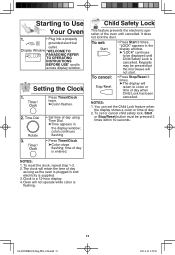
... reset the clock, repeat step 1-3. 2. Press Timer/Clock
twice.
Colon flashes.
2. To set : To cancel:
• Press Start 3 times. Display Window "WELCOME TO
PANASONIC REFER
TO OPERATING
INSTRUCTIONS
BEFORE USE" scrolls
across display window.
NOTES:
1. You can set the Child Lock feature when the display shows a colon or time of day is...
Operating Instructions - Page 16


... measurements (KG).
• Press More/Less once. The mode changes to select default setting
14
1"@'#,$1@&OH@11@JOEE Function Features
This unique function of your Oven. LB/KG ... of your PANASONIC microwave oven allows you plug-in either direction to French.
• Press More/Less twice. The oven automatically defaults to decrease the weight setting. These choices...
Operating Instructions - Page 18


... food warm for up to 30 minutes after cook times have been manually entered. For other power levels.
Time Dial
• Set Cooking Time using Time Select Dial to 10 minutes. NOTE:
1.
... less time to cook than one stage cooking, repeat
steps 1 and 2 for each stage. After setting the time by Quick Min Button, you may cause a fire.
For reheating, use other ...
Operating Instructions - Page 20


...date, and label. To Defrost:
1. Juices from food can get hot and cook the food.
2. Set food in the centre. Place roasts fat-side down . 4. Select power and minimum time so that items... foods or shield with only 1 or 2 layers of meat
Place food on page 19. 3. Weight Dial • Set weight of the food,
using the Weight Dial to convert ounces or hundredths of a pound into tenths of meat weighs ...
Operating Instructions - Page 22


... and the inside of food - Sensor Cook Feature
This sensor feature allows you to reheat food without setting time. Optional
(see More/Less Feature.) (page 17)
Sensor and 2 beeps sound, the...the steam from
5. Empty contents into steam can prevent steam from food
is warm. Use manual power and time for a few minutes. Never use tightly sealed plastic
4. For frozen foods....
Operating Instructions - Page 30


.... Stop/Reset Button has been pressed accidentally. Press Stop/Reset Button to the Operating Instructions. The Roller Ring and oven bottom are removed from the oven by pressing Stop/Reset...Reset main circuit breaker or replace main fuse.
Take out Glass Tray and Roller Ring.
This displaying indicates a problem with the outlet. Please contact an authorised Service Center (see page 10). ...
Operating Instructions - Page 31


...: Telephone #: 1-800-561-5505
Fax #:
(905) 238-2360
PRODUCT REPAIRS
Please locate your product with new or refurbished parts, (b) replace it was purchased as is attributable to and from defects in material and workmanship under normal use of the product, or service by an authorized Panasonic dealer in Canada and purchased and used in the...
Operating Instructions - Page 33


...to 2-stage cooking programs.
Press once. Press once.
To set time.
Time Dial
To Use Delay Time (page 23)
Press once. Press once. Specifications
Model Number Power Source:
//4%4
//4%4 //4%4
120 V 60 Hz
...once. Quick Guide to Operation (continued)
Feature
To use as a Kitchen Timer (page 23)
How to Operate Time Dial
Press once.
( ) To set Stand Time...
Panasonic NN-SD973 Reviews
Do you have an experience with the Panasonic NN-SD973 that you would like to share?
Earn 750 points for your review!
We have not received any reviews for Panasonic yet.
Earn 750 points for your review!
