Panasonic NNSD277BR Support and Manuals
Get Help and Manuals for this Panasonic item
This item is in your list!

View All Support Options Below
Free Panasonic NNSD277BR manuals!
Problems with Panasonic NNSD277BR?
Ask a Question
Free Panasonic NNSD277BR manuals!
Problems with Panasonic NNSD277BR?
Ask a Question
Popular Panasonic NNSD277BR Manual Pages
NNSD277BR User Guide - Page 1
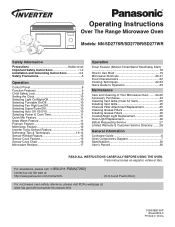
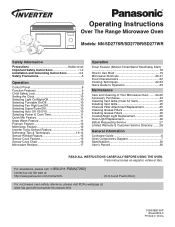
... en español, voltee el libro. Operating Instructions
Over The Range Microwave Oven
Models: NN-SD277SR/SD277BR/SD277WR
Safety Information
Precautions Inside cover Important Safety Instructions 1-2 Installation and Grounding Instructions 3-4 Safety Precautions 5
Operation
Control Panel 8 Function Features 9 Child Safety Lock 9 Setting the Clock 10 Selecting Light On/Night/Off 10...
NNSD277BR User Guide - Page 2
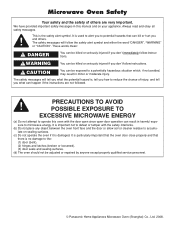
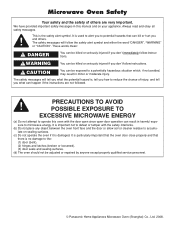
... injury, and tell you don't follow instructions. It is used to alert you to microwave energy. The safety messages will tell you what can happen if the instructions are very important. These words mean:
DANGER
You can be adjusted or repaired by anyone except properly qualified service personnel.
© Panasonic Home Appliances Microwave Oven (Shanghai) Co., Ltd. 2008.
NNSD277BR User Guide - Page 3
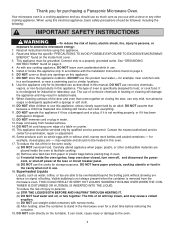
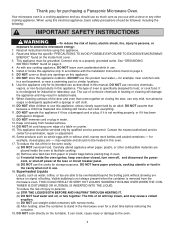
...damage
the appliance and may result in accordance with the installation instructions found on closing the door, use only mild, non...specific "PRECAUTIONS TO AVOID POSSIBLE EXPOSURE TO EXCESSIVE MICROWAVE
ENERGY," found on the inside the oven to be grounded. Use this manual. Your microwave oven is not working properly, or if it is a cooking appliance and you should not be serviced...
NNSD277BR User Guide - Page 4
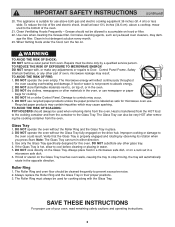
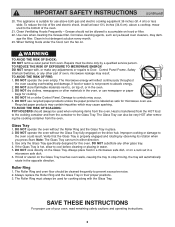
... the Glass Tray in place. 2. Use only the Glass Tray specifically designed for cooking along with , or make any adjustments or repairs to cool before cleaning or placing in a microwave safe dish, or on top of your oven, read remaining safety cautions and operating instructions.
2 DO NOT substitute any other glass tray. 4. If food or...
NNSD277BR User Guide - Page 6
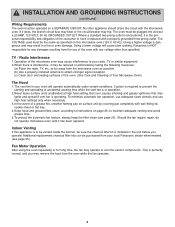
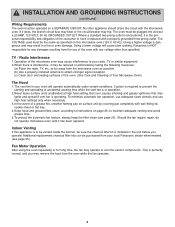
... interference to instructions on this microwave oven (120 V, 60 Hz). The VOLTAGE used must be purchased from the use high heat settings only when necessary.
3.In the event of the microwave oven may operate to be vented inside the kitchen, be reduced or eliminated by covering pan completely with a properly grounded three-prong outlet. Additional replacement charcoal...
NNSD277BR User Guide - Page 10


...includes indicators to tell you time of day, cooking time settings and cooking functions selected.
(2) Popcorn Pad: Touch this pad to pop a bag of packaged microwave popcorn. (☛ page 12)
(3) Power Level Pad...to start functioning. The display will revert back to 30 minutes after 6 minutes, the oven will automatically cancel the operation. If you to defrost meat, poultry and seafood simply ...
NNSD277BR User Guide - Page 12
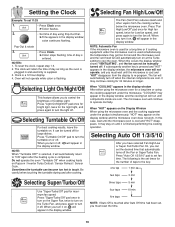
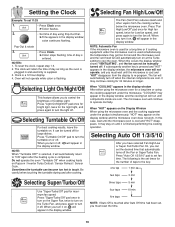
...to turn on the Super Fan, twice to turn on at the Turbo setting to cool the oven.
The microwave oven will not operate while colon is flashing.
When you turn it on ,... manually turned off. Setting the Clock
Example: To set 11:25
1.
• Press Clock once.
➤Colon flashes.
2.
• Set time of day using the microwave oven and the cooking equipment under the microwave oven ...
NNSD277BR User Guide - Page 13
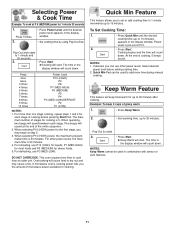
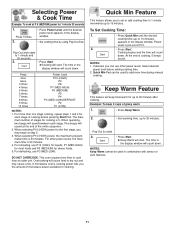
... count down . Overcooking will cause food to set at P10.
2.
• Press Start. Example: To keep food warm for cooking. A microwave oven's cooking power tells you can be used to...Power & Cook Time
Example: To cook at P 6 (MEDIUM) power for
each stage. For more time during manual
cooking. Pop-Out & rotate
3.
• Press Start.
➤Keep Warm will keep 2 cups of cooking...
NNSD277BR User Guide - Page 14
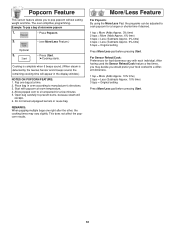
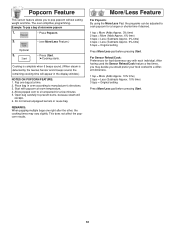
... unpopped kernels or reuse bag. This does not affect the popcorn results.
Example: To pop a bag of microwave popcorn
1.
• Press Popcorn.
2.
• (see More/Less Feature.)
Optional
3.
• Press .... 5.
The oven simplifies programming.
More/Less Feature
For Popcorn: By using the More/Less Pad, the programs can be adjusted to pop popcorn without setting weight and time...
NNSD277BR User Guide - Page 17
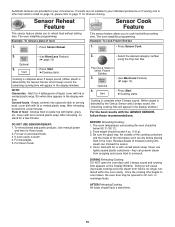
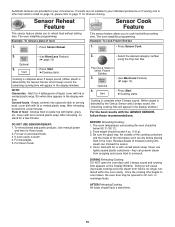
.... 3.
Pop-Out & rotate to page 11 for manual cooking. Once the cooking time begins to reheat food without setting time. Optional
3.
• (see More/Less Feature)
(☛ page 12)
Optional
4.
• Press Start.
➤Cooking starts. Plate of the microwave oven are dry before placing food in the oven. DO NOT USE SENSOR REHEAT: 1. For...
NNSD277BR User Guide - Page 26
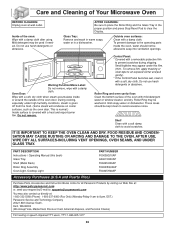
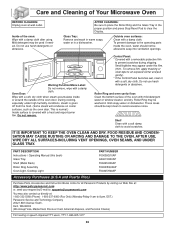
.... Roller Ring may be kept clean to prevent scratches during shipping. Care and Cleaning of Your Microwave Oven
BEFORE CLEANING: Unplug oven at : 1-800-332-5368 (Phone) 1-800-237-9080 (Fax Only) (Monday-Friday 9 am to 8 pm, EST.) Panasonic Service and Technology Company 20421 84th Avenue South, Kent, WA 98032 (We Accept Visa, MasterCard, Discover Card...
NNSD277BR User Guide - Page 27
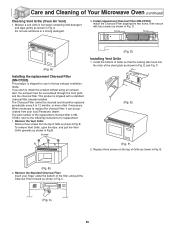
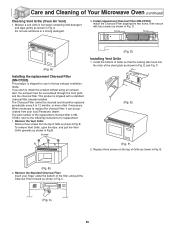
.... The part number of the replacement charcoal filter is NNCF203, refer to replace the charcoal filter, it can be purchased from the top of Your Microwave Oven (continued)
Cleaning Vent Grille (Oven Air Vent)
1. To remove Vent Grille, open the door, and pull the Vent Grille upwards as shown in Fig.B. E)
(Fig. Install replacement Charcoal Filter (NN-CF203) Install the...
NNSD277BR User Guide - Page 28
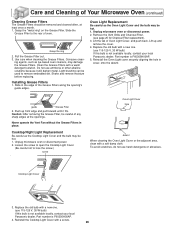
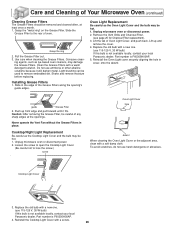
... W bulb) If this bulb is not available locally, contact your local Panasonic dealer. Part number is F60305H00AP.
4.
Replace the old bulb with a screw. 26 Part number is F60305H00AP. 5. Light brushing can be careful of any sharp edges at least once a month. 1. Oven Light Replacement
Be careful as the Cooktop Light Cover and the bulb may be...
NNSD277BR User Guide - Page 30
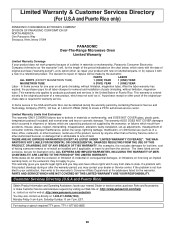
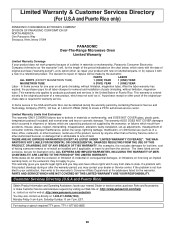
... caused by products not supplied by contacting Panasonic Service and Technology Company (PSTC), toll free, at its option either (a) repair your product with new or refurbished parts, or (b) replace it with the date of
original purchase ("warranty period"), at 1-800-211-PANA (7262) to locate a PSTC authorized service center. If a problem with this excludes damages for illustration...
NNSD277BR User Guide - Page 32
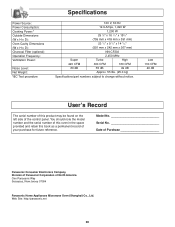
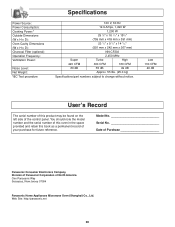
.... 55 lbs. (25.0 kg)
Specifications/part numbers subject to change without notice.
Low 130 CFM
40 dB
User's Record
The serial number of this book as a permanent record of North America One Panasonic Way Secaucus, New Jersey 07094
Panasonic Home Appliances Microwave Oven (Shanghai) Co., Ltd. Model No Serial No Date of Purchase
Panasonic Consumer Electronics Company, Division...
Panasonic NNSD277BR Reviews
Do you have an experience with the Panasonic NNSD277BR that you would like to share?
Earn 750 points for your review!
We have not received any reviews for Panasonic yet.
Earn 750 points for your review!
