Panasonic NNS253WF - MICROWAVE OTR Support and Manuals
Get Help and Manuals for this Panasonic item
This item is in your list!

View All Support Options Below
Free Panasonic NNS253WF manuals!
Problems with Panasonic NNS253WF?
Ask a Question
Free Panasonic NNS253WF manuals!
Problems with Panasonic NNS253WF?
Ask a Question
Popular Panasonic NNS253WF Manual Pages
NNS253BF User Guide - Page 1


... Charcoal Filter Attachment/Replacement 28 Cleaning Grease Filters 28 Installing Grease Filters 28 Cooktop/Night Light Replacement 29 Oven Light Replacement 29 Before Requesting Service 30 Limited Warranty & Customer Service Directory ........31
General Information
Cookware Guide 6 Oven Components Diagram 7 Specifications 34 User's Record 34
READ ALL INSTRUCTIONS CAREFULLY BEFORE USING...
NNS253BF User Guide - Page 2
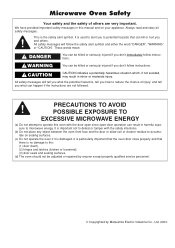
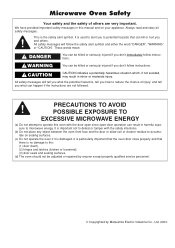
...manual and on sealing surfaces.
(c) Do not operate the oven if it is , tell you how to reduce the chance of others . This is used to alert you to defeat or tamper with the door open since open-door operation can be adjusted or repaired by anyone except properly qualified service...microwave energy. All safety messages will follow instructions.
All safety messages will tell you ...
NNS253BF User Guide - Page 3


... repair...specifically...service personnel. DO NOT immerse cord or plug in this appliance outdoors. Liquids, such as whole eggs with the installation instructions...Install or locate this appliance.
7. When using this product near a swimming pool or similar locations.
8. DO NOT store this manual...INSTRUCTIONS" found on closing the door, use this appliance.
2. for purchasing a Panasonic...
NNS253BF User Guide - Page 4


...install...part of the oven.
21. If food or utensil on the Glass Tray. Always replace...IMPORTANT SAFETY INSTRUCTIONS (continued)
...specifically designed for cooking along with , or make any adjustments or repairs to prevent excessive noise. 2. If the Glass Tray is properly engaged and rotating by a qualified service person. Always place food in a microwave safe dish, or on a rack set...
NNS253BF User Guide - Page 5


... inches or less wide.
2.
Consult a qualified electrician or service person if the grounding instructions are not completely understood, or if
doubt exists as dents, broken door latches or cracks in the door. Grounding Instructions
THIS APPLIANCE MUST BE GROUNDED. The plug must be mounted to install this oven only in . It is recommended that...
NNS253BF User Guide - Page 6


... clean, according to instructions on surface unit by taking the following measures:
(a) Place the radio, TV, etc.
Additional charcoal filter kits can take out the food from the oven while the fan operates.
4
INSTALLATION AND GROUNDING INSTRUCTIONS
(continued) Wiring Requirements
The oven must be purchased from a local Panasonic dealer. The oven must be replaced periodically.
NNS253BF User Guide - Page 12


...by children.
Function Features
This unique function of your PANASONIC microwave oven allows you to establish the initial non-cooking...turned off .
*1 ON 2 OFF
➻ Prompting Guide will appear. ➻ Prompting Guide will advance one hour.
*2 OFF
➻ Time of...not lock the
door.
1 ON
➻ Child Lock has been set in oz/lb, (Imperial). ➻ Weight can be sped up ...
NNS253BF User Guide - Page 13


...the vent hood will automatically turn off when the internal parts are cool. To reset the clock, repeat step 1-3. ... once to turn on , will automatically return to turn the fan off manually. Press "Turntable On/Off" pad to the key:
one tap
1 ... oven "Turntable Off" when cooking foods on or off . Setting the Clock
Example: To set the desired time that automatically turns off . NOTES: 1. The...
NNS253BF User Guide - Page 18


... stand for a few minutes. Use manual power
and time for these recommendations. For beverages. 5. This sensor feature allows you to reheat food without setting time. The oven simplifies programming. Frozen...the GENIUS SENSOR, follow these foods. 2. Once the cooking time begins to cook food without setting time. AFTER Reheating/Cooking: All foods should exceed 4 oz. (110 g). 3. The oven ...
NNS253BF User Guide - Page 20


....
Frozen Entrées
1.
• Press Lunch/Snack.
DO NOT reheat bread and pastry products using Auto
Reheat. Use manual power and time instead. 5. A plate of precooked refrigerator temperature foods without setting power and time.
Press twice
• Press Auto Reheat until the desired serving/weight appears in the chart on size...
NNS253BF User Guide - Page 21


...(90-110 g)
towel. It is not cooked
6 slices (4.8-5.8 oz) to your microwave oven without setting power and time. If bacon is programmed to give proper result when
4 slices (3.2-4 oz)
heating ...oz. For larger sized entrées, where the directions state for the entire film cover to heat by manually adding more time.
(135-165 g) 10 slices (8.1-9.5 oz)
(230-270 g)
14 slices (11.6-13...
NNS253BF User Guide - Page 24
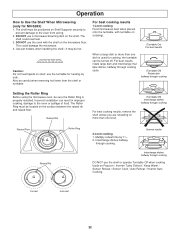
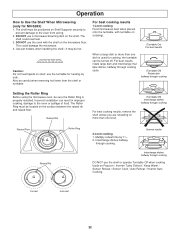
...turntable on more than one dish is properly installed. This could overheat.
3.
Raised Rib
(Turntable Off) Interchange dishes halfway through cooking
Setting the Roller Ring
Before using the microwave oven,...
4. Multiply reheat time by 11/2. 2. The Roller Ring must be located on Shelf Supports securely to prevent damage to the oven from the shelf or turntable.
Operation
How to ...
NNS253BF User Guide - Page 29


.... Price & availability subject to clear the Display. Phone (800) 237-9080 - Do not attempt to prevent... and vapor barrier film. ORDER FORM
DESCRIPTION Instructions / Operating Manual (this film. (Hint - PANASONIC SERVICES COMPANY 20421 84th Avenue South Kent, WA ... be washed in a dishwasher. FAX
You can purchase parts, accessories or locate your credit card information readily available....
NNS253BF User Guide - Page 32


...Service...Press Stop/Reset Pad to the Operating Instructions. Program oven again. Clean these parts according to the interference caused by the... blow dryers, etc. It does not indicate a problem with my TV. PROBLEM
Oven will not start cooking.
The door is food ... glass tray. Press Start Pad.
Reset circuit breaker or replace fuse. When the oven is operating, there is not ...
NNS253BF User Guide - Page 33


... occurred in shipment, or failures which starts with the date of original purchase ("warranty period"), at the addresses listed for
parts.
Panasonic Sales Company/Factory Service center:
Ave. 65 de Infanteria, Km. 9.5, San Gabriel Industrial Park, Carolina, Puerto Rico 00985 Phone (787) 750-4300 Fax (787) 768-2910
31 Carry-In or Mail-In...
Panasonic NNS253WF Reviews
Do you have an experience with the Panasonic NNS253WF that you would like to share?
Earn 750 points for your review!
We have not received any reviews for Panasonic yet.
Earn 750 points for your review!
