Panasonic NNS254WF - MICROWAVE - 2.0 C/OTR Support and Manuals
Get Help and Manuals for this Panasonic item
This item is in your list!

View All Support Options Below
Free Panasonic NNS254WF manuals!
Problems with Panasonic NNS254WF?
Ask a Question
Free Panasonic NNS254WF manuals!
Problems with Panasonic NNS254WF?
Ask a Question
Popular Panasonic NNS254WF Manual Pages
NNH254 User Guide - Page 1


... Charcoal Filter Attachment/Replacement 28 Cleaning Grease Filters 29 Installing Grease Filters 29 Cooktop/Night Light Replacement 29 Oven Light Replacement 29 Before Requesting Service 30 Limited Warranty & Customer Service Directory ........31
General Information
Cookware Guide 6 Oven Components Diagram 7 Specifications 34 User's Record 34
READ ALL INSTRUCTIONS CAREFULLY BEFORE USING...
NNH254 User Guide - Page 2
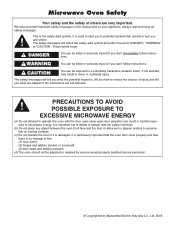
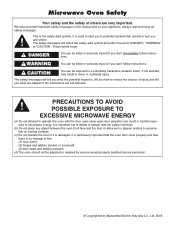
... can be adjusted or repaired by anyone except properly qualified service personnel.
© Copyrighted by Matsushita Electric Industrial Co., Ltd. 2005. The safety messages will follow instructions. Always read and obey...between the oven front face and the door or allow soil or cleaner residue to operate this manual and on sealing surfaces.
(c) Do not operate the oven if it is , tell you ...
NNH254 User Guide - Page 3
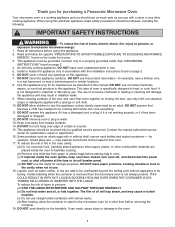
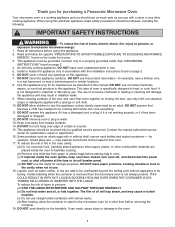
... products in use with the installation instructions found on page 3.
4. Keep cord away from the microwave oven is a cooking appliance and you should not be serviced only by an adult. Some products such as you use .
5. TURBED OR A UTENSIL IS INSERTED INTO THE LIQUID.
Read and follow the specific "PRECAUTIONS TO AVOID POSSIBLE EXPOSURE...
NNH254 User Guide - Page 4
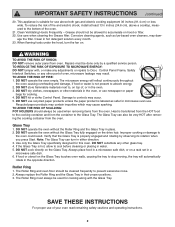
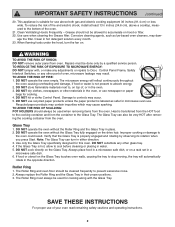
...service person. TO AVOID THE RISK OF SCALDING: POT HOLDERS should be used for cooking along with , or make any adjustments or repairs...part of , or in the oven, or use of the oven.
21. Roller Ring
1. The Roller Ring must be allowed to the bottom of your oven read remaining safety cautions and operating instructions.
2 SAVE THESE INSTRUCTIONS...rack set in place. 2. Always replace the...
NNH254 User Guide - Page 6
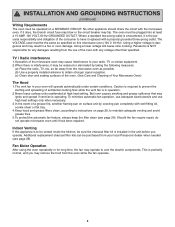
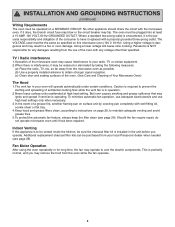
... from the use high heat settings only when necessary.
3.In the event of the microwave oven may trip. Should the fan require repair, do not operate microwave oven until it replaced with well-fitting lid, cookie sheet or flat tray.
4.Keep hood and grease filters clean, according to instructions on a SEPARATE CIRCUIT. Using a higher...
NNH254 User Guide - Page 10
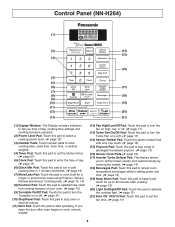
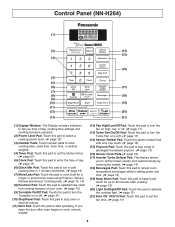
...(☛ page 14) (18) Beverages Pad: Touch this pad to reheat room temperature beverages without setting power and time. (☛ page 13) (19) Keep Warm Pad: Touch this pad to ...(☛ page 16) (17) Inverter Turbo Defrost Pad: This feature allows
you time of day, cooking time settings and cooking functions selected.
(2) Power Level Pad: Touch this pad to select a cooking power level. (☛...
NNH254 User Guide - Page 12
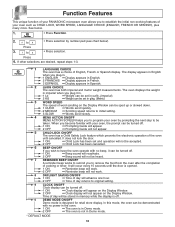
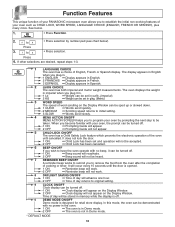
... scroll quickly.
*2 MEDIUM ➻ Scrolling speed returns to initial setting.
3 SLOW
➻ Words scroll slowly.
4 MENU ACTION ON...turned off.
*1 ON 2 OFF
➻ Prompting Guide will appear. ➻ Prompting Guide will not appear on the Display Window. ➻ ...display. Function Features
This unique function of your PANASONIC microwave oven allows you to establish the initial ...
NNH254 User Guide - Page 13
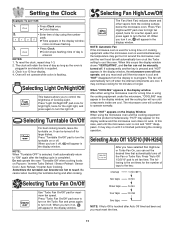
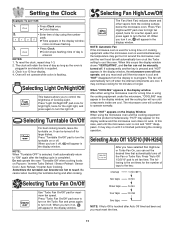
...reset the clock, repeat step 1-3. 2. Oven will automatically return to cool the oven. It can set the desired time that automatically turns off . When you turn on , will run until the microwave ... Be careful when touching the turntable during and after Auto Off time had been set, you can be manually turned off when the internal components are cool. NOTE: Automatic Fan If the ...
NNH254 User Guide - Page 14
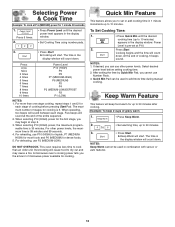
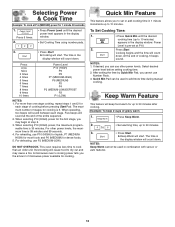
...LOW)
NOTES: 1. For more time during manual
cooking. The maximum number of gravy warm
1.
• Press Keep Warm.
2. This oven requires less time to set at P10.
2. Quick Min Feature
This.... For other power levels.
When operating, two beeps will count down . Press Start. To Set Cooking Time:
1.
• Press Quick Min until the desired power level appears in the
display...
NNH254 User Guide - Page 18
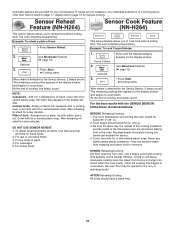
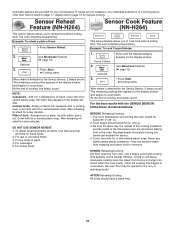
...➤Cooking starts. Stir when time appears in the display window and begins to cook food without setting time. After reheating, let stand for a few minutes. For raw or uncooked foods. 3.
After...- Empty contents into steam can prevent steam from food is warm. 4. Use manual power
and time for manual cooking. If oven cavity is no longer contained within the oven cavity. For ...
NNH254 User Guide - Page 20
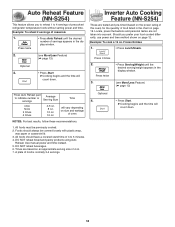
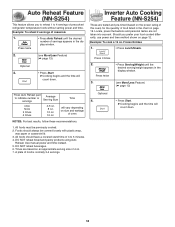
...12. Frozen Entrées
1.
• Press Lunch/Snack. will count down .
18 Use manual power and time instead. 5. A plate of casserole
1. Example: To cook a 10 oz.
... (☛ page 13)
Press Auto Reheat pad to 4 servings of precooked refrigerator temperature foods without setting power and time. All foods should always be previously cooked. 2. DO NOT reheat beverages. 6. ...
NNH254 User Guide - Page 21
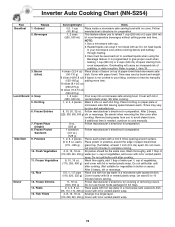
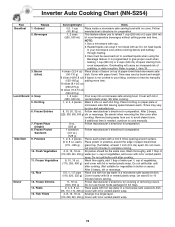
... and weight.
6 slices (4.8-5.8 oz) If bacon is not cooked to your microwave oven without setting power and time.
Place pasta with lid or vented plastic wrap.
19 Bacon (slice)
4. ...Hot Dog on each potato with lid or vented plastic wrap. Let stand 5 minutes to cook manually.
8 oz. NOTE:
1. Cover with air. Follow manufacturer's directions for covering or removing ...
NNH254 User Guide - Page 29
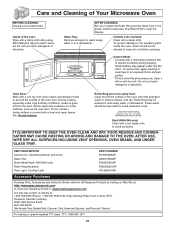
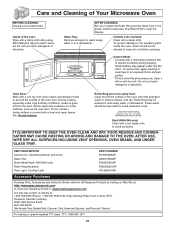
...scratches.
AFTER CLEANING: Be sure to 8 pm, EST.) Panasonic Services Company 20421 84th Avenue South, Kent, WA 98032 (We Accept...the oven door. PART DESCRIPTION Instructions / Operating Manual (this film. (Hint - Mild detergent may be allowed to the operating parts inside or around... Oven
BEFORE CLEANING: Unplug oven at : 1-800-332-5368 (Phone) 1-800-237-9080 (Fax Only) (Monday-Friday 9 am...
NNH254 User Guide - Page 32


... and Roller Ring. Clean these parts according to cancel the previous program and enter new program. It does not indicate a problem with your Microwave Oven (see page... cavity. Before Requesting Service
These things are dirty.
Start Pad was pressed and selected "DEMO MODE ON".
Reset circuit breaker or replace fuse.
During cooking...Instructions.
Plug another appliance into the oven.
NNH254 User Guide - Page 33
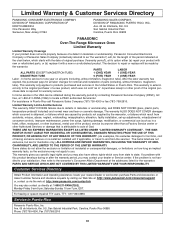
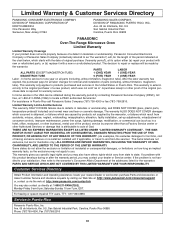
... tear or cosmetic damage. The items listed are not exclusive, but are caused by products not supplied by contacting Panasonic Services Company (PASC), toll free, at its option either (a) repair your product with
new or refurbished parts, or (b) replace it with this excludes damages for lost time, cost of a new product, which are for all...
Panasonic NNS254WF Reviews
Do you have an experience with the Panasonic NNS254WF that you would like to share?
Earn 750 points for your review!
We have not received any reviews for Panasonic yet.
Earn 750 points for your review!
