Panasonic NNH264WF - MICROWAVE - 2.0 C/OTR Support and Manuals
Get Help and Manuals for this Panasonic item
This item is in your list!

View All Support Options Below
Free Panasonic NNH264WF manuals!
Problems with Panasonic NNH264WF?
Ask a Question
Free Panasonic NNH264WF manuals!
Problems with Panasonic NNH264WF?
Ask a Question
Popular Panasonic NNH264WF Manual Pages
NNH254 User Guide - Page 1


... Installing Grease Filters 29 Cooktop/Night Light Replacement 29 Oven Light Replacement 29 Before Requesting Service 30 Limited Warranty & Customer Service Directory ........31
General Information
Cookware Guide 6 Oven Components Diagram 7 Specifications 34 User's Record 34
READ ALL INSTRUCTIONS CAREFULLY BEFORE USING THE OVEN. Operating Instructions
Over The Range Microwave Oven
Models...
NNH254 User Guide - Page 2
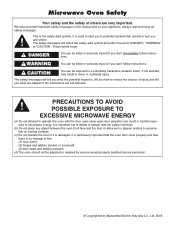
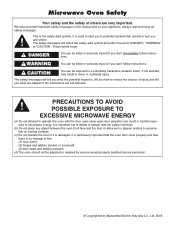
...you how to accumulate on your appliance. CAUTION
You can be adjusted or repaired by anyone except properly qualified service personnel.
© Copyrighted by Matsushita Electric Industrial Co., Ltd. 2005.... to operate this manual and on sealing surfaces.
(c) Do not operate the oven if it is the safety alert symbol.
This is damaged. The safety messages will follow instructions.
NNH254 User Guide - Page 3
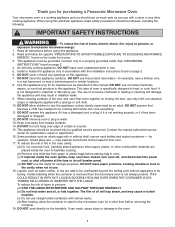
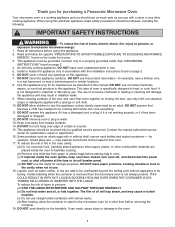
...repair or adjustment.
16. The use this appliance, unless closely supervised by qualified service personnel. DO NOT operate this appliance.
2. To reduce the risk of oven is not always present. Visible bubbling when the container is removed from the microwave oven is specifically... purchasing a Panasonic Microwave Oven...."GROUNDING
INSTRUCTIONS" found on this manual. Install or ...
NNH254 User Guide - Page 4
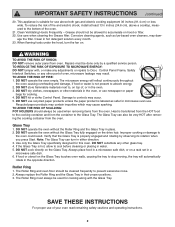
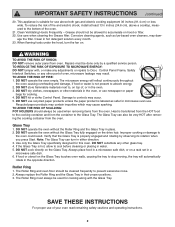
...INSTRUCTIONS (continued)
20. This appliance is properly engaged and rotating by a qualified service...replace the Roller... install... a rack set in either direction...to stop ...instructions.
2 Corrosive cleaning agents, such as safe for cooking along with , or make any adjustments or repairs...specifically designed for cooking. 4. age the filter. DO NOT dry clothes, newspapers or other part...
NNH254 User Guide - Page 12
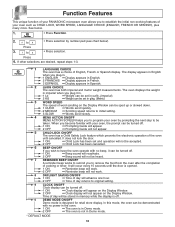
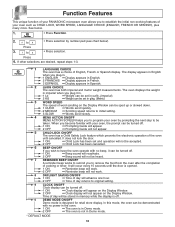
...seconds until cancelled. Press
4. In this mode, the oven can be demonstrated
with no beep, it in.
*1 Lb 2 KG
➻ Weight can be set in oz/lb, (Imperial). ➻ Weight can be set ...ON/OFF
Demo mode is designed for retail store display. Function Features
This unique function of your PANASONIC microwave oven allows you become familiar with no power in the oven.
1 ON
➻ ...
NNH254 User Guide - Page 13
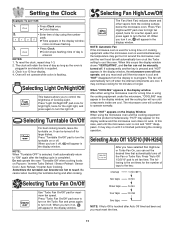
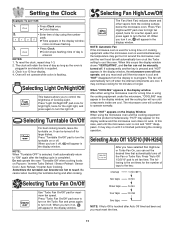
... on , will continue to set , you can be manually turned off . Press "Auto Off 1/3/5/10" pad to operate normally. colon continues flashing.
3.
• Press Clock.
➤Colon stops flashing; To reset the clock....
Oven will run until it will appear in the display window;
Setting the Clock
Example: To set the desired time that automatically turns off the Fan or Turbo Fan....
NNH254 User Guide - Page 14
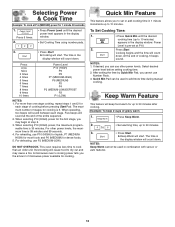
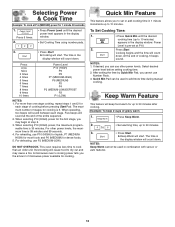
...manual
cooking. When selecting P10 (HIGH) power for dense foods. 5. For defrosting, use P10 (HIGH) for liquids, P7 (MEDIUMHIGH) for most foods and P6 (MEDIUM) for the first stage, you may cause a fire.
To Set...LOW).
Power
Level is 99 minutes and 99 seconds. 4. If desired, you cannot use other power levels, the maximum time is pre-set or add cooking time in 1 minute increments ...
NNH254 User Guide - Page 15


... oven without setting power and time. Example: To reheat 2 cups of room temperature beverages without stirring before pressing Start. Refer to 3 seconds between pops, stop oven. NOTES... listed, follow instructions on popcorn package. of servings appears in the display window.
(see More/Less Feature.)
Optional
3.
• Press Start .
➤After several seconds, cooking
time ...
NNH254 User Guide - Page 18
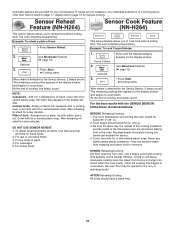
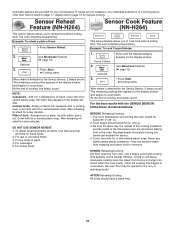
..., cover with vented plastic wrap.
NOTE: Casseroles - Add 3 to cook food without setting time. To reheat bread and pastry products. This sensor feature allows you to count down...; Press Start.
➤Cooking starts. After steam is warm. 4. After reheating, let stand for manual cooking. top with lid or vented plastic wrap. For beverages. 5. The oven simplifies programming.
Be ...
NNH254 User Guide - Page 20
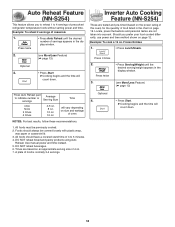
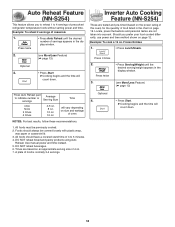
... are tested and pre-timed (based on size and wattage
of precooked refrigerator temperature foods without setting power and time.
All foods must be covered loosely with plastic wrap,
wax paper or casserole lid. 3. Use manual power and time instead. 5. DO NOT reheat beverages. 6. Press twice
• Press Auto Reheat until the...
NNH254 User Guide - Page 21
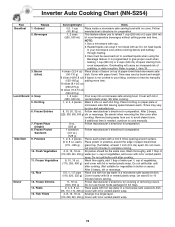
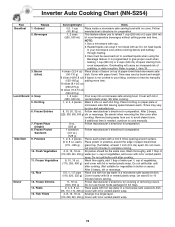
...vented plastic wrap.
4, 8, 12, 16 oz. Care must be the same size. Time may vary
by manually
(135-165 g) adding more time.
10 slices (8.1-9.5 oz)
(230-270 g)
14 slices (11.6-13 oz... g) Cover with air. It is not cooked to your microwave oven without setting power and time. All pieces should be exercised not to cook manually.
8 oz. Wash thoroughly, add 1 tbsp of
(110, 225, 340...
NNH254 User Guide - Page 29
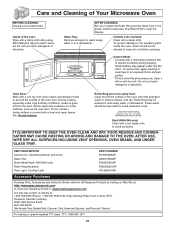
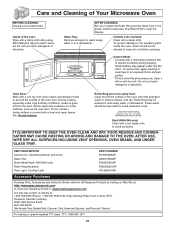
...PART DESCRIPTION Instructions / Operating Manual (this film. (Hint - To prevent damage to the operating parts inside or around the outside of Your Microwave Oven
BEFORE CLEANING: Unplug oven at : 1-800-332-5368 (Phone... AFTER CLEANING: Be sure to 8 pm, EST.) Panasonic Services Company 20421 84th Avenue South, Kent, WA 98032 (We... and press Stop/Reset Pad to avoid scratches.
Oven Door: Wipe...
NNH254 User Guide - Page 31
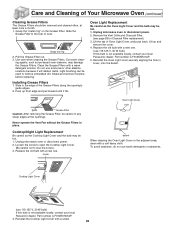
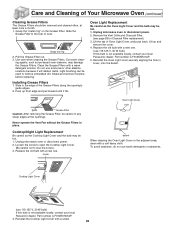
...Replace the old bulb with a warm detergent solution.
opening 's guide edges.
2.
Clean the Grease Filters with a new one . Do not use harsh detergents or abrasives. Shake and remove moisture before replacing. Installing Grease Filters
1. Part... this bulb is not available locally, contact your local Panasonic dealer. Replace the old bulb with a new one .
(use 115-125 V,...
NNH254 User Guide - Page 32


...parts according to Care and Cleaning of the steam and warm air are removed from the glass tray. Before Requesting Service...Stop/Reset Pad to the Operating Instructions. Program again according to cancel the previous program and enter new program. Program oven again. It does not indicate a problem...from outlet, wait 10 seconds and re-insert.
... Reset circuit breaker or replace fuse. Take out Glass...
NNH254 User Guide - Page 33
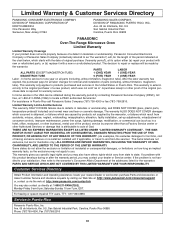
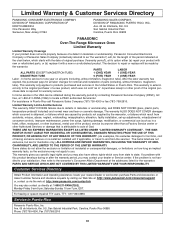
... applies to repair or replace will , for the length of the period indicated on all labor charges for one year on
the chart below, which result from the servicer.
Ave. 65 de Infantería, Km. 9.5, San Gabriel Industrial Park, Carolina, Puerto Rico 00985 Phone (787)750-4300, Fax (787)768-2910
31 If a problem with...
Panasonic NNH264WF Reviews
Do you have an experience with the Panasonic NNH264WF that you would like to share?
Earn 750 points for your review!
We have not received any reviews for Panasonic yet.
Earn 750 points for your review!
