Panasonic KXTG7431 - EXPAND CORDLESS ANS SYS Support and Manuals
Get Help and Manuals for this Panasonic item
This item is in your list!

View All Support Options Below
Free Panasonic KXTG7431 manuals!
Problems with Panasonic KXTG7431?
Ask a Question
Free Panasonic KXTG7431 manuals!
Problems with Panasonic KXTG7431?
Ask a Question
Popular Panasonic KXTG7431 Manual Pages
Expand Cordless Ans Sys - Muti Language - Page 1
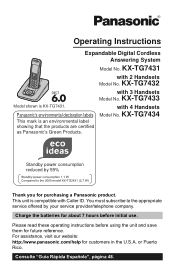
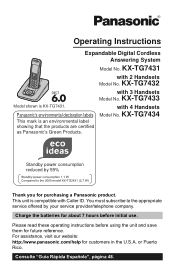
... instructions before initial use. with 3 Handsets
Model No. KX-TG7434
Standby power consumption reduced by your service provider/telephone company.
This unit is an environmental label showing that the products are certified as Panasonic's Green Products.
Consulte "Guía Rápida Española", página 48. KX-TG7431
with Caller ID. KX-TG7433
Model shown is KX-TG7431...
Expand Cordless Ans Sys - Muti Language - Page 2
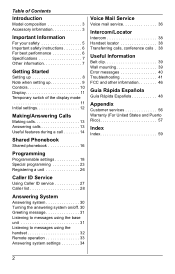
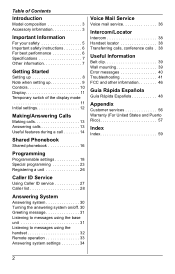
... the base unit 31 Listening to messages using the handset 32 Remote operation 33 Answering system settings 34
Voice Mail Service
Voice mail service 36
Intercom/Locator
Intercom 38 Handset locator 38 Transferring calls, conference calls . 38
Useful Information
Belt clip 39 Wall mounting 39 Error messages 40 Troubleshooting 41 FCC and other information 46
Guí...
Expand Cordless Ans Sys - Muti Language - Page 3
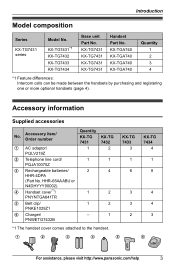
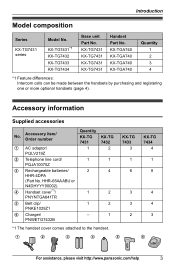
...
Supplied accessories
No. KX-TG7431 KX-TG7431 KX-TG7431 KX-TG7431
Handset Part No. Introduction
Model composition
Series
KX-TG7431 series
Model No.
Accessory item/ Order number
Quantity
KX-TG 7431
KX-TG 7432
1 AC adaptor/ PQLV219Z
1
2
2 Telephone line cord/ PQJA10075Z
1
1
3 Rechargeable batteries/
2
4
HHR-4DPA
(Part No. KX-TGA740 KX-TGA740 KX-TGA740 KX-TGA740
Quantity...
Expand Cordless Ans Sys - Muti Language - Page 6
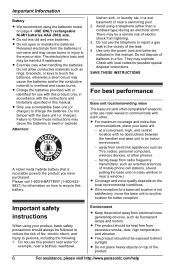
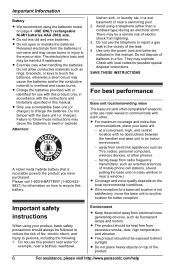
Released electrolyte from the batteries is toxic and may cause burns or injury to the eyes or skin. Do not use the telephone to persons, including the following: 1. Check with no obstructions between the handset and base unit in this manual. at a convenient, high, and central
location with local codes for information on top of fire...
Expand Cordless Ans Sys - Muti Language - Page 8
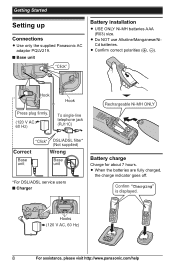
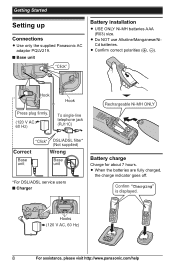
...,
the charge indicator goes off. L Do NOT use Alkaline/Manganese/NiCd batteries. Hooks (120 V AC, 60 Hz)
8
For assistance, please visit http://www.panasonic.com/help
L Confirm correct polarities (S, T). Getting Started
Setting up
Connections
L Use only the supplied Panasonic AC adaptor PQLV219.
■ Base unit
"Click"
Battery installation
L USE ONLY Ni-MH batteries AAA (R03) size.
Expand Cordless Ans Sys - Muti Language - Page 9


... telephone (without any ill effect on the batteries. For replacement, we recommend using a Panasonic T-adaptor (page 4). L Clean the charge contacts of the
handset, base unit, and charger with a dry cloth. Empty
Note: L The batteries need to a message.
- the handset beeps while you finish talking or listening to be displayed correctly after you replace the batteries.
Note for battery...
Expand Cordless Ans Sys - Muti Language - Page 11
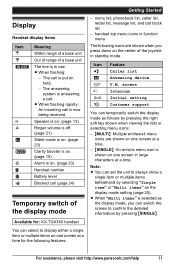
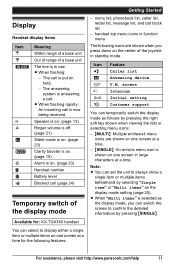
...Handset number
Battery level
Blocked call is now being received.
L When "Multi items" is selected as the display mode setting (page 25).
Note:
L You can set...KX-TGA740 handset
You can temporarily switch the display mode as follows by pressing {SINGLE}. For assistance, please visit http://www.panasonic... " ! access Intercom Initial setting Customer support
You can select to confirm ...
Expand Cordless Ans Sys - Muti Language - Page 12
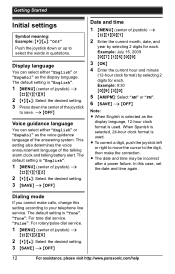
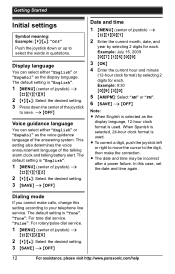
... used .
When Spanish is selected, 24-hour clock format is used . Getting Started
Initial settings
Symbol meaning: Example: {V}/{^}: "Off" Push the joystick down the center of the joystick
to save. In this setting according to your telephone line service. i {OFF}
Voice guidance language
You can select either "English" or "Español" as the...
Expand Cordless Ans Sys - Muti Language - Page 17


... the phonebook, without having to dial manually.
1 During an outside call . ...setting.
Erasing entries 1 Find the desired entry (page 16). 2 {ERASE}
For assistance, please visit http://www.panasonic....com/help
17 Searching by first character (alphabetically)
1 {C} 2 Press the dial key ({0} - {9}, {*},
or {#}) which contains the character you are on that you have rotary/pulse service...
Expand Cordless Ans Sys - Muti Language - Page 19
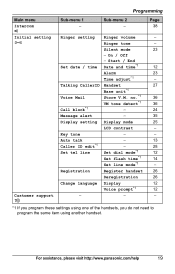
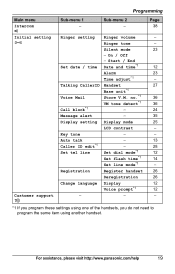
...Start / End Date and time*1
Alarm Time adjust*1
Handset Base unit*1 Store V.M.
Sub-menu 2 - no.*1 VM tone detect*1
-
- Set dial mode*1 Set flash time*1 Set line mode*1
Register handset
Deregistration
Display Voice prompt*1
- Programming
Main menu Intercom x Initial setting "
Customer support ! For assistance, please visit http://www.panasonic.com/help
19
On / Off - Page 38...
Expand Cordless Ans Sys - Muti Language - Page 22
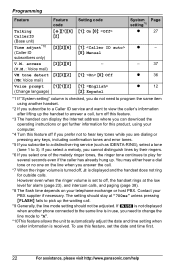
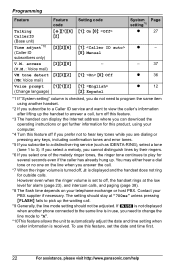
...*10 (Caller ID subscribers only)
V.M. However even when the ringer volume is set the date and time first.
22
For assistance, please visit http://www.panasonic.com/help If S is not displayed when another handset.
*2 If you subscribe to a Caller ID service and want to play for this product, using your PBX supplier if...
Expand Cordless Ans Sys - Muti Language - Page 26
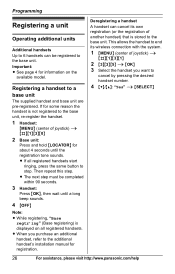
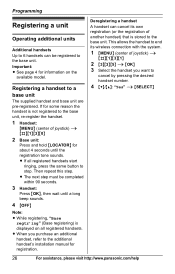
... registering) is displayed on the
available model. L The next step must be registered to the base unit. Important: L See page 4 for information on all registered handsets start
ringing, press the same button to the additional handset's installation manual for some reason the handset is stored to a base unit
The supplied handset and base unit are pre-registered...
Expand Cordless Ans Sys - Muti Language - Page 40


... ID service. Use only the rechargeable Ni-MH batteries noted on the display. L You must subscribe to Caller ID. Useful Information
Error messages
If the unit detects a problem, one of battery such as Alkaline or Manganese was inserted. Try again later.
L The handset you are in use and the system is in use.
L The supplied telephone line...
Expand Cordless Ans Sys - Muti Language - Page 41
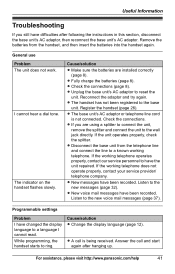
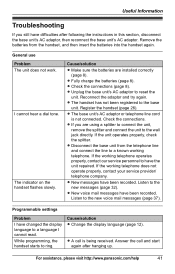
... the new messages (page 32). For assistance, please visit http://www.panasonic.com/help
41 Useful Information
Troubleshooting
If you are installed correctly (page 8).
Reconnect the adaptor and try again. L New messages have the unit repaired. If the working telephone. Cause/solution
L Make sure the batteries are using a splitter to connect the unit, remove the splitter...
Expand Cordless Ans Sys - Muti Language - Page 44
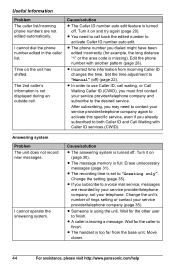
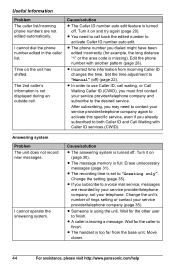
... call back the edited number to "Greeting only".
Cause/solution
L The answering system is missing). Change the setting (page 35).
L The handset is full. Useful Information
Problem The caller list/incoming phone numbers are recorded by your service provider/telephone company, not your service provider/telephone company (page 35).
L The phone number you subscribe to the desired...
Panasonic KXTG7431 Reviews
Do you have an experience with the Panasonic KXTG7431 that you would like to share?
Earn 750 points for your review!
We have not received any reviews for Panasonic yet.
Earn 750 points for your review!
