Panasonic KXTG2214P - 2.4 GHZ DIGITAL CDL Support and Manuals
Get Help and Manuals for this Panasonic item
This item is in your list!

View All Support Options Below
Free Panasonic KXTG2214P manuals!
Problems with Panasonic KXTG2214P?
Ask a Question
Free Panasonic KXTG2214P manuals!
Problems with Panasonic KXTG2214P?
Ask a Question
Popular Panasonic KXTG2214P Manual Pages
KXTG2214F User Guide - Page 1


... World Wide Web address: http://www.panasonic.com for about 6 hours before initial use.
Charge the battery for customers in the USA or Puerto Rico Preparation
Basic Operation Advanced Operation Useful Information
2.4GHz Digital Cordless Phone
Operating Instructions Model No. KX-TG2214F KX-TG2214P KX-TG2214W
Pulse-or-tone dialing capability
KX-TG2214W
Caller ID Compatible
PLEASE READ BEFORE...
KXTG2214F User Guide - Page 3


... HIGH and CENTRAL location with no obstructions such as a TV, personal computer or another cordless phone, noise may be heard. Raise the antenna. Move away from the receiver or the ...about 6 hours before initial use the handset near a microwave oven which is :
Away from the other cordless phone and closer to the base unit. • If you use (p. 8).
For assistance, please call:...
KXTG2214F User Guide - Page 4


Contents
Preparation
Location of Controls 6 Settings 8
Connections 8 Installing the Battery in the Handset 8 Battery Charge 8 Programmable Functions 10 Programming ...Making Calls 17 Answering Calls 19 Caller ID Service 20 Using the Caller List 20
Viewing the Caller List 21 Calling Back from the Caller List 21 Editing the Caller's Phone Number 22 Caller ID Number Auto Edit Feature...
KXTG2214F User Guide - Page 5


... 33 For Call Waiting Service Users 34 Using the PAUSE Key (For PBX Line/Long Distance Calls 34 FLASH Button 35
Useful Information
Wall Mounting 36 Belt Clip 37 Shoulder Rest Attachment 37 Optional Headset 38 Direct Commands 39 Troubleshooting 40 Important Safety Instructions 43 FCC and Other Information 45 Specifications 48 Warranty 49...
KXTG2214F User Guide - Page 8


... the Panasonic T-adaptor KX-J66.
Settings
Connections
Fasten the AC adaptor cord. Installing the Battery in the Handset
Insert the battery ( 1 ), and press it down until it as indicated by the arrow.
Replace the ... and charge
OR
for the adaptor to a PBX which does not support Caller ID, you cannot
access Caller ID services. • The unit will not work during battery charge. IN ...
KXTG2214F User Guide - Page 12


... to "Tone".
or Save, then press [OFF]. The factory preset is used, set to "Initial setting" by pressing [ ] or [ ], then press Select. Change language :English
Español Save
5 Press Guard. If rotary or pulse service is "Tone".
1 Press [MENU].
>
Initial setting 2 Scroll to "Pulse". Back Select
>
4 Select the language by pressing [ ] or
[ ], then...
KXTG2214F User Guide - Page 13
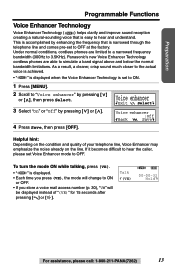
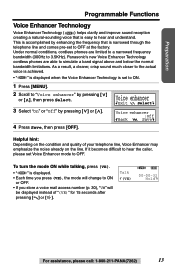
Panasonic's new Voice Enhancer Technology cordless phones are limited to a narrowed frequency bandwidth (300Hz to 3.5KHz). Talk (VE)
00-00-... a result, a clearer, crisp sound much closer to the actual voice is achieved.
• " " is displayed when the Voice Enhancer Technology is set to ON.
>
1 Press [MENU]. 2 Scroll to "Voice enhancer" by pressing [ ]
or [ ], then press Select.
3 Select "On"...
KXTG2214F User Guide - Page 20
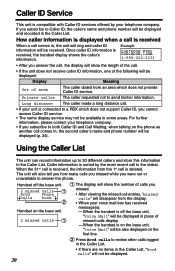
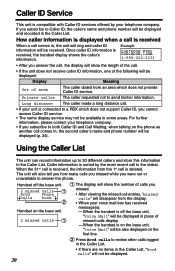
... the Caller List
The unit can record information up to Caller ID, the caller's name and phone number will be displayed and recorded in , the unit will ring and caller ID information will be...Out of area
The caller dialed from an area which does not support Caller ID, you cannot access Caller ID service.
• The name display service may not be available in the Caller List, "Rcvd calls" will...
KXTG2214F User Guide - Page 31


... seize the phone line and check if a message has been recorded. Press [ ] or [ ] to listen to ON). After you hear a pulsating tone followed by pressing [ ] or
[ ], then press Select.
4 Scroll to a voice mail service, -
Set this is an indication that a new message was recorded at your local telephone company or contact the Panasonic Customer...
KXTG2214F User Guide - Page 33


Special Features
Automatic Security Code Setting
Each time you place the handset on
the handset. The handset beeps for 1 minute and displays "Paging".
2 To stop paging, press [HANDSET LOCATOR] again or press [OFF] on the base unit, the unit automatically selects one of your phone so the other party. When you can mute your...
KXTG2214F User Guide - Page 38


... handset
Open the headset jack cover, and insert the headset plug into the headset jack as shown below.
Model shown here is KX-TCA88. Connecting an optional headset to the handset allows hands-free phone conversation. To return to the speakerphone while using the headset: Press [ ]. Headset Jack • Headset sold separately.
To...
KXTG2214F User Guide - Page 45


...until the problem is ...installation of service may be required. If the equipment is causing harm to the telephone network, the telephone company may request that is part of your telephone company or a qualified installer...trouble is subject to maintain uninterrupted service. Contact the state public utility commission, public service commission or corporation commission for repair...
KXTG2214F User Guide - Page 47


...authorized Panasonic Factory Service Centers. When you leave the unit unused for proper ventilation. If the known working phone operates... or any regulations posted in the area instruct you hold the phone to your unit repaired by digital devices. Useful Information
For assistance...is any trouble - This equipment is designed to be using this equipment. If the known working phone does ...
KXTG2214F User Guide - Page 49


..., faulty installation, set-up adjustments, misadjustment of consumer controls, improper maintenance, power line surge, lightning damage, modification, introduction of sand, humidity or liquids, commercial use such as hotel, office, restaurant, or other business or rental use of the product, or service by the warrantor. The decision to repair or replace will...
KXTG2214F User Guide - Page 50


...-8855
Web Site: http://www.panasonic.com You can purchase parts, accessories or locate your satisfaction, then write to you. Panasonic Sales Company/ Factory Servicenter:
Ave. 65 de Infantería, Km. 9.5, San Gabriel Industrial Park, Carolina, Puerto Rico 00985
Phone (787)750-4300 Fax (787)768-2910
50 PARTS AND SERVICE, WHICH ARE NOT COVERED BY...
Panasonic KXTG2214P Reviews
Do you have an experience with the Panasonic KXTG2214P that you would like to share?
Earn 750 points for your review!
We have not received any reviews for Panasonic yet.
Earn 750 points for your review!
