Panasonic KXTG2214F - 2.4 GHZ DIGITAL CDL Support and Manuals
Get Help and Manuals for this Panasonic item
This item is in your list!

View All Support Options Below
Free Panasonic KXTG2214F manuals!
Problems with Panasonic KXTG2214F?
Ask a Question
Free Panasonic KXTG2214F manuals!
Problems with Panasonic KXTG2214F?
Ask a Question
Popular Panasonic KXTG2214F Manual Pages
KXTG2214F User Guide - Page 1


...customers in the USA or Puerto Rico Panasonic World Wide Web address: http://www.panasonic.com for about 6 hours before initial use. KX-TG2214F KX-TG2214P KX-TG2214W
Pulse-or-tone dialing capability
KX-TG2214W
Caller ID Compatible
PLEASE READ BEFORE USE AND SAVE. Preparation
Basic Operation Advanced Operation Useful Information
2.4GHz Digital Cordless Phone
Operating Instructions Model No.
KXTG2214F User Guide - Page 3


... radio waves.
Move away from the receiver or the speaker.
In a HIGH and CENTRAL location with no obstructions such as a TV, personal computer or another cordless phone, noise may be heard.
Preparation
For Best Performance
Battery Charge
A rechargeable Nickel-Metal Hydride (Ni-MH) battery powers the handset. Note: • If you use...
KXTG2214F User Guide - Page 4


Contents
Preparation
Location of Controls 6 Settings 8
Connections 8 Installing the Battery in the Handset 8 Battery Charge 8 Programmable Functions 10 Programming ...Making Calls 17 Answering Calls 19 Caller ID Service 20 Using the Caller List 20
Viewing the Caller List 21 Calling Back from the Caller List 21 Editing the Caller's Phone Number 22 Caller ID Number Auto Edit Feature...
KXTG2214F User Guide - Page 5


... 33 For Call Waiting Service Users 34 Using the PAUSE Key (For PBX Line/Long Distance Calls 34 FLASH Button 35
Useful Information
Wall Mounting 36 Belt Clip 37 Shoulder Rest Attachment 37 Optional Headset 38 Direct Commands 39 Troubleshooting 40 Important Safety Instructions 43 FCC and Other Information 45 Specifications 48 Warranty 49...
KXTG2214F User Guide - Page 8


... the battery for the adaptor to a PBX which does not support Caller ID, you cannot
access Caller ID services. • The unit will not work during battery charge.
...the Panasonic T-adaptor KX-J66.
Settings
Connections
Fasten the AC adaptor cord. To connect a standard telephone on the cover firmly and slide it snaps into the compartment ( 2 ). IN USE/CHARGE Indicator
8 Installing ...
KXTG2214F User Guide - Page 12


...".
Change language :English
Español Save
5 Press Guard. Dialing Mode
If you have touch tone service, set dialing mode to "Initial setting" by pressing [ ] or
[ ].
>
Set dial mode
:Tone
Back
Save
>
>
6 Press Save, then press [OFF].
12
Set dial mode
Back Select
>
>
>
5 Select "Pulse" or "Tone" by pressing [ ] or [ ], then press Select. The factory...
KXTG2214F User Guide - Page 13
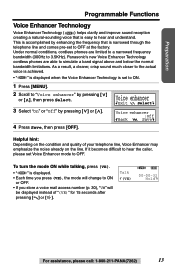
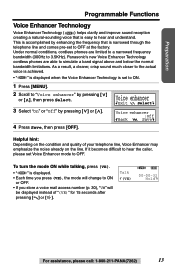
...creating a natural-sounding voice that is narrowed through the telephone line and comes pre-set to ON.
>
1 Press [MENU]. 2 Scroll to "Voice enhancer" by ...cordless phones are able to OFF at the factory.
Panasonic's new Voice Enhancer Technology cordless phones are limited to a narrowed frequency bandwidth (300Hz to OFF. If it becomes difficult to hear the caller, please set...
KXTG2214F User Guide - Page 20
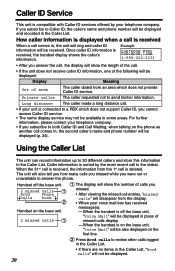
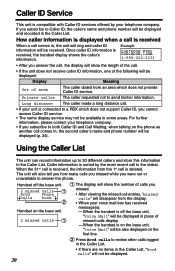
...to Caller ID, the caller's name and phone number will also tell you how many calls you missed while you cannot access Caller ID service.
• The name display service may not be available in the Caller ...of area
The caller dialed from an area which does not support Caller ID, you were out or unavailable to answer the phone.
Using the Caller List
The unit can record information up to...
KXTG2214F User Guide - Page 31


... a
continuous dial tone, or - Press [ ] or [ ] to listen to ON). Your phone comes set to detect these tones (set to the dial tone. If a new message was recorded. you are not sure which setting is connected to activate the VM indicator.
Voice Mail Service
Setting Voice Mail (VM) Tone Detection
Your telephone company sends special signals...
KXTG2214F User Guide - Page 33


...assistance, please call , you . Special Features
Automatic Security Code Setting
Each time you can hear the other party cannot listen to access an answering service, electronic banking service, etc. These codes help prevent the unauthorized use of a million security codes. When muting your telephone line by another cordless telephone user.
Muting Your Conversation
During a call : 1-800...
KXTG2214F User Guide - Page 38


... using the headset: Press [ ]. Use only a Panasonic KX-TCA60, KX-TCA86, KX-TCA88, KX-TCA91, KX-TCA92, or KX-TCA98 headset. Headset Jack • Headset sold separately.
To order, call the accessories telephone number on page 2. Connecting an optional headset to the handset allows hands-free phone conversation. Model shown here is KX-TCA88.
Optional Headset
Connecting an optional headset...
KXTG2214F User Guide - Page 45


... REN is used to connect this equipment, for repair or warranty information, please contact a Factory Servicenter or...the problem is part of the product identifier that could affect the operation of the equipment.
If trouble ...service. Connection to party line service is necessary.
If this number must comply with Part 68 of your telephone company or a qualified installer...
KXTG2214F User Guide - Page 47


... area instruct you not ...Panasonic Factory Service Centers. This equipment is also TIA/EIA-IS-968 compliant.
• Environment - Allow 10 cm (4") clearance around the unit for a long period of any trouble - Avoid excessive smoke, dust, mechanical vibration, shock, or direct sunlight.
• Medical - If the known working phone does not operate properly, consult your unit repaired...
KXTG2214F User Guide - Page 49


... and serviced in Puerto Rico call Panasonic Sales Company (787)-750-4300 or fax (787)768-2910. Limited Warranty Limits And Exclusions
This warranty ONLY COVERS failures due to defects in your product with new or refurbished parts, or (b) replace it prepaid, adequately insured and preferably in the original carton. The decision to repair or replace...
KXTG2214F User Guide - Page 50


... or messages, cost of having someone remove or re-install an installed unit if applicable, travel to and from state to state. If the problem is not handled to your satisfaction, then write to you may also have other rights which vary from the servicer. PARTS AND SERVICE, WHICH ARE NOT COVERED BY THIS LIMITED WARRANTY...
Panasonic KXTG2214F Reviews
Do you have an experience with the Panasonic KXTG2214F that you would like to share?
Earn 750 points for your review!
We have not received any reviews for Panasonic yet.
Earn 750 points for your review!
