Panasonic KXPX10M - DIGITAL VIDEO PRINTER Support and Manuals
Get Help and Manuals for this Panasonic item
This item is in your list!

View All Support Options Below
Free Panasonic KXPX10M manuals!
Problems with Panasonic KXPX10M?
Ask a Question
Free Panasonic KXPX10M manuals!
Problems with Panasonic KXPX10M?
Ask a Question
Popular Panasonic KXPX10M Manual Pages
KXPX10M User Guide - Page 1
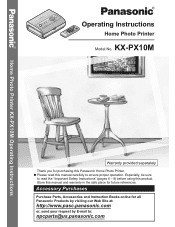
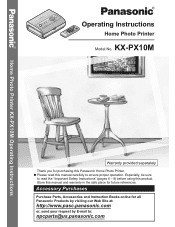
..." (pages 6 - 9) before using this manual and warranty in the safe place for all Panasonic Products by visiting our Web Site at:
http://www.pasc.panasonic.com
or, send your request by E-mail to:
npcparts@us.panasonic.com
Store this product. Home Photo Printer KX-PX10M Operating Instructions
Operating Instructions
Home Photo Printer
Model No. Especially, be sure
to ensure proper...
KXPX10M User Guide - Page 2


Thank you for purchasing a Panasonic Home Photo Printer. Use discretion when disposing of printed documents will remain on the rear of the unit) Dealer's name and address Dealer's telephone number Attach your sales receipt here. Caution:
Note that the images of the used ink sheet. For your future reference
Date of purchase Serial number (found on the used ink cassette.
2
KXPX10M User Guide - Page 3


Before Use
Preparation Printing
Changing Settings
Table of Contents
Before Use
Important Safety Instructions 6 Notes on Use 10
• Usage locations 10 • Storage 11 • Copy-prohibited items 11 • When disposing of, transferring ownership
or returning the printer 11 Package Contents 12 Names and Functions of Each Part 13
Preparation
Connecting a Power Source...
KXPX10M User Guide - Page 4


... show 62 • Slide show of selected images 64 • Slide show settings 65 Trimming/Rotating Images 67 Creating Calendars 69 Composite Printing 76 LUMIX Baby Mode 82
With PC
Printing with a Computer 84 • System requirements 84 • Installing the printer driver 85 • Printing from the computer 89 • Status monitor 89...
KXPX10M User Guide - Page 12


... using the product. Photo printer and accessories
Photo Printer x 1
Power cord x 1 (Part number: PFJA02A007Z)
Postcard size paper cassette x 1 (Part number: PFZCPX1EX)
AC adaptor x 1 (Part number: PFAP1016)
Remote control x 1 (Part number: PFRM0002)
Video cable x 1 (Part number: VJA0815-A)
Coin battery (CR2025) x 1
Others
Operating Instructions (this manual) x 1 Quick guide (in order to...
KXPX10M User Guide - Page 18
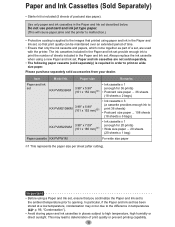
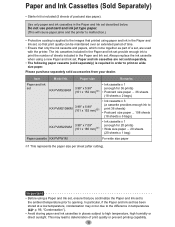
...set .
Always replace the ink cassette when using a Paper and Ink set, ensure that only the ink cassette and papers, which come together as part... 6 bags)
KX-PVMS20WM
3.98...printer. This may occur due to the difference in temperatures ( p. 96, "Condensation").
• Avoid storing paper and ink cassettes in the Paper and Ink set...set .
The ink cassettes included in the Paper and Ink set...
KXPX10M User Guide - Page 26
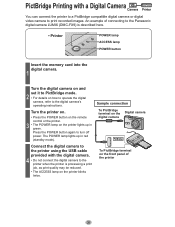
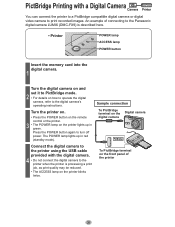
... connect the digital camera to the printer when the printer is described here.
• Printer
POWER lamp ACCESS lamp POWER button
Insert the memory card into the digital camera.
1
Turn the digital camera on and set it to PictBridge mode.
2 • For details on how to operate the digital camera, refer to the digital camera's operating instructions. Turn the printer on...
KXPX10M User Guide - Page 27
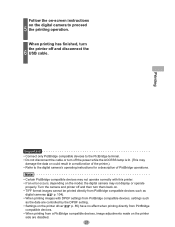
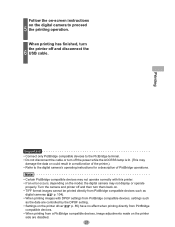
... date are controlled by the DPOF setting. • Settings on the printer driver ( p. 85) have no effect when printing directly from PictBridge
compatible devices. • When printing from PictBridge compatible devices such as
digital cameras ( p. 104). • When printing images with this printer. • If an error occurs, depending on the model, the digital camera may
damage the data...
KXPX10M User Guide - Page 29


... off the power
Press the POWER button again. Note
This printer does not support SD Memory Card having more than 2 GB in memory will light up in and release. • To print from a PictBridge compatible device, such as a digital camera, connected directly to
the printer, insert the memory card into place. • Do not...
KXPX10M User Guide - Page 82


Press to select [LUMIX Baby]
and press
2
(OK). LUMIX Baby Mode Printer
If age information has been recorded for images using LUMIX Baby mode with a Panasonic LUMIX digital camera, the age is printed in the lower left of the image.
• Printer
Direction buttons PRINT
RETURN
OK
MENU
Same operations are also possible using the...
KXPX10M User Guide - Page 85


...Setup.exe] on the OS. Doing so prevents the printer from the computer, you must first install the printer driver to your computer as system administrator or have installed the printer driver... off the printer's power before installing the printer driver. Click [KX-PX10 Printer Driver] on the menu screen.
2
With PC
85
Continued on printer driver operations, see the printer driver's help....
KXPX10M User Guide - Page 88
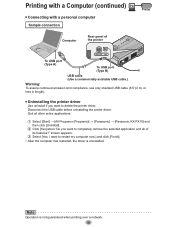
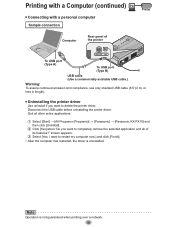
...Panasonic] ĺ [Panasonic KX-PX10] and then click [Uninstall].
Note
Operation is uninstalled. Printing with a Computer (continued) PC Printer
• Connecting with a personal computer
Sample connection
Computer
Rear panel of the printer...397; (2 m) or less in length).
• Uninstalling the printer driver
Use uninstall if you want to completely remove the selected application and ...
KXPX10M User Guide - Page 94
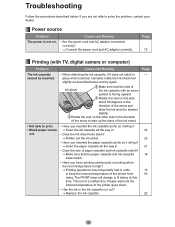
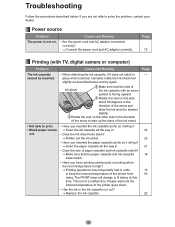
...
Ÿ Replace the ink cassette.
22
94 This is not on. Troubleshooting
Follow the ...of the ink cassette with TV, digital camera or computer)
Problem
Cause and Remedy
Page
The ink... that the side of the printer from
93
rising. Power source
Problem The power is not a malfunction... change to solve the problem, contact your dealer. place when inserted, manually rotate the ink sheet ...
KXPX10M User Guide - Page 96
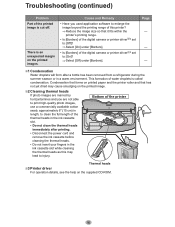
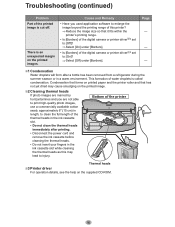
...Troubleshooting (continued)
Problem Part of the printed image is called condensation.
Condensation that forms on printed paper and the printer roller and that it fits within the printer's printing range.
• Is [Borders] of the digital camera or printer driver 3 set...thermal heads
If photo images are marred by horizontal lines and you are not able to print high-quality photo images, use ...
KXPX10M User Guide - Page 106
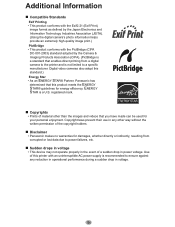
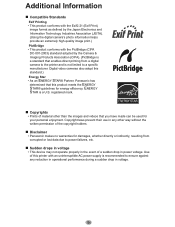
...printer with the PictBridge (CIPA DC-001-2003) standard adopted by the Japan Electronics and Information Technology Industries Association (JEITA). (Using the digital camera's photo...Panasonic has determined that you have made can be used for damages, whether directly or indirectly, resulting from a digital camera to the printer... specific manufacturer. Digital video cameras also adopt this product ...
Panasonic KXPX10M Reviews
Do you have an experience with the Panasonic KXPX10M that you would like to share?
Earn 750 points for your review!
We have not received any reviews for Panasonic yet.
Earn 750 points for your review!
