Panasonic KX-TGA4500B Support and Manuals
Get Help and Manuals for this Panasonic item
This item is in your list!

View All Support Options Below
Free Panasonic KX-TGA4500B manuals!
Problems with Panasonic KX-TGA4500B?
Ask a Question
Free Panasonic KX-TGA4500B manuals!
Problems with Panasonic KX-TGA4500B?
Ask a Question
Popular Panasonic KX-TGA4500B Manual Pages
Telephone Equipment - Page 1
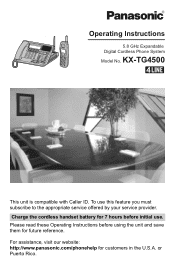
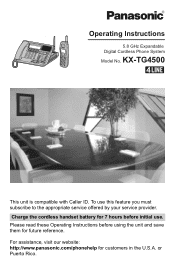
...service provider. For assistance, visit our website: http://www.panasonic.com/phonehelp for future reference. Charge the cordless handset battery for 7 hours before using the unit and save them for customers in the U.S.A.
To use . or Puerto Rico.
1 4 7
2 5 8
3 6 9
0
ANSWER ON SSPP--PPHONEE
Operating Instructions
5.8 GHz Expandable Digital Cordless Phone System
Model No. KX-TG4500...
Telephone Equipment - Page 2


... your phone 6 Important safety instructions 7 For best performance 9 System capabilities 10
Preparation
Installation 11 Installing the backup battery in the base unit 11 Connecting the base unit handset and AC adaptor 12 Connecting the line cords 13 Connecting the AC adaptor to the charger 15 If you subscribe to a DSL service . . 15 Installing the battery in the cordless handset...
Telephone Equipment - Page 3
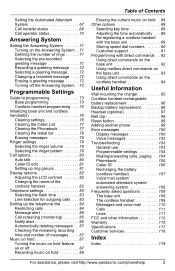
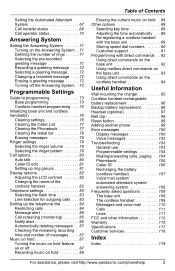
... 94
Useful Information
Wall mounting the charger 95 Cordless handset rechargeable battery replacement 96 Backup battery replacement 96 Headset (optional 97 Belt clip 98 Reset button 99 Adding another phone 99 Error messages 100
Display messages 100 Voice messages 102 Troubleshooting 103 General use 103 Programmable settings 104 Making/answering calls, paging . . 104 Phonebook 105...
Telephone Equipment - Page 4
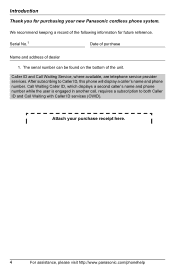
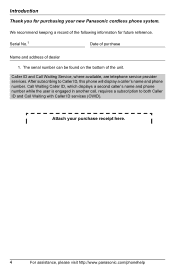
... in another call, requires a subscription to Caller ID, this phone will display a caller's name and phone number. Attach your new Panasonic cordless phone system. The serial number can be found on the bottom of dealer
1.
Caller ID and Call Waiting Service, where available, are telephone service provider services. We recommend keeping a record of the following information for purchasing...
Telephone Equipment - Page 6
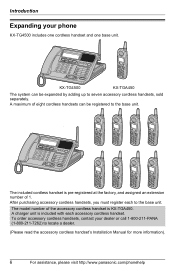
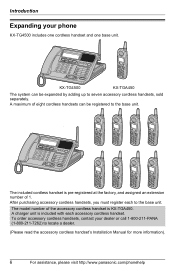
...-211-PANA (1-800-211-7262) to locate a dealer.
(Please read the accessory cordless handset's Installation Manual for more information).
6
For assistance, please visit http://www.panasonic.com/phonehelp
A maximum of the accessory cordless handset is KX-TGA450. The model number of eight cordless handsets can be registered to the base unit.
1 4 7
2 5 8
3 6 9
0
ANSWER ON SSPP--PPHONEE...
Telephone Equipment - Page 9
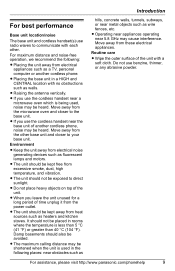
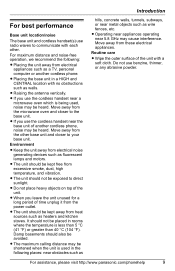
... and kitchen stoves.
L If you use the cordless handset near metal objects such as a TV, personal computer or another cordless phone, noise may be kept free from the microwave oven... visit http://www.panasonic.com/phonehelp
9 Routine care
L Wipe the outer surface of the unit. Introduction
For best performance
Base unit location/noise
The base unit and cordless handset(s) use benzine,...
Telephone Equipment - Page 25


....
The model number of the optional cordless handset is used , set .
6 Press {} to "B" and generally should not be registered at the base unit.
Registering additional cordless handsets
The included cordless handset is used as the extension number. Optional cordless handsets must be registered at the factory and assigned the handset number 1. If rotary or pulse service is preregistered...
Telephone Equipment - Page 29


... select a line by pressing an unlit LINE key, instead of pressing {SP-PHONE}.
2 Dial the phone number. L The SP-PHONE indicator light goes
out. L The SP-PHONE indicator lights. L An available line is automatically
selected and the line indicator lights (to the handset).
L If the other party answers, talk into
the microphone.
4 When you , press...
Telephone Equipment - Page 30


...).
L "Talk" or "SP-phone" is displayed.
30
For assistance, please visit http://www.panasonic.com/phonehelp Note:
L If the base unit and three cordless handsets or four cordless handsets are stored in handsfree mode (page...} or
place the cordless handset on page 90 for details of how to set-up speed dial keys.
1 While in use, you may not be used with the base unit handset or in the redial...
Telephone Equipment - Page 31


...phone number. L If the other party answers, talk into
the microphone.
4 When finished talking, press {OFF} or
place the cordless handset...cordless handset keypad
The cordless handset dialing keys light when a call . L An available line is automatically selected and the line is pressed.
While using the speaker, press {V} or {^} repeatedly. For assistance, please visit http://www.panasonic...
Telephone Equipment - Page 75
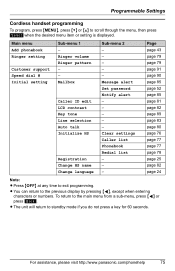
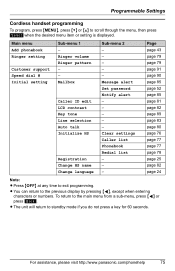
... not press a key for 60 seconds.
Programmable Settings
Cordless handset programming
To program, press {MENU}, press {V} or {^} to scroll through the menu, then press Select when the desired menu item or setting is displayed. Clear settings Caller list Phonebook Redial list - - -
For assistance, please visit http://www.panasonic.com/phonehelp
75 Mailbox
Caller ID edit LCD...
Telephone Equipment - Page 83


...}.
5 Press {f} or {g} to select the desired
line.
6 Press {} repeatedly to auto, the cordless handset and base unit automatically selects a line when you press {C} or {s} on the cordless handset, or press {SP-PHONE} or lift the handset on your PBX supplier for the correct setting. "Line2": LINE 2 is selected, if available. "Line4": LINE 4 is selected, if available. L Confirmation...
Telephone Equipment - Page 97
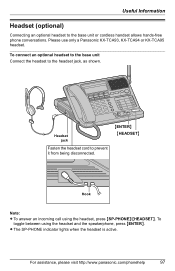
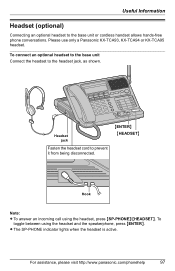
... the speakerphone, press {ENTER}. L The SP-PHONE indicator lights when the headset is active. Headset jack
Fasten the headset cord to the headset jack, as shown. To
toggle between using the headset, press {SP-PHONE}/{HEADSET}.
Useful Information
Headset (optional)
Connecting an optional headset to the base unit or cordless handset allows hands-free...
Telephone Equipment - Page 116
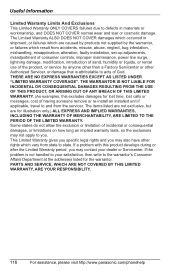
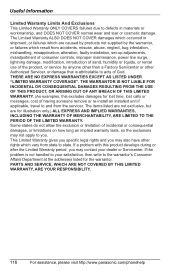
... the addresses listed for the warrantor. PARTS AND SERVICE, WHICH ARE NOT COVERED BY THIS LIMITED WARRANTY, ARE YOUR RESPONSIBILITY.
116
For assistance, please visit http://www.panasonic.com/phonehelp THERE ARE NO EXPRESS WARRANTIES EXCEPT AS LISTED UNDER "LIMITED WARRANTY COVERAGE". This Limited Warranty gives you specific legal rights and you . THE WARRANTOR...
Telephone Equipment - Page 120
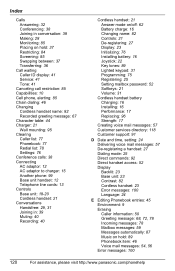
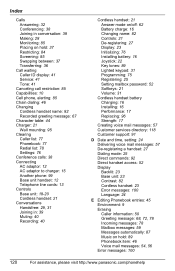
...: 16 Joystick: 22 Key tones: 89 Lighted keypad: 31 Programming: 75 Registering: 25 Setting mailbox password: 52 Softkeys: 21 Volume: 31
Cordless handset battery Charging: 16 Installing: 16 Performance: 17 Replacing: 96 Strength: 17
Creating voice mail messages: 57 Customer services directory: 118 Customer support: 91
D Date and time, setting: 24 Delivering voice mail messages: 57 De-registering...
Panasonic KX-TGA4500B Reviews
Do you have an experience with the Panasonic KX-TGA4500B that you would like to share?
Earn 750 points for your review!
We have not received any reviews for Panasonic yet.
Earn 750 points for your review!
