Panasonic HDC-SD98GB Support and Manuals
Get Help and Manuals for this Panasonic item
This item is in your list!

View All Support Options Below
Free Panasonic HDC-SD98GB manuals!
Problems with Panasonic HDC-SD98GB?
Ask a Question
Free Panasonic HDC-SD98GB manuals!
Problems with Panasonic HDC-SD98GB?
Ask a Question
Popular Panasonic HDC-SD98GB Manual Pages
Hd Sd Camcorder - Multi Language - Page 2
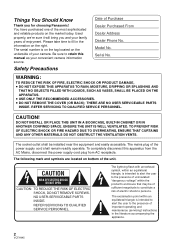
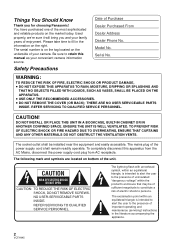
...cord plug from AC receptacle.
To completely disconnect this manual as your convenient camera information source. NO USER-SERVICEABLE PARTS INSIDE. The lightning flash with arrowhead symbol, within an...re sure it will bring you for choosing Panasonic! Be sure to the presence of important operating and maintenance (servicing) instructions in the information on the underside of your ...
Hd Sd Camcorder - Multi Language - Page 3


...complies with Part 15 of North America
One Panasonic Way, Secaucus, NJ 07094
Support Contact:
Panasonic Consumer ...installed and used in a residential installation. Declaration of Conformity
Trade Name:
Panasonic
Model No.:
HDC-SD9P
Responsible party: Panasonic Corporation of the FCC Rules. FCC Caution:
To assure continued compliance, follow the attached installation instructions...
Hd Sd Camcorder - Multi Language - Page 8
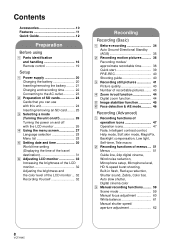
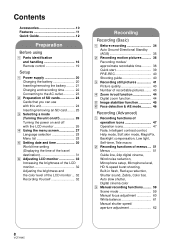
...Guide 12
Preparation
Before using
[1] Parts identification and handling 16 Remote control 19
Setup... list 28
[5] Setting date and time 30 World time setting (Displaying the time... 38 Quick start 39 PRE-REC 40 Shooting guide 40
[3] Recording still pictures 41 Picture quality... menus .... 51 Menus 51 Guide line, 24p digital cinema, Wind noise reduction, Microphone setup, Microphone level, HD hi-...
Hd Sd Camcorder - Multi Language - Page 9
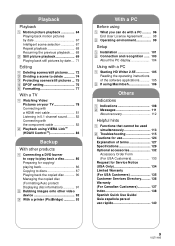
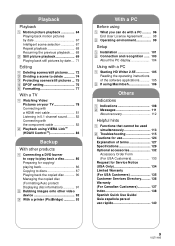
... simultaneously 113
[2] Troubleshooting 115 Cautions for use 124 Explanation of terms 127 Specifications 129 Optional accessories 132 Accessory Order Form (For USA Customers 133 Request for Service Notice (USA Only 134 Limited Warranty (For USA Customers 135 Customer Services Directory.......... 136 Warranty (For Canadian Customers 137 Index 138 Spanish Quick Use Guide/ Guía espa...
Hd Sd Camcorder - Multi Language - Page 13
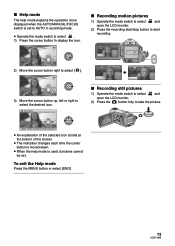
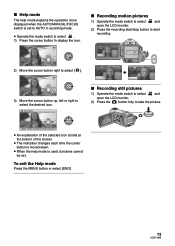
∫ Help mode
The help mode explains the operation icons displayed when the AUTO/MANUAL/FOCUS switch is set to AUTO in recording mode.
≥ Operate the mode switch to select . 1) Press the cursor button to display ... time the cursor button is moved down.
≥ When the help mode is used, functions cannot be set.
To exit the Help mode
Press the MENU button or select [END].
13
VQT1N45
Hd Sd Camcorder - Multi Language - Page 24


... that the device supports the SDHC Memory ...more Memory Cards that are not based on SD Memory Card Specifications.
≥ When the write-protect
switch A on SD card... with both SD Memory Cards and SDHC Memory Cards.
Setup
2
Preparation of SD cards
This unit (an SDHC compatible...Class Rating* or the following SD cards made by Panasonic for successive writes. When using an SDHC Memory Card...
Hd Sd Camcorder - Multi Language - Page 40


...
≥ Once the message recommending turning on the screen and the unit repeats the update by recording motion pictures for recording better images. appears, select [ ] on the ...setting.
2 Press the recording start/stop
button to MANUAL, messages warning that the image contrast is too strong (such as when using backlight: When "USE INTELLIGENT CONTRAST." Shooting guide
The messages instructing...
Hd Sd Camcorder - Multi Language - Page 48
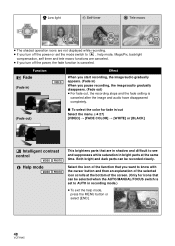
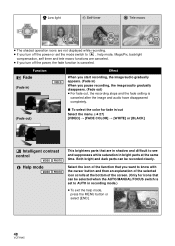
.... (Only for fade in/out Select the menu. (l 27) [VIDEO] # [FADE COLOR] # [WHITE] or [BLACK]
Intelligent contrast control
VIDEO PHOTO
Help mode
VIDEO PHOTO
This brightens parts that can be selected when the AUTO/MANUAL/FOCUS switch is set the mode switch to , help mode, press the MENU button or select [END].
48
VQT1N45...
Hd Sd Camcorder - Multi Language - Page 57


...a TV that does not support 24p.
However, the sound quality is [ZOOM MIC], the
volume will be set between 1/60 and 1/250. (When adjusting the shutter speed manually, it can be adjusted...microphone input level meter shows the largest volume for instance recording a music recital, we recommend setting [MIC SETUP] to [ON], motion pictures cannot
be changed if this is 30.
≥ If ...
Hd Sd Camcorder - Multi Language - Page 76


... write the data selecting still pictures to be printed with information on this feature at his time.)
1 Select the menu. (l 27)
[PICT. SETUP] # [DPOF SET] # [SET]
To cancel all commercial printing services support this unit. ≥ You cannot add the recording date to pictures
to be printed and the number of copies they wish to...
Hd Sd Camcorder - Multi Language - Page 80
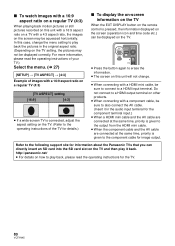
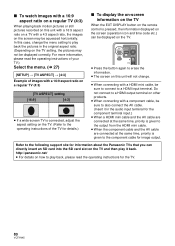
... play it in the original aspect ratio. (Depending on the TV setting, the pictures may be squeezed horizontally. http://panasonic.net/ ≥ For details on the TV. (Refer to the operating instructions of images with a HDMI mini cable, be sure to the following support site for image output. For more information, please read the...
Hd Sd Camcorder - Multi Language - Page 116
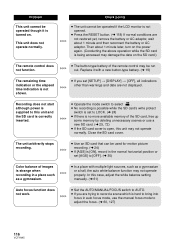
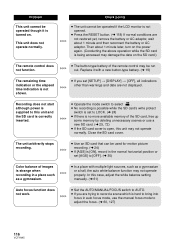
...setting manually. (l 61)
≥ Set the AUTO/MANUAL/FOCUS switch to AUTO. ≥ If you set [AGS] to [OFF]. (l 35)
≥ In a place with a new button-type battery. (l 19)
≥ If you are trying to bring into
focus in the normal horizontal position or set [SETUP...a hall, the auto white balance function may not operate normally. Replace it is turned on the SD card.)
≥ The button...
Hd Sd Camcorder - Multi Language - Page 119


... Problem VIERA Link does not work. Check points
≥ Connect with a HDMI mini cable (optional). (l 83) ≥ Press the MENU button, then select [SETUP]...input, please read the operating instructions for the TV.) ≥ Check the VIERA Link setting on the connected device. &#... error message will appear on the screen.
≥ When the unit is connected to read the PDF operating instructions ...
Hd Sd Camcorder - Multi Language - Page 135
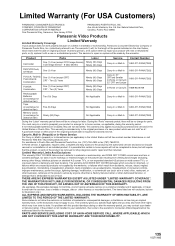
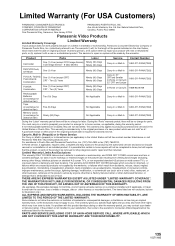
... exclusive, but will require that is attributable to the warrantor's Consumer Affairs Department at its option either (a) repair your product or arrange for warranty service. This warranty gives you specific legal rights and you . During the "Parts" warranty period, there will be completed in a hotel, office, restaurant, or other business), rental use of the...
Hd Sd Camcorder - Multi Language - Page 138


... 87 Cursor button 16 Customer Services Directory 136
∫D
Date and time display 30 Date and time setting 30 Delete 72 Demo mode... playback 66
138
VQT1N45
∫G
Gain 62 Grip belt 18 Guide line 51
∫H
HD hi-speed burst shooting mode 54 ...8747;M
MagicPix function 49 Manual focus 60 Menu 27 Menu list 28 MF assist 60 Microphone level 53 Microphone setup 52 Mode switch 26...
Panasonic HDC-SD98GB Reviews
Do you have an experience with the Panasonic HDC-SD98GB that you would like to share?
Earn 750 points for your review!
We have not received any reviews for Panasonic yet.
Earn 750 points for your review!
